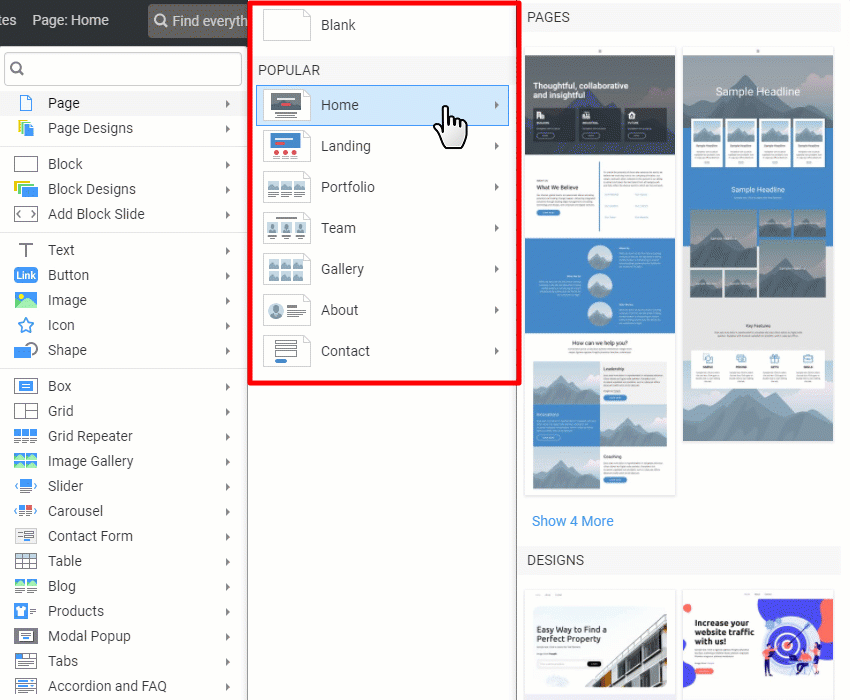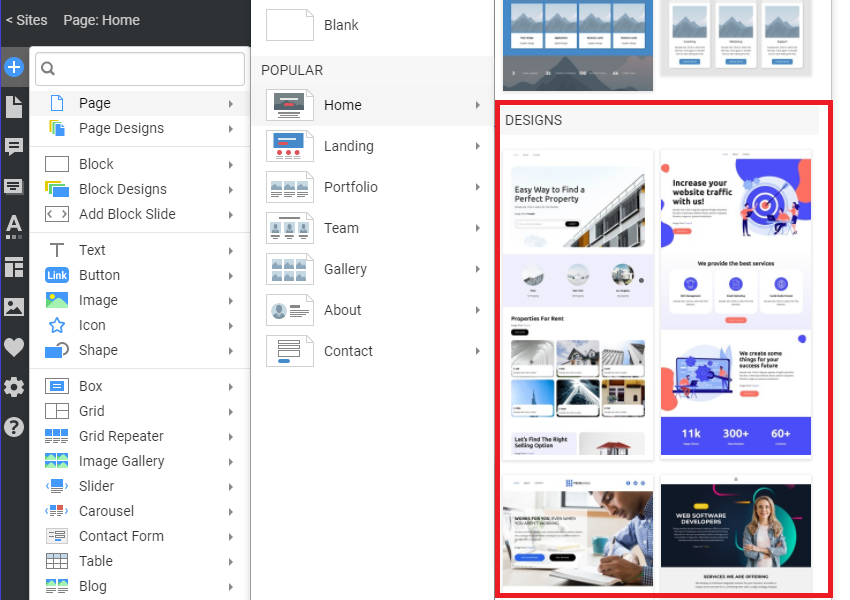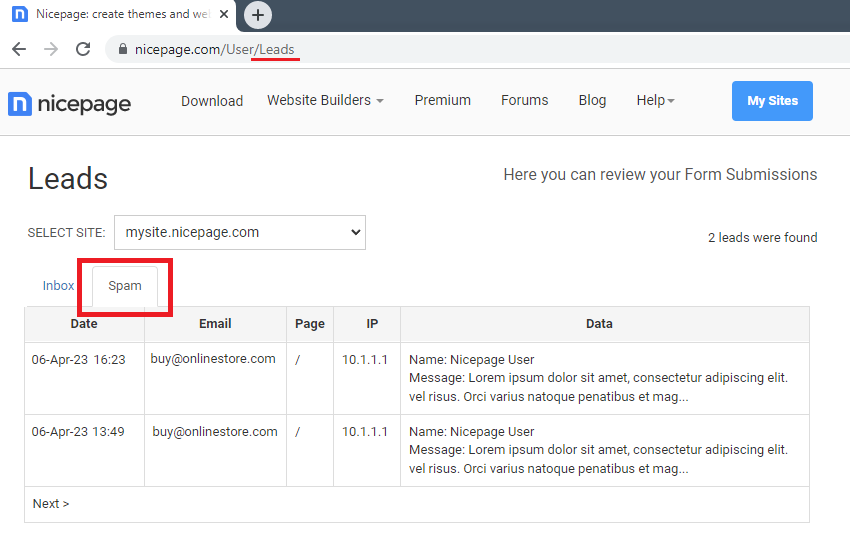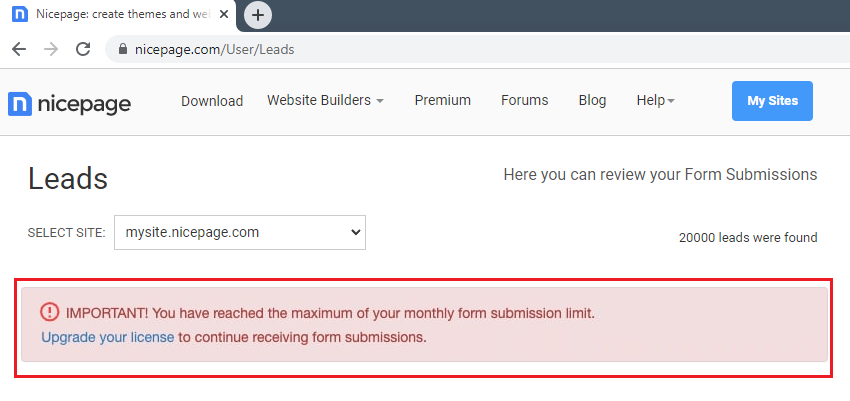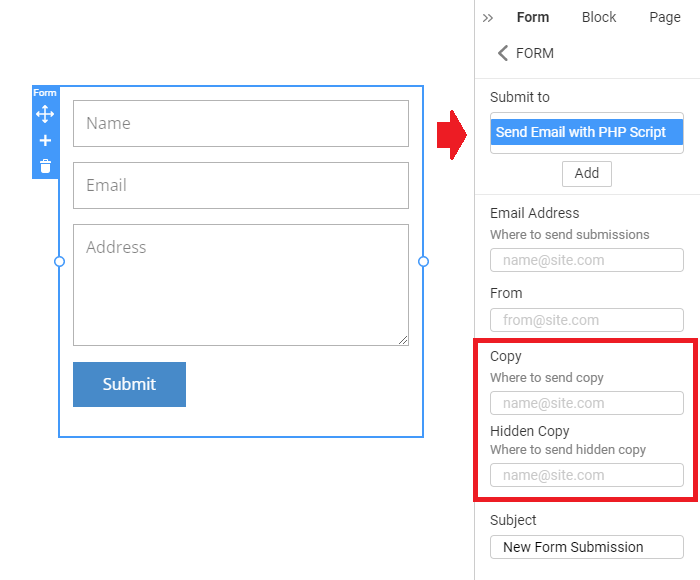What's New in This Update?
- Product And Post Category Filter
- Category Element
- Categories On Product List Template
- Categories On Blog Template
- Page Section In Add Panel
- Categories For Page Section
- Page Presets In Add Panel
- Page Designs In Add Panel
- Page Preview on Hover
- Contact Form Improvements
- Spam Tab For Contact Form Leads
- Contact Form Lead Limits
- CC / BCC Fields In Contact Form
- Mega Menu Structure In Outline
- Default Text Sizes Improved
- Accordion Context Toolbar
- Modal Popup For Menu Item
- New Page and Block Designs
Product And Post Category Filter
We have started to work on the Categories per multiple user requests. And in this update, we have added the Product and Post Category Filter to the Product List and Blog Templates.
In the future, we plan to add the extended filter to the sidebar of the Templates containing the Categories as one of the parameters.
Category Element
We have added the new Category Element to the Add Panel.
Categories On Product List Template
To add the Categories Element to the top of the Product list, you can do the following.
- Open the Product List Template in the Quick Access Templates.
- Click on the context round Add Icon.
- Open the Add Panel with the selected Product List Template section.
- Open the Product List Template Elements.
- Expand this list.
- Add the Categories Element above the Products.
Categories On Blog Template
Similarly, to add the Categories Element to the top of the Blog, you can do the following.
- Open the Blog Template in the Quick Access Templates.
- Click on the context round Add Icon.
- Open the Add Panel with the selected Blog Template section.
- Open the Blog Template Elements.
- Expand this list.
- Add the Categories Element above the Posts.
Page Section In Add Panel
We have also added the new Page section to the Add Panel.
Categories For Page Section
In the new Page section, we have grouped the Presets and Designs into the Page Categories, similarly to Block.
Page Presets In Add Panel
We have added the Page Presets, allowing you to start with page layouts, which may be more comfortable for those who prefer to work with wireframes.
Page Designs In Add Panel
You can also see the Page Designs below the Page Presets in the Categories of the Page section.
Page Preview on Hover
You can also see the Page Preview while hovering the Page Preset or Design thumbnail in the list. Scroll the Preview down to see the whole page.
We continue to improve the Contact Form Element.
Spam Tab For Contact Form Leads
In the Leads page of your Nicepage Profile, you can now see the Spam Tab, containing the filtered suspicious leads.
Contact Form Lead Limits
We have also added a warning showing you the message about spending Limits for the monthly leads per your license.
CC / BCC Fields In Contact Form
For the Contact Form Element, the "Send Emails with PHP Script," you can now fill in the Copy (CC) and Hidden Copy (BCC) fields.
NOTE: This option is supported for the PHP script provided by Nicepage Team.
We have also started to show the structure of the Mega Menu in the Outline.
Default Text Sizes Improved
We have increased the Default Text Sizes to match the latest trends to support larger screens.
Accordion Context Toolbar
We have added the Context Toolbar for the Accordion Elements.
Per multiple user requests, we have added the Modal Popup option to the Link Settings of the Menu Items.
Fixed Issues
- Malfunctioning of the authorization via Facebook
- Invalid ALT Title on hover for the added Link property for an Element
- Invalid Text on the Product Image in the Product Details Template
- Invalid display of the Product Title on Product Image Hover in the Product Detail Template
- Invalid Language Tags after removal of the Language Element
- Invalid spacing between Tabs and Content in the Tab Element
- Invalid display of blank properties while selecting Gallery Arrows
- Invalid border display on the Animation on Hover
- Invalid display of the Page Designs in the list after entering the search phrase
- Invalid Post Count for the Blog Posts Element by default
- Invalid Move options for the Text Field in the Multi-Step Contact Form
- Invalid Height of the Vertical Line Element while increasing the Block Height
- Invalid display of the Image Field after changing the Shape to the Circle in the Contact Form Element
- Invalid placing of the Image Field after adding and resizing the second Image in the Contact Form Element
- Invalid Width while changing the Button Height in the Horizontal Contact Form Element
- Invalid display of the Grid Cell Size Markers after changing the Padding in the Editor
- Invalid display of fractional values while changing the Block Height in the Editor
- Invalid alignment to the center of the Menu items in the Hamburger Panel in some user projects
- Invalid Spacing for the Logo Element in the Property Panel in some user projects
- Invalid Color of the Input Texts after changing the Block Fill to dark
- Invalid Color of the Select Field's Arrow Icon after changing the Block Fill to dark
- Invalid Alt Text for the Element with the Link on hover
- Invalid Radius for the Hyperlink Border while changing Button Radius in the Theme Settings
- Invalid Styles of the Submenu Item after editing the Menu Items in the dialog
- Invalid Link to the Attachment for the Send Email With PHP Script submit option on some user sites
- Invalid Musk after changing the property for the Phone Field in the Contact Form Element
- Malfunctioning of the Contact Form Submission due to the Phone Field containing extra spacing
- Malfunctioning of saving changes in the Modal Popups in some user projects
- Malfunctioning of the Image floating in the Rich Text Element in the Online Editor
- Malfunctioning of the special characters in the Contact Form Labels for the Send Email With PHP Script submit option
- Malfunctioning of the Animation on Hover for the Grid Repeater Element
- Rare malfunctioning of publishing operation for some user projects
- WordPress: Malfunctioning of site display due to compatibility with the third-party plugins on some user sites
- Joomla: Invalid display of icons in the Footer on some user sites
- Joomla: Invalid Element Height in the Blog Posts Template on some user sites
- Joomla: Invalid Custom Links in modules added to the Footer on some user sites
- Joomla: Invalid Link to the generated Article leading to the 404 error on some user sites
- Joomla: Invalid syntax leading to the error on the Blog Category page on some user sites
- Joomla: Invalid display of the Language Icons on some multi-language sites
- Joomla: Invalid custom Read More Title on the Blog Posts Template on some user sites
- Joomla: Rare malfunctioning of the content import on some user sites
- Joomla: Rare malfunctioning of the Single Article page on some user sites
- Joomla: Rare malfunctioning of loading the Google Font Weight on some user sites
- Joomla: Rare malfunctioning of custom code for the PayPal button on some user sites
- Joomla 4: Invalid display of the Menu Element in the template on some user sites
- Joomla 4: Rare malfunctioning of the front-end Login on some user sites
- Joomla 4: Rare malfunctioning of the Forgot Password operation on the Login Template on some user sites
Block and Page Designs
We have created new block and page designs up to this update.
## What's New in This Update?
- Product And Post Category Filter
- Category Element
- Categories On Product List Template
- Categories On Blog Template
- Page Section In Add Panel
- Categories For Page Section
- Page Presets In Add Panel
- Page Designs In Add Panel
- Page Preview on Hover
- Contact Form Improvements
- Spam Tab For Contact Form Leads
- Contact Form Lead Limits
- CC / BCC Fields In Contact Form
- Mega Menu Structure In Outline
- Default Text Sizes Improved
- Accordion Context Toolbar
- Modal Popup For Menu Item
- New Page and Block Designs
## Product And Post Category Filter
We have started to work on the **Categories** per multiple user requests. And in this update, we have added the **Product and Post Category Filter** to the Product List and Blog Templates.
In the future, we plan to add the extended filter to the sidebar of the Templates containing the Categories as one of the parameters.
!product-category-filter.jpg!
## Category Element
We have added the new **Category Element** to the Add Panel.
## Categories On Product List Template
To add the **Categories Element** to the top of the Product list, you can do the following.
1. Open the **Product List Template** in the Quick Access Templates.
2. Click on the **context round Add Icon**.
3. Open the **Add Panel** with the selected **Product List Template** section.
4. Open the **Product List Template** Elements.
5. Expand this list.
6. Add the **Categories** Element above the Products.
##
!add-category-filter-products.png!
## Categories On Blog Template
Similarly, to add the **Categories Element** to the top of the Blog, you can do the following.
1. Open the **Blog Template** in the Quick Access Templates.
2. Click on the **context round Add Icon**.
3. Open the **Add Panel** with the selected **Blog Template** section.
4. Open the **Blog Template** Elements.
5. Expand this list.
6. Add the **Categories** Element above the Posts.
##
!add-category-filter-blog.png!
## Page Section In Add Panel
We have also added the new **Page** section to the Add Panel.
### Categories For Page Section
In the new Page section, we have grouped the Presets and Designs into the **Page Categories**, similarly to Block.
!page-categories.gif!
### Page Presets In Add Panel
We have added the **Page Presets**, allowing you to start with page layouts, which may be more comfortable for those who prefer to work with wireframes.
!page-presets.png!
### Page Designs In Add Panel
You can also see the **Page Designs** below the **Page Presets** in the **Categories** of the **Page** section.
!page-designs-add-page.png!
### Page Preview on Hover
You can also see the **Page Preview** while hovering the Page Preset or Design thumbnail in the list. Scroll the Preview down to see the whole page.
!page-preview-hover.png!
## Contact Form Improvements
We continue to improve the Contact Form Element.
### Spam Tab For Contact Form Leads
In the **Leads** page of your Nicepage Profile, you can now see the **Spam Tab**, containing the filtered suspicious leads.
!spam-tab-leads.png!
### Contact Form Lead Limits
We have also added a warning showing you the message about spending **Limits** for the monthly leads per your license.
!lead-limit-warning.png!
### CC / BCC Fields In Contact Form
For the Contact Form Element, the "**Send Emails with PHP Script**," you can now fill in the **Copy (CC)** and **Hidden Copy (BCC)** fields.
**NOTE:** This option is supported for the PHP script provided by Nicepage Team.
!сс-bcc-php-script-submission.png!
## Mega Menu Structure In Outline
We have also started to show the structure of the **Mega Menu** in the Outline.
!mega-menu-outline.png!
## Default Text Sizes Improved
We have increased the **Default Text Sizes** to match the latest trends to support larger screens.
!default-text-sizes.png!
## Accordion Context Toolbar
We have added the **Context Toolbar** for the Accordion Elements.
!accordion-toolbar.png!
## Modal Popup For Menu Item
Per multiple user requests, we have added the **Modal Popup** option to the Link Settings of the Menu Items.
!modal-popup-menu-item.png!
## Fixed Issues
- Malfunctioning of the authorization via Facebook
- Invalid ALT Title on hover for the added Link property for an Element
- Invalid Text on the Product Image in the Product Details Template
- Invalid display of the Product Title on Product Image Hover in the Product Detail Template
- Invalid Language Tags after removal of the Language Element
- Invalid spacing between Tabs and Content in the Tab Element
- Invalid display of blank properties while selecting Gallery Arrows
- Invalid border display on the Animation on Hover
- Invalid display of the Page Designs in the list after entering the search phrase
- Invalid Post Count for the Blog Posts Element by default
- Invalid Move options for the Text Field in the Multi-Step Contact Form
- Invalid Height of the Vertical Line Element while increasing the Block Height
- Invalid display of the Image Field after changing the Shape to the Circle in the Contact Form Element
- Invalid placing of the Image Field after adding and resizing the second Image in the Contact Form Element
- Invalid Width while changing the Button Height in the Horizontal Contact Form Element
- Invalid display of the Grid Cell Size Markers after changing the Padding in the Editor
- Invalid display of fractional values while changing the Block Height in the Editor
- Invalid alignment to the center of the Menu items in the Hamburger Panel in some user projects
- Invalid Spacing for the Logo Element in the Property Panel in some user projects
- Invalid Color of the Input Texts after changing the Block Fill to dark
- Invalid Color of the Select Field's Arrow Icon after changing the Block Fill to dark
- Invalid Alt Text for the Element with the Link on hover
- Invalid Radius for the Hyperlink Border while changing Button Radius in the Theme Settings
- Invalid Styles of the Submenu Item after editing the Menu Items in the dialog
- Invalid Link to the Attachment for the Send Email With PHP Script submit option on some user sites
- Invalid Musk after changing the property for the Phone Field in the Contact Form Element
- Malfunctioning of the Contact Form Submission due to the Phone Field containing extra spacing
- Malfunctioning of saving changes in the Modal Popups in some user projects
- Malfunctioning of the Image floating in the Rich Text Element in the Online Editor
- Malfunctioning of the special characters in the Contact Form Labels for the Send Email With PHP Script submit option
- Malfunctioning of the Animation on Hover for the Grid Repeater Element
- Rare malfunctioning of publishing operation for some user projects
- WordPress: Malfunctioning of site display due to compatibility with the third-party plugins on some user sites
- Joomla: Invalid display of icons in the Footer on some user sites
- Joomla: Invalid Element Height in the Blog Posts Template on some user sites
- Joomla: Invalid Custom Links in modules added to the Footer on some user sites
- Joomla: Invalid Link to the generated Article leading to the 404 error on some user sites
- Joomla: Invalid syntax leading to the error on the Blog Category page on some user sites
- Joomla: Invalid display of the Language Icons on some multi-language sites
- Joomla: Invalid custom Read More Title on the Blog Posts Template on some user sites
- Joomla: Rare malfunctioning of the content import on some user sites
- Joomla: Rare malfunctioning of the Single Article page on some user sites
- Joomla: Rare malfunctioning of loading the Google Font Weight on some user sites
- Joomla: Rare malfunctioning of custom code for the PayPal button on some user sites
- Joomla 4: Invalid display of the Menu Element in the template on some user sites
- Joomla 4: Rare malfunctioning of the front-end Login on some user sites
- Joomla 4: Rare malfunctioning of the Forgot Password operation on the Login Template on some user sites
## Block and Page Designs
We have created [new block and page designs](https://nicepage.com/html-templates) up to this update.
[!new-designs-58.jpg!](https://nicepage.com/html-templates)