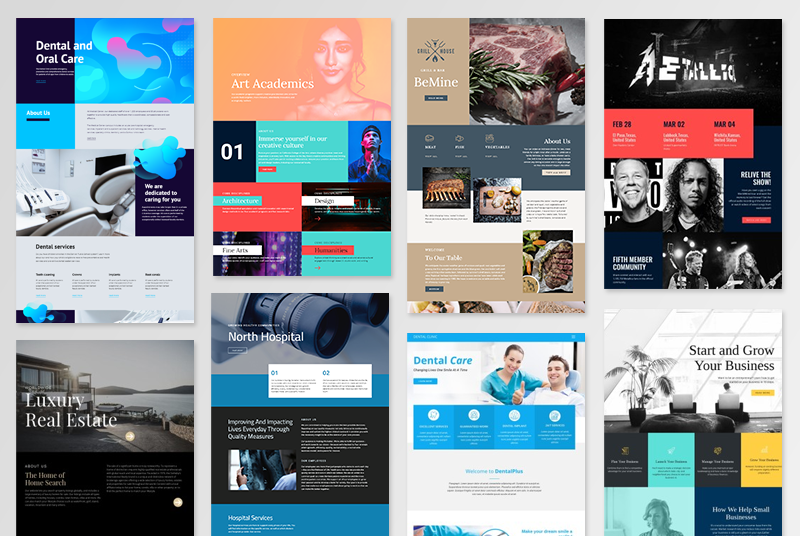Hello Everyone!
We are happy to announce the newest update of Nicepage! Please make sure to download and install the latest Nicepage version from the Download page at https://nicepage.com/download.
If you have already downloaded and installed the Nicepage application, please use the Automatic Update feature.
How to update Wordpress plugin.
How to update Joomla plugin.
FireFox Compatibility Release
We are pleased to inform you that we finished the process of implementing support for Nicepage Editor in FireFox browser.
New Designs
We add new sites in Web Design 3.0 every day. Here are some of the latest examples:
Fixes
General
- Fixed issue with animations in Header and Footer
- Fixed issue with animation repeat
- Fixed a few more minor problems with animations
- Fixed issue with canonical, og:url and url in HTML websites
- Fixed issue with "Hide On" option for Slider
- Fixed issue with the "close" responsive menu button
- Fixed a few more minor problems related to responsive layouts
- Other fixes and improvements
Joomla and WordPress
- Fixed issue with Readmore in Joomla
- Fixed issue with Sections outside content layout on Blog and Post Templates in Wordpress and Joomla
- Fixed issue with the responsive menu when White Label settings are applied for Nicepage plugin for Joomla
- Fixed issue with "target" attribute of the Hyperlinks in Joomla
What Next?
Currently, our developers are working on two new features and bug fixes:
Please make sure to download and install the latest Nicepage version from the Download page at https://nicepage.com/download
If you have already downloaded and installed the Nicepage application, please use the automatic update feature.
How to update Wordpress plugin
How to update Joomla plugin
Sincerely,
Nicepage Team
Hello Everyone!
We are happy to announce the newest update of Nicepage! Please make sure to download and install the latest Nicepage version from the Download page at https://nicepage.com/download.
If you have already downloaded and installed the Nicepage application, please use the Automatic Update feature.
[How to update Wordpress plugin](page:2835).
[How to update Joomla plugin](page:2840).
## FireFox Compatibility Release
We are pleased to inform you that we finished the process of implementing support for Nicepage Editor in FireFox browser.
!nicepage-firefox.png!
### New Designs
We add new sites in Web Design 3.0 every day. Here are some of the latest examples:
!image-2019-03-06-18-15-10.png!
### Fixes
**General**
- Fixed issue with animations in Header and Footer
- Fixed issue with animation repeat
- Fixed a few more minor problems with animations
- Fixed issue with canonical, og:url and url in HTML websites
- Fixed issue with "Hide On" option for Slider
- Fixed issue with the "close" responsive menu button
- Fixed a few more minor problems related to responsive layouts
- Other fixes and improvements
**Joomla and WordPress**
- Fixed issue with Readmore in Joomla
- Fixed issue with Sections outside content layout on Blog and Post Templates in Wordpress and Joomla
- Fixed issue with the responsive menu when White Label settings are applied for Nicepage plugin for Joomla
- Fixed issue with "target" attribute of the Hyperlinks in Joomla
### What Next?
Currently, our developers are working on two new features and bug fixes:
- MegaMenu
- Hover effects
Please make sure to download and install the latest Nicepage version from the Download page at https://nicepage.com/download
If you have already downloaded and installed the Nicepage application, please use the automatic update feature.
[How to update Wordpress plugin](page:2835)
[How to update Joomla plugin](page:2840)
Sincerely,
Nicepage Team