Summary
- Error
- Resolution
Error
One of the following error messages may appear on the Editor Plugin launch. The issue may happen on both Joomla and WordPress websites.
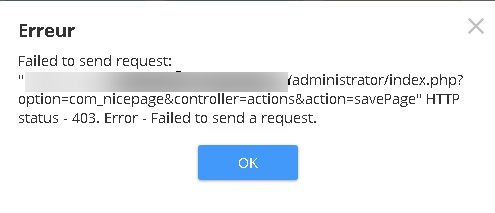
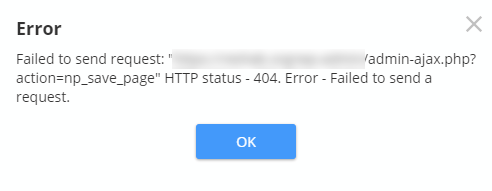
Resolution
One of the possible causes is ModSecurity. This is an Apache module that works as a web application firewall. It blocks known exploits and provides protection from various attacks against web applications. However, sometimes, mod_security may incorrectly determine that a certain request is malicious while it is actually legitimate.
To solve the issue, ask your hosting company to deactivate ModSecurity via your Cpanel to troubleshoot. Some configurations set via this firewall can block Nicepage Editor. Instead of deactivating ModSecurity, they can check the error logs of ModSecurity to determine if some rule of this firewall is not leading to the issue.
Memory limits added via this firewall can also prevent Nicepage from working.
## Summary - Error - Resolution ## Error One of the following error messages may appear on the Editor Plugin launch. The issue may happen on both Joomla and WordPress websites. !error403.png! !error-404.png! ## Resolution One of the possible causes is **ModSecurity**. This is an Apache module that works as a web application firewall. It blocks known exploits and provides protection from various attacks against web applications. However, sometimes, mod_security may incorrectly determine that a certain request is malicious while it is actually legitimate. To solve the issue, ask your hosting company to deactivate ModSecurity via your Cpanel to troubleshoot. Some configurations set via this firewall can block Nicepage Editor. Instead of deactivating ModSecurity, they can check the error logs of ModSecurity to determine if some rule of this firewall is not leading to the issue. Memory limits added via this firewall can also prevent Nicepage from working. ##