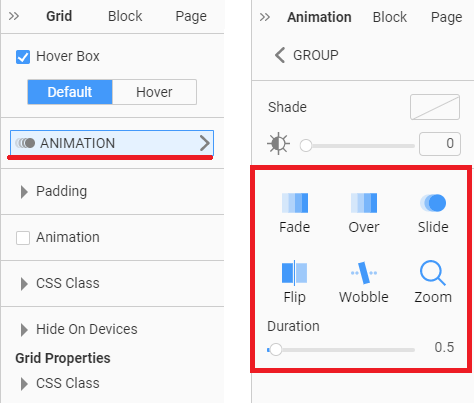What's New in This Update?
- Hover Box
- Adding Elements to Hover Box
- Hover Box Animation Effects
- Hover Box Preview
- Page Folders
- Adding a Folder
- Adding a Subfolder
- Folder Search
- Deleting Folders
- Renaming and Moving Folders
- Adding Pages to Folders
- Moving Pages in Folders
- Export With Folders
- Grid Repeater in Grid Presets
- Help in Quick Access Panel
- New Page and Block Designs
Hover Box (Beta)
We have added the new Hover Box option for the Group and Grid Cells to add animation of hover, which will add more interaction to your web design.
Adding Elements
You can add Elements to the Default and Hover States.
Hover Box Animation Effects
You can choose various animation effects to apply to the Hover Box option for switching between the Default and Hover Box states.
Hover Box Preview
You can see the Hover Box effect in the Editor by unselecting a Group or Grid Cell or in the Previews.
Page Folders (Beta)
We have added Page Folders that allow you to structure and organize your website pages in folders.
Adding a New Folder
You can add a New Folder by clicking the Add Folder icons at the top right of the Pages Panel.
Adding a New Subfolder
You can add a new subfolder by choosing the Add Folder from the Folder Options.
Folder Search
You can search folders by typing the letters of the folder name in the search field.
You can also navigate the Search Results with the keyboard arrows.
Deleting a Folder
You can delete the current Folder by clicking the Bucket icon or selecting the Delete Folder from the Folder Options. You will be unable to delete a Folder containing Subfolders or Pages.
Renaming and Moving Folders
If you need to rename a Folder or change a Parent Folder for a subfolder, you can use the Edit Folder dialog. You can also select a Parent folder while adding a New Folder.
Adding Pages to Folders
To add a new Page to a Folder, you need to select the Add Page option in the Folder Options.
You can see the number of Pages in the Folder.
Moving Pages in Folders
You can move Pages between Folders by choosing a Parent Folder in the Page Settings dialog.
Export with Folders
You will preserve the Folder structure of your Project while exporting to HTML. Please note that you will export only folders containing Pages.
Grid Repeater in Grid Presets
Many new users add the Grid instead of the Grid Repeater, even with the same layout in columns. To simplify the discovering and use of the Grid Repeater Element for these users, we have added the dropdown list option to the Grid Presets.
Help in Quick Access Panel
We have also added the Help icon in the Quick Access Panel.
Work In Progress
- Support for Joomla 4 Theme
Documentation
Fixed Issues
- Element Width while dragging it from the Add Menu
- Dragging a Button to the Grid Repeater Item
- Incorrect URL for the Logo
- Default link added to the Text Element
- Placing the duplicated Page at the end of the Pages on the Dashboard
- Incorrect custom colors after exporting and importing a Block
- Disappearing content of the Grid Repeater
- Adding, copying, and rotating of the Line Element
- Resizing of a Group containing an Image snapped only to one side of the Group
- Saving a Hyperlink while editing text in the Rich Text Element
- Shape Outline after its reflecting
- Alignment of the Grid Repeater Item containing the Line Element
- Alignment after changing layout for a Gallery
- Paddings after converting Multi-Selection to a Group
- Misplacing while converting Multi-Selection to a Group
- Misplacing after converting Multi-Selection to a Group
- Filling after converting a filled Group to a Grid Repeater
- Column Content after converting a Group to a Grid Repeater
- Margins after converting a filled Group to a Grid Repeater
- Incorrect Padding for the Grid Repeater Item converted from a Group
- Selecting all images in a Block after pressing Ctrl+A
- Showing Distances while dragging a Group in the Grid Cell
- Incorrect HTML Blog background image, after the export
- Malfunctioning of the reCaptcha options button not working
- Same Heading is Groups placed into the Grid Repeater Items
- Incorrect Tab for the Image Grid Background in the Property Panel.
- Incorrect direction for the Bounce Animation Effect
- Incorrect Paadings for the Header with the Sticky on Scroll option
- Incorrect Featured image for a Post in the HTML Blog
- Incorrect Fill for the copied Shape
- Disappearing image while resizing in the Responsive Modes
- Rare incorrect Blog Posts on some user projects.
- Incorrect dragging of the Post Heading in the Sidebar
- Incorrect placing of the Grid in a Product Element
- Incorrect functioning of the Export via URL option
- Fixing of the Editor's Page Area after opening a Theme
- Social Items Settings for the Grid Repeater
- Incorrect Placing of the Button Element copied from the Header and pasted to a Block
- Rare crashing while exporting to WordPress or Joomla for some user projects
- Displaying of the Email field for the Contact Form Element
- Incorrect Counter values in the Quick Preview
- WordPress: rare image missing because of the incorrect path
- WordPress: Read More button text after exporting a theme
- Joomla: JEvents Calendar background from the Template
- Joomla: rare issues with the Modal Popup Element in some user projects
- Joomla: Blog Pagination
- Joomla: incorrect footer links after exporting and importing content
- Joomla: incorrect Template Colors after exporting and importing
- Joomla: rarely incorrect closing of the Zoom Image On Click option
Block and Page Designs
We have created new block and page designs up to this update.
## What's New in This Update?
- Hover Box
- Adding Elements to Hover Box
- Hover Box Animation Effects
- Hover Box Preview
- Page Folders
- Adding a Folder
- Adding a Subfolder
- Folder Search
- Deleting Folders
- Renaming and Moving Folders
- Adding Pages to Folders
- Moving Pages in Folders
- Export With Folders
- Grid Repeater in Grid Presets
- Help in Quick Access Panel
- New Page and Block Designs
## Hover Box (Beta)
We have added the new Hover Box option for the Group and Grid Cells to add animation of hover, which will add more interaction to your web design.
!hover-box.gif!
### Adding Elements
You can add Elements to the Default and Hover States.
!adding-elements-to-hover-box.gif!
### Hover Box Animation Effects
You can choose various animation effects to apply to the Hover Box option for switching between the Default and Hover Box states.
!hover-box-animation-options.png!
### Hover Box Preview
You can see the Hover Box effect in the Editor by unselecting a Group or Grid Cell or in the Previews.
!previewing-hover-box.gif!
## Page Folders (Beta)
We have added Page Folders that allow you to structure and organize your website pages in folders.
!page-folders.png!
### Adding a New Folder
You can add a New Folder by clicking the Add Folder icons at the top right of the Pages Panel.
!adding-new-folder.png!
### Adding a New Subfolder
You can add a new subfolder by choosing the Add Folder from the Folder Options.
!adding-new-subfolder.png!
### Folder Search
You can search folders by typing the letters of the folder name in the search field.
!folder-search.png!
You can also navigate the Search Results with the keyboard arrows.
!arrow-navigation-page-search-results.gif!
### Deleting a Folder
You can delete the current Folder by clicking the Bucket icon or selecting the Delete Folder from the Folder Options. You will be unable to delete a Folder containing Subfolders or Pages.
!delete-folder.png!
### Renaming and Moving Folders
If you need to rename a Folder or change a Parent Folder for a subfolder, you can use the Edit Folder dialog. You can also select a Parent folder while adding a New Folder.
!edit-folder-dialog.gif!
### Adding Pages to Folders
To add a new Page to a Folder, you need to select the Add Page option in the Folder Options.
!add-page-to-folder.png!
You can see the number of Pages in the Folder.
!number-of-pages-in-folder.png!
### Moving Pages in Folders
You can move Pages between Folders by choosing a Parent Folder in the Page Settings dialog.
!page-settings-parent-folder.png!
### Export with Folders
You will preserve the Folder structure of your Project while exporting to HTML. Please note that you will export only folders containing Pages.
!export-with-folders.png!
## Grid Repeater in Grid Presets
Many new users add the Grid instead of the Grid Repeater, even with the same layout in columns. To simplify the discovering and use of the Grid Repeater Element for these users, we have added the dropdown list option to the Grid Presets.
!grid-repeater-list.png!
## Help in Quick Access Panel
We have also added the Help icon in the Quick Access Panel.
!help-in-quick-access-panel.png!
## Work In Progress
- Support for Joomla 4 Theme
!joomla-4-support.png!
## Documentation
- [Google Maps](page:164383)
- [Header](page:131313)
## Fixed Issues
- Element Width while dragging it from the Add Menu
- Dragging a Button to the Grid Repeater Item
- Incorrect URL for the Logo
- Default link added to the Text Element
- Placing the duplicated Page at the end of the Pages on the Dashboard
- Incorrect custom colors after exporting and importing a Block
- Disappearing content of the Grid Repeater
- Adding, copying, and rotating of the Line Element
- Resizing of a Group containing an Image snapped only to one side of the Group
- Saving a Hyperlink while editing text in the Rich Text Element
- Shape Outline after its reflecting
- Alignment of the Grid Repeater Item containing the Line Element
- Alignment after changing layout for a Gallery
- Paddings after converting Multi-Selection to a Group
- Misplacing while converting Multi-Selection to a Group
- Misplacing after converting Multi-Selection to a Group
- Filling after converting a filled Group to a Grid Repeater
- Column Content after converting a Group to a Grid Repeater
- Margins after converting a filled Group to a Grid Repeater
- Incorrect Padding for the Grid Repeater Item converted from a Group
- Selecting all images in a Block after pressing Ctrl+A
- Showing Distances while dragging a Group in the Grid Cell
- Incorrect HTML Blog background image, after the export
- Malfunctioning of the reCaptcha options button not working
- Same Heading is Groups placed into the Grid Repeater Items
- Incorrect Tab for the Image Grid Background in the Property Panel.
- Incorrect direction for the Bounce Animation Effect
- Incorrect Paadings for the Header with the Sticky on Scroll option
- Incorrect Featured image for a Post in the HTML Blog
- Incorrect Fill for the copied Shape
- Disappearing image while resizing in the Responsive Modes
- Rare incorrect Blog Posts on some user projects.
- Incorrect dragging of the Post Heading in the Sidebar
- Incorrect placing of the Grid in a Product Element
- Incorrect functioning of the Export via URL option
- Fixing of the Editor's Page Area after opening a Theme
- Social Items Settings for the Grid Repeater
- Incorrect Placing of the Button Element copied from the Header and pasted to a Block
- Rare crashing while exporting to WordPress or Joomla for some user projects
- Displaying of the Email field for the Contact Form Element
- Incorrect Counter values in the Quick Preview
- WordPress: rare image missing because of the incorrect path
- WordPress: Read More button text after exporting a theme
- Joomla: JEvents Calendar background from the Template
- Joomla: rare issues with the Modal Popup Element in some user projects
- Joomla: Blog Pagination
- Joomla: incorrect footer links after exporting and importing content
- Joomla: incorrect Template Colors after exporting and importing
- Joomla: rarely incorrect closing of the Zoom Image On Click option
## Block and Page Designs
We have created [new block and page designs](https://nicepage.com/html-templates) up to this update.
[!new-designs-324.jpg!](https://nicepage.com/html-templates)