Hi Everyone!
The new major Nicepage update is here! Please download the most recent Nicepage Desktop from our Download page at https://nicepage.com/download.
If you have already downloaded and installed the Nicepage application you can use automatic update feature.
How to update Wordpress plugin.
How to update Joomla plugin.
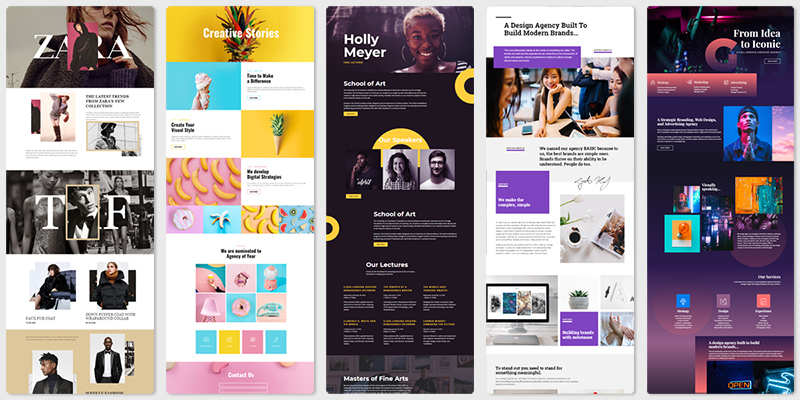
New Demo: How to use the Container for the Responsive Web Design
Nicepage Is Now Free
We are happy to release the Free version of Nicepage. Now you can create beautiful websites for free.
Please note that the Free version of Nicepage has the following limitations:
- Maximum 1 (one) website;
- Maximum of 5 (five) web pages per a website;
- Maximum of 8 (eight) Sections per a web page;
- Maximum of 2 (two) designs from the Nicepage Web Design Community;
- Limited number of avalable Grid Styles;
- Limited number of avalable Section Styles;
- Limited number of avalable Google Fonts;
- The use of custom colors is disabled.

Improvements
- Added the new Polish translation for the Nicepage User Interface.
- Added Text Shadow property.

- Added the move operation for Text, Icon, Button, Hyperlink up and down. Also supported the Ctrl+Up and Ctrl+Down hotkeys.

- The Color Palette is now avalable in the Theme Settings.

- Added the Favicon option in the Online Editor.
- Improved the Sidebar Settings;
- Added the "Accept privacy policy" option for the Form control.

- Added the Flip option for the Picture and the Icon controls.
- Added the option of the SVG upload for the Picture and the Icon controls.
- Added the Background Image for the Page.

- Added the Diagonal Magnetic Guide for the proportional resize of the Picture and Shape.
The "Shift" key is supported for the proportional resize.
New Sidebar icons:
- The Nicepage Editor is now avalable for the users with the "Editor" role.
Fixes
- Fixed the issue with the Gradient Fill in the preview;
- Fixed the issue with the element centering in the Grid;
- Fixed the issue with the video resizing in the Slider;
- Fixed the issue with the vertical scrolling of the responsive menu items;
- Fixed the issue with the Form control in Joomla;
- Fixed the issue with the Google Fonts;
- Fixed the issue with the empty positions in Joomla;
- Fixed the issue with the broken save after the Undo / Redo;
- Fixed various responsive menu problems;
- Made other fixes and improvements.
Please download the most recent Nicepage version from our Download page at https://nicepage.com/download
If you have already downloaded and installed the Nicepage application you can use the automatic update feature.
How to update Wordpress plugin.
How to update Joomla plugin.
Sincerely,
Nicepage Team
Hi Everyone! The new major Nicepage update is here! Please download the most recent Nicepage Desktop from our Download page at https://nicepage.com/download. If you have already downloaded and installed the Nicepage application you can use automatic update feature. [How to update Wordpress plugin](page:2835). [How to update Joomla plugin](page:2840). !pinterest-800.jpg! ##New Demo: How to use the Container for the Responsive Web Design## [How to use the Container](https://nicepage.com/doc/article/13180/) <div class="video-container"><iframe width="885" height="500" src="https://www.youtube.com/embed/fzKggq5Nm0M" frameborder="0" allow="autoplay; encrypted-media" allowfullscreen></iframe></div> ##Nicepage Is Now Free## We are happy to release the Free version of Nicepage. Now you can create beautiful websites for free. Please note that the Free version of Nicepage has the following limitations: - Maximum 1 (one) website; - Maximum of 5 (five) web pages per a website; - Maximum of 8 (eight) Sections per a web page; - Maximum of 2 (two) designs from the Nicepage Web Design Community; - Limited number of avalable Grid Styles; - Limited number of avalable Section Styles; - Limited number of avalable Google Fonts; - The use of custom colors is disabled. !free-version.png! ##Improvements## - Added the new **Polish translation** for the Nicepage User Interface. - Added Text Shadow property. !text-shadow-2.png! - Added the move operation for Text, Icon, Button, Hyperlink up and down. Also supported the Ctrl+Up and Ctrl+Down hotkeys. !np-move-options.png! - The Color Palette is now avalable in the Theme Settings. !theme-visualization.png! - Added the Favicon option in the Online Editor. !np-online-favicon.png! - Improved the Sidebar Settings; - Added the "Accept privacy policy" option for the Form control. !np-form-terms.png! - Added the Flip option for the Picture and the Icon controls. !icon-flip.png! - Added the option of the SVG upload for the Picture and the Icon controls. !icon-svg.png! - Added the Background Image for the Page. !np-page-image-bg.png! - Added the Diagonal Magnetic Guide for the proportional resize of the Picture and Shape. <video width="856px" height="482px" loop="loop" autoplay="" muted="" playsinline="" style="border-radius: 4px; border: 1px solid #dedede;"><br> <source src="//resources.nicepage.com/231/16231/proportional-resize.mp4" type="video/mp4"><br> </video> - The "Shift" key is supported for the proportional resize. - New Sidebar icons: !side-bar-icons.png! - The Nicepage Editor is now avalable for the users with the "Editor" role. ##Fixes## - Fixed the issue with the Gradient Fill in the preview; - Fixed the issue with the element centering in the Grid; - Fixed the issue with the video resizing in the Slider; - Fixed the issue with the vertical scrolling of the responsive menu items; - Fixed the issue with the Form control in Joomla; - Fixed the issue with the Google Fonts; - Fixed the issue with the empty positions in Joomla; - Fixed the issue with the broken save after the Undo / Redo; - Fixed various responsive menu problems; - Made other fixes and improvements. Please download the most recent Nicepage version from our Download page at https://nicepage.com/download If you have already downloaded and installed the Nicepage application you can use the automatic update feature. [How to update Wordpress plugin](page:2835). [How to update Joomla plugin](page:2840). Sincerely, Nicepage Team