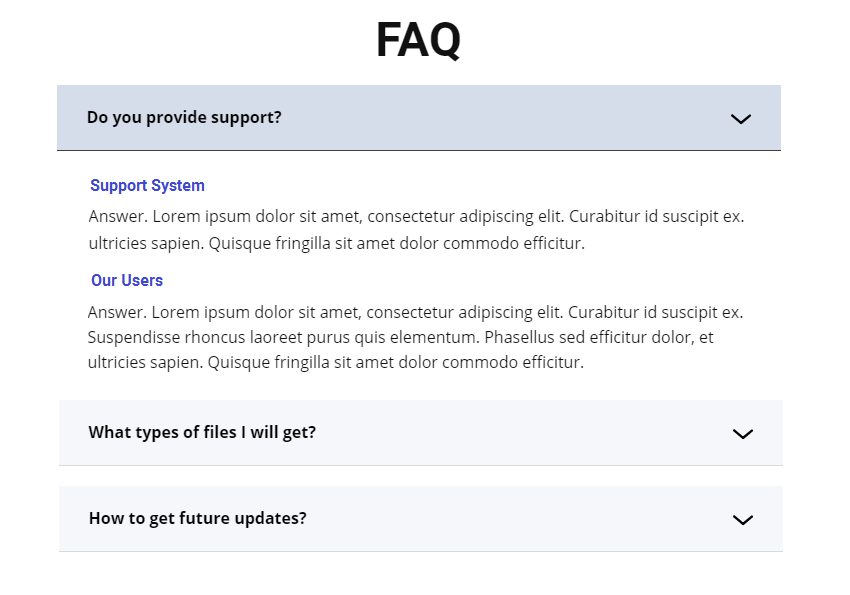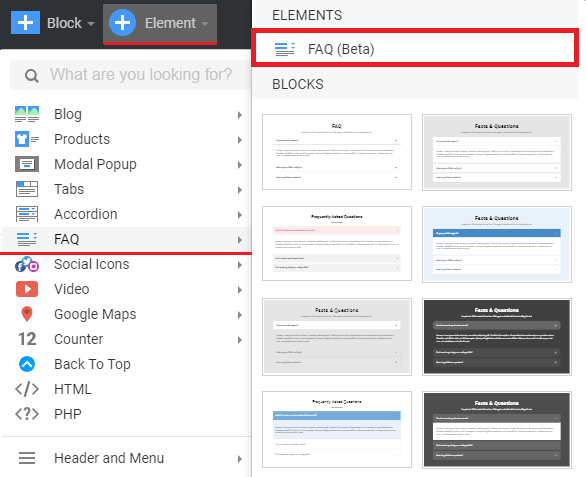Summary
- Overview
- Adding FAQ Element
- FAQ Element Content
- FAQ Colors, Fonts, and Spacing
- Open Tab By Default
- Icon States
Overview
Use the FAQ Element to organize questions and answers into one structure commonly used as Frequently Asked Questions (FAQ). It is common to click on the question's row to expand and collapse answers. You can also click the icon to expand the row.
Adding FAQ Element
You can add the FAQ Element from the Add Elements on the Top Bar.
FAQ Element Content
The FAQ Element answers are based on the Rich Text Element, and you can add Headings and coloring to improve the readability. You can edit answers, similar to MS Word, which is simpler than moving and arranging various Elements in the Accordion.
FAQ Colors, Fonts, and Spacing
You can select the FAQ Element and change its Colors, Fonts, and Spacing Properties in the Property Panel.
Open Tab By Default
We have implemented the requested feature for the Accordion and FAQ Elements, and you can control whether to open the Tab By Default or not.
Icon States
We have also added the States for the Expand / Collapse Icon of the Accordion and FAQ Elements, so it is more informative, and you will see the change on hovering. In the next update, we will add the Active State.
![accordion-icon-states.gif]()