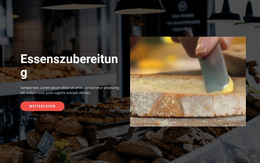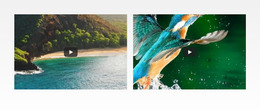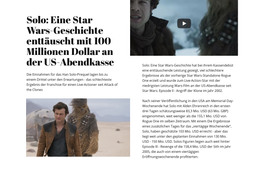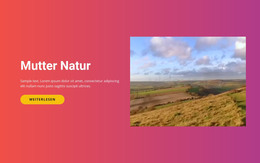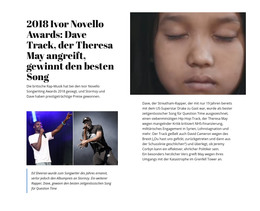So schattieren oder dimmen Sie ein Video im Webdesign
Alles, was Sie brauchen, um Ihre kostenlose Website zu erstellen
Verwenden Sie unseren Website Builder, um Websites ohne Codierung zu entwerfen und zu erstellen. Ziehen Sie alles, was Sie möchten, per Drag & Drop an einen beliebigen Ort. Der Website Creator passt Ihre Website automatisch für Mobilgeräte an, um sie responsive zu machen. Wählen Sie aus mehr als 15,000 anpassbaren Website-Vorlagen.
Verwandte Funktionen
Kostenlose Vorlagen mit Videoelement
Beginnen Sie mit unseren besten Vorlagen, die sich für jedes Unternehmen eignen. Erstellen und passen Sie sie mit unserem leistungsstarken und kostenlosen Website-Builder ohne Code an. Alle Vorlagen sind mobilfreundlich und sehen auf jedem Gerät hervorragend aus.
How To Add The Shading To A Video
You can create your own video website without using the best website builders, which is common in modern web development. So, many people don't know how to create modern video content with different effects. This feature enables the addition of shade effects to the videos without website builders. So, when you want to create a new website with videos, this feature is for you. In some cases, the texts on the videos are not visible, and you need to add shading to the video elements. So, in the property panel, you can find the shading property and change it. Similar to the video website builder and the platform plugins, this feature enables you to control the brightness of your video element. Along with the modern website builder (like the landing page builder) and popular video sharing systems, Nicepage offers nice tools for the videos.
If there is something that you don't like on popular video Sharing platforms, visit Nicepage. You do not need to sign up on the site, and there is no need to start (the 14 days) free trial period or install the social media tools. Everything is very simple. To create your own video modern website for your small business with Nicepage, you do not need to code. The easiest and most wonderful way to get your video set up and running is to add the button on this element. How to build the video Sharing site without the AI website builder and the affiliate program is also a popular question among web users. When you have a direction, you can start looking for the video CMS systems, the web hosting provider, etc. If, for example, your video site is all about outdoor activities, you may want to use sub-resources. Create your own video web pages quickly with the easy-to-use Nicepage website builder features.
By making high-quality video content and focusing on the audience, you are putting in hours upon hours of intense work - and we know that well! If you are looking to create a video website for yourself or your small business, you have many options. You may even be up and running your video portfolio within an hour. It is also great to work with the free domain name and web hosting services. Here you will find one of the best website tools, which will help you create (Own) powerful Video sharing website pages and build a Video Sharing (site). Similar to the modern, most popular video sites, your new hosting website will need to have a domain name so that it can be accessed online. Many people have questioned how you can build your own video sharing site or how easy to create a video sharing system and build a video site, so questions you can find on Nicepage.