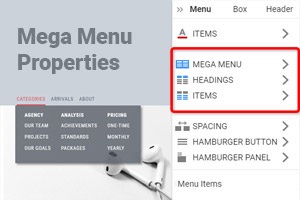So fügen Sie Elemente zu einem Mega-Menü auf einer Website hinzu
Alles, was Sie brauchen, um Ihre kostenlose Website zu erstellen
Verwenden Sie unseren Website Builder, um Websites ohne Codierung zu entwerfen und zu erstellen. Ziehen Sie alles, was Sie möchten, per Drag & Drop an einen beliebigen Ort. Der Website Creator passt Ihre Website automatisch für Mobilgeräte an, um sie responsive zu machen. Wählen Sie aus mehr als 15,000 anpassbaren Website-Vorlagen.
Verwandte Funktionen
How To Edit The Items Of The Mega Menu Easily With Nicepage
As a rule, the mega menu includes several submenus, and you can edit sub-menu items easily. For the mega menu design, the menu items are important, so you can change them and modify the whole design. It is a very common question of how to create mega items not using coding, so make sure with Nicepage it is very easy. For starters, though, it's invariably a good idea to review your topic's documentation to find out if it has a way to create a mega menu. The mega menus and mega menus items allow you to make easy navigation functional. Like the menu widget,
If you don't know how to create a mega menu or how to add (Elementor not to use) items on the menu, visit Nicepage. You are enabled to change every mega menu option and get a unique appearance of the menu without the mega menu widget. Like the mega menu widgets, getting started with Nicepage, you can edit mega menus items just in a few minutes. You do not need to set up mega menu widgets and only y visit Nicepage choose the menu item, and click the edit button. It is also another case of how to Create Columns without a mega menu widget.
WordPress dashboard appearance and menu items must have a similar design, so step 1 for the menu items of the Mega Menu is to fit the entire design. Like the Mega Menu widget, in Nicepage, you can adjust the content width, make the full-screen menu, or modify any size you wish by sliding to the right or left. You can easily change a second-level menu item or add the icon on the menu item. Nicepage lets you create a layout for your navigation menu by clicking on our pre-made WordPress menu layout options.