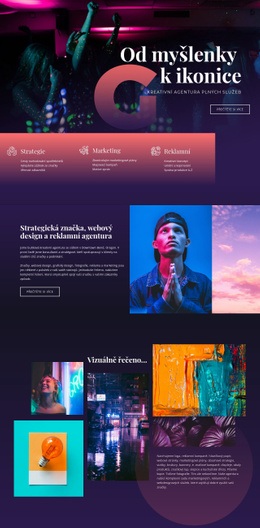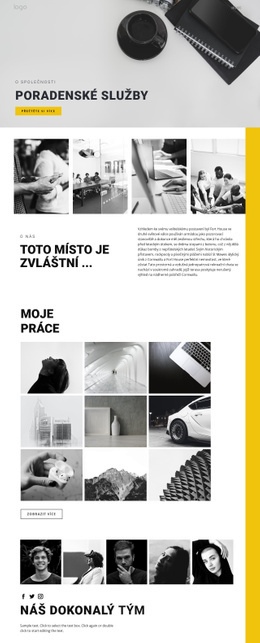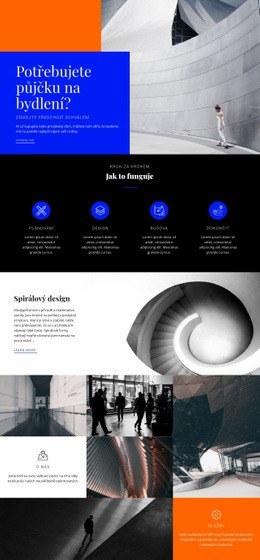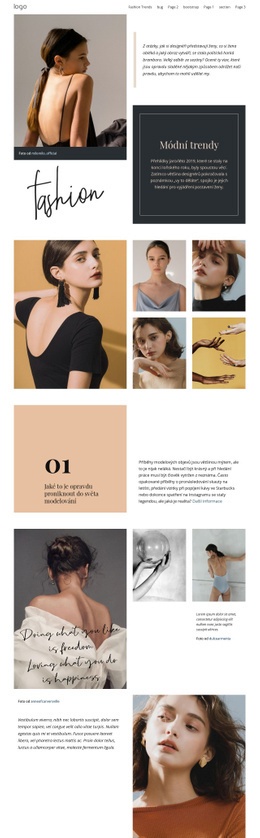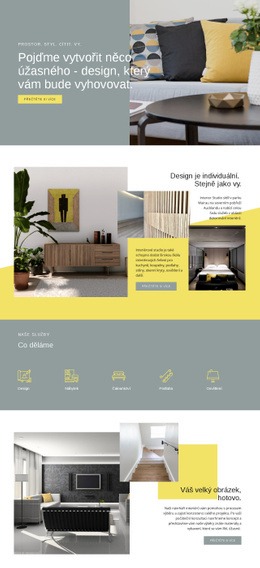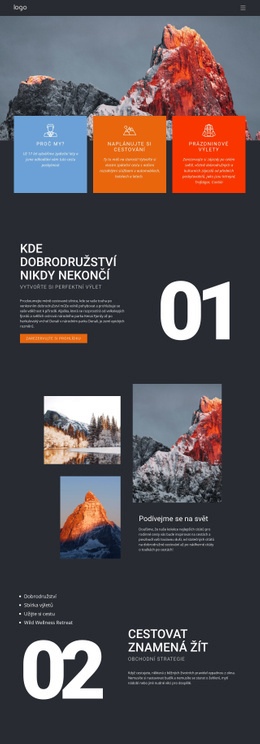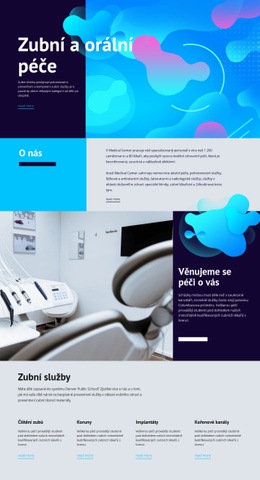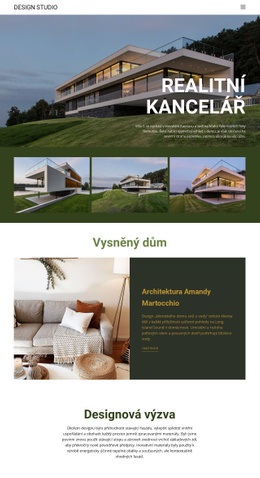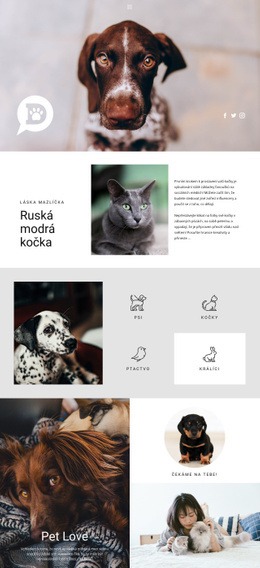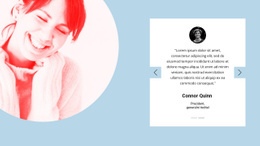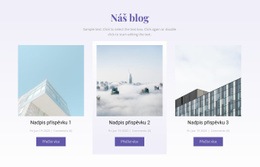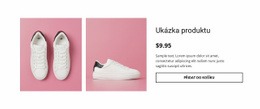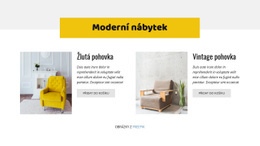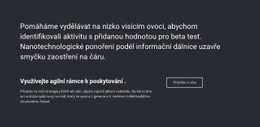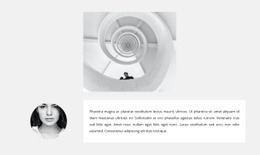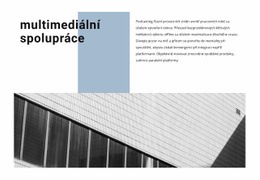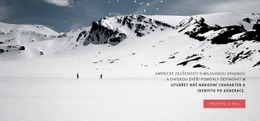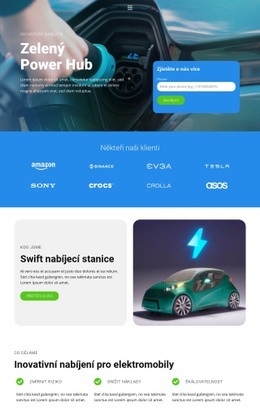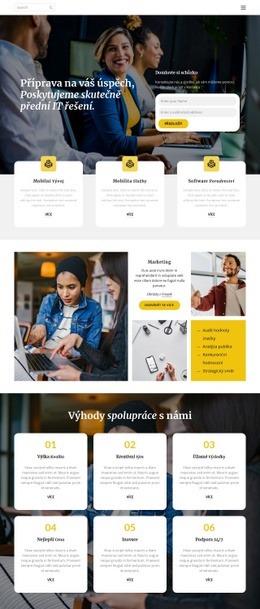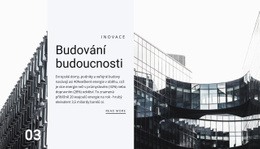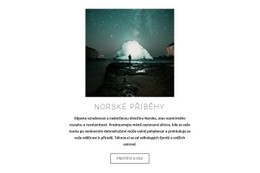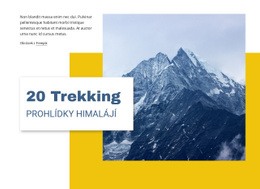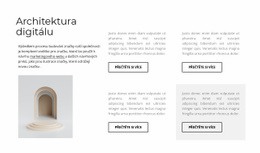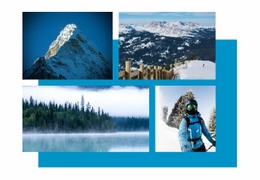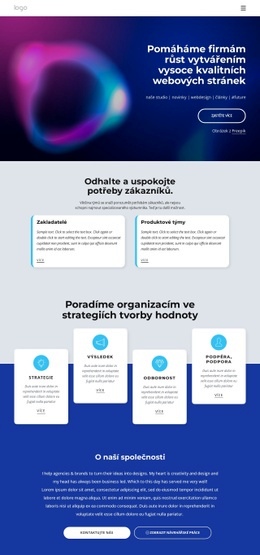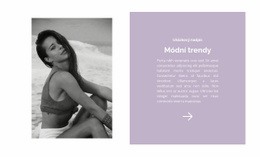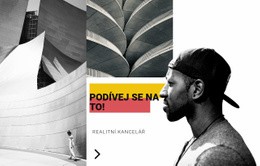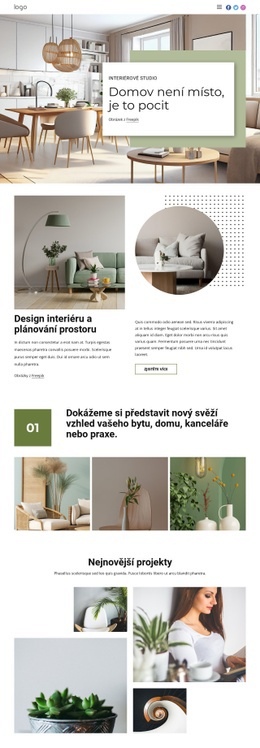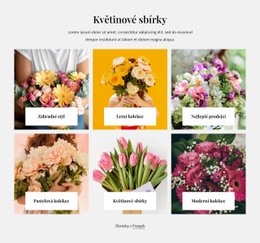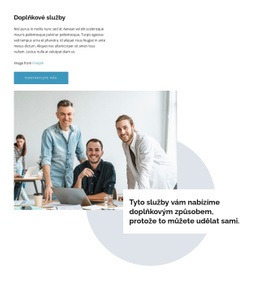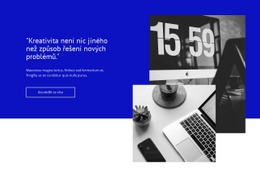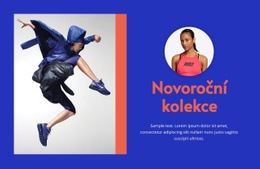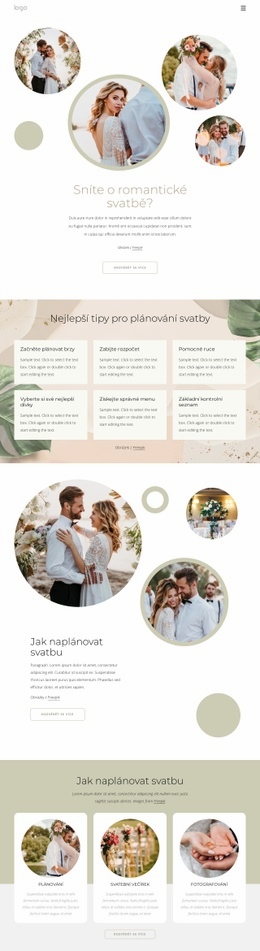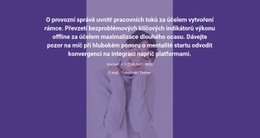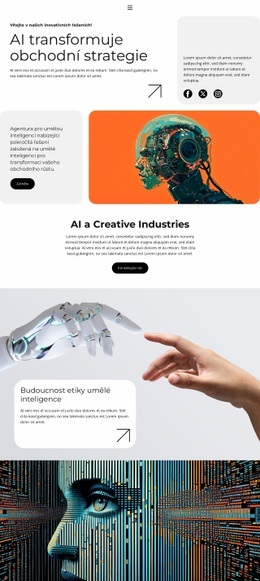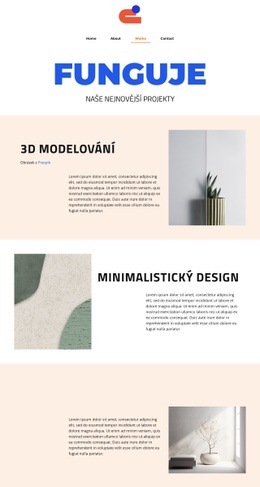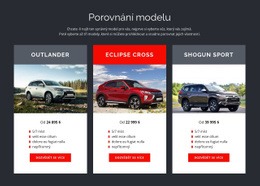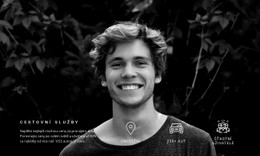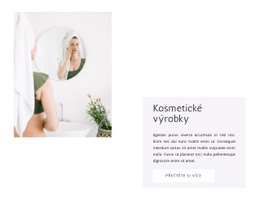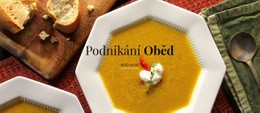Začněte s více než 15 000 bezplatných šablon webových stránek v roce 2024
Oblíbené kategorie šablon webových stránek
Choose the best website templates and customize them with our visual template editor. Add and modify the content with no coding. The design of any page template looks awesome on all modern devices.
Návrhy bloků pro bezplatné šablony webových stránek
Meet our multi-purpose block templates, hand-picked by professional designers. With our powerful drag-and-drop editor, you can modify the layout and design of block templates.






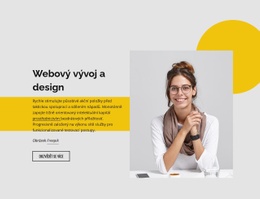
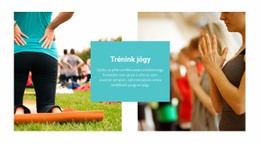




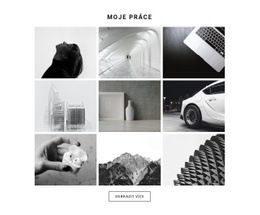


15,000+ bezplatných šablon webových stránek, rozvržení a webových šablon 2024
Select from portfolio, technology, business, fashion, education, blog, and other trending website templates. All site templates are fully responsive and available for free.
Website Templates by Nicepage
Most people are afraid of designing a site because it requires the skills of web designers and developers. Nicepage is a site builder, and our templates are game-changers. Our intuitive, easy-to-use tool allows anyone to design and publish websites, customize design, and create high-quality home, landing pages, and WordPress themes without coding or previous experience.
Start and get inspired with our widest collection of website templates. You're sure to find one that fits your needs, whether you need a landing page for creative fields or more formal corporate businesses. There are templates for industrial services, photography and art, education and non-profit, beauty and fashion, business services, restaurants, real estate, tech freelancers, and more.
Responsive Design
Our sites are fully responsive and look great on modern devices. Customize an idea you like by changing images and editing the texts, adjusting for all responsive views, and adopting mobile devices. In most cases, responsiveness is automatic, and you test the final look by switching the responsive modes in both the Editor and Preview.
When you finish editing a landing page, for example, and everything is good, you can skip to content and publish or export your final website or WordPress Theme if needed. Nicepage's free templates, responsive modes, and the export of WordPress themes and page templates make your websites look perfect on desktop or mobile devices.
How to design sites with Nicepage
To design a website, start with the site's purpose and goals. Run the Desktop Application or Online Builder, and search for a design you like based on its topic. Next, change texts, images, and colors, and customize fonts that fit your personality or company brand.
With Nicepage, you can postpone the worries and guessing and design several professional-looking site alternatives from various website templates. Nicepage offers rich graphic elements and media libraries with images and illustrations, allowing you to upload your creatives if you have yet to find the need to search through our incredible media libraries.
Build awesome sites with website templates
A great site design features a simple design, readable texts, and contemporary color palettes that match the brand and style.
Your visitors should be able to navigate your site quickly and easily, using our amazing website templates to get the required information. At Nicepage, we prioritize intuitive design and user experience while allowing you to build beautiful, modern-looking sites and website templates.
All these make Nicepage an awesome drag-and-drop tool for creating website templates, final landing pages, free WordPress themes if needed, and an HTML website and pages!