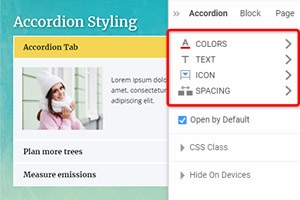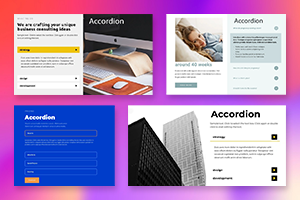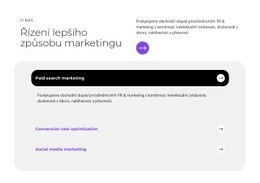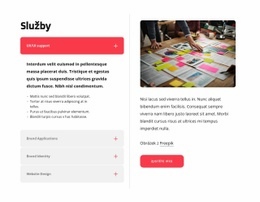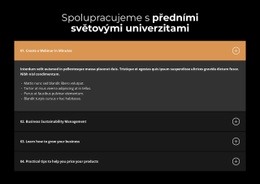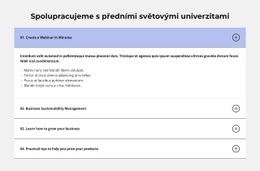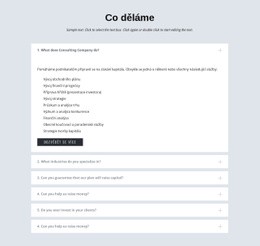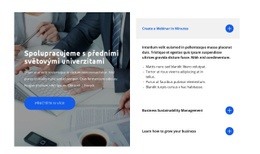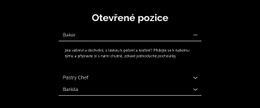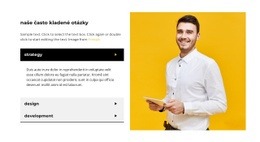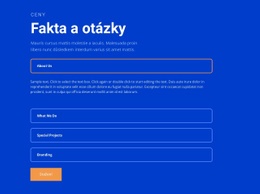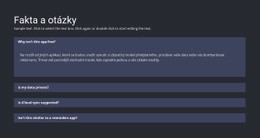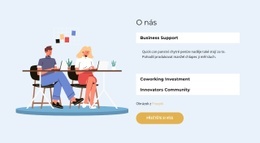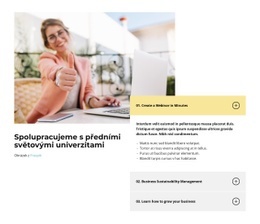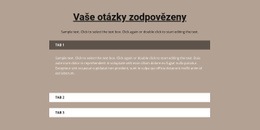Jak změnit barvy na kartách akordeonu
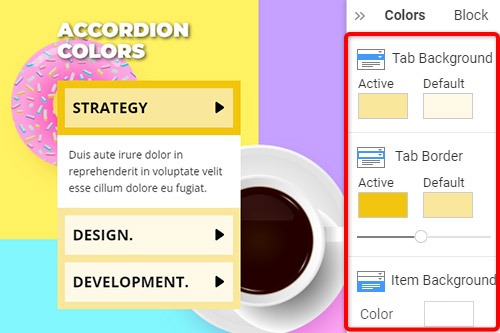
Everything You Need To Create Your Free Website
Pomocí našeho nástroje Website Builder můžete navrhovat a vytvářet webové stránky bez kódování. Přetáhněte vše, co chcete, na jakékoli místo, kde to chcete. Tvůrce webových stránek automaticky přizpůsobí váš web pro mobilní zařízení tak, aby reagoval. Vybírejte z více než 9 000 přizpůsobitelných šablon webových stránek.
Related Features
Šablony zdarma s Akordeonový prvek
Začněte s našimi nejlepšími šablonami, které jsou skvělé pro jakékoli podnikání. Vytvářejte a přizpůsobujte je pomocí našeho výkonného a bezplatného tvůrce webových stránek bez kódu. Všechny šablony jsou vhodné pro mobilní zařízení a vypadají skvěle na jakémkoli zařízení.
How To Apply Custom Background Color To The Tab Section Of The Accordion Item
The accordion is an effective container that compresses the information text of your website and saves the space on your page, allowing you to integrate even more content. The container consists of variable tab section numbers containing a text that matches the tab title. The tab background color is the part of the content background that helps to highlight the text and stimulates users to explore the tab content. If you go to the options panel of our builder after getting started, you can make the accordion item and use the custom CSS background color for all custom tab sections.
In the options section of an accordion item, you can separately manage the background section color and the color of the space between every accordion item. The Tab Background, Tab Border, and Item Background sections represent the background color or main content coloring you can customize. Create your custom content with background color and customize it by adding custom CSS into the custom section color square. According to our policy, you can use any coloring you see fit to integrate.
Before getting started, you must imagine how the whole accordion item set will look, on what part of the page it will be positioned, and, based on that information, decide what background CSS coloring will suit it best. The CSS background-color must stress the content and make it more attractive, even if it is a policy section or contact us information. During the customization process, it is important to keep in mind that not all visitors will be equally interested in your content. It is your task to make your web design attractive to them.