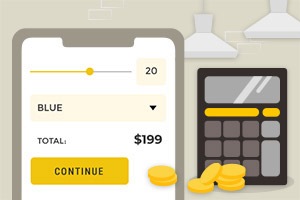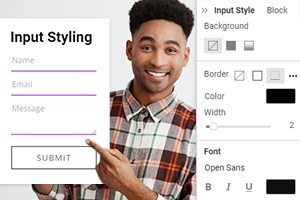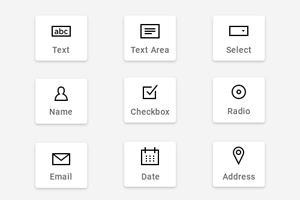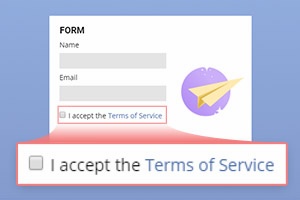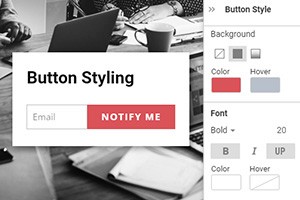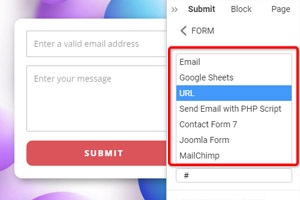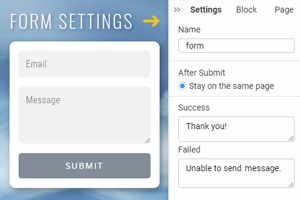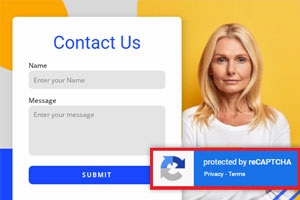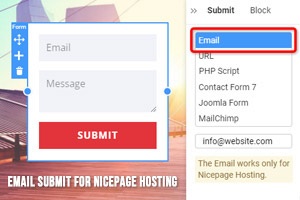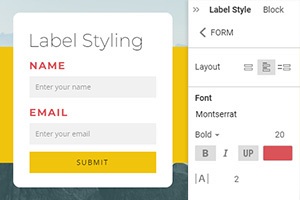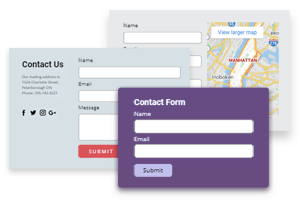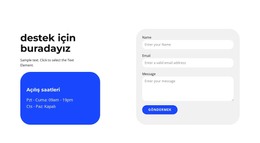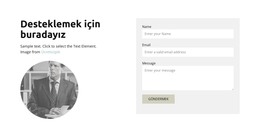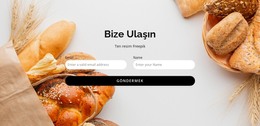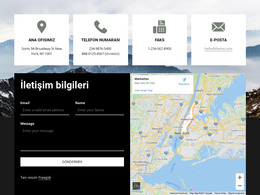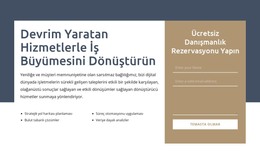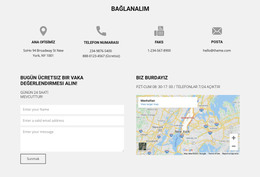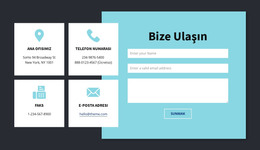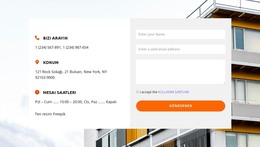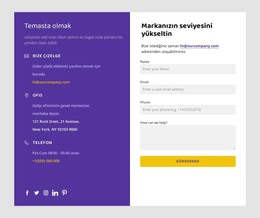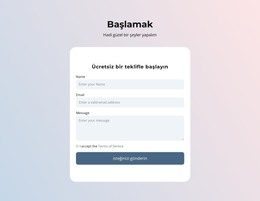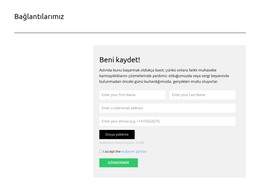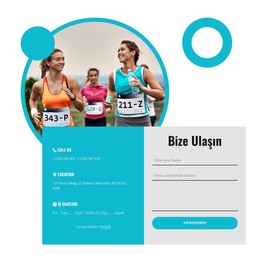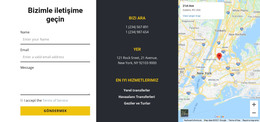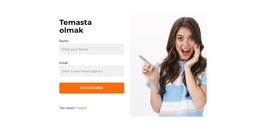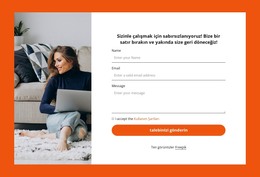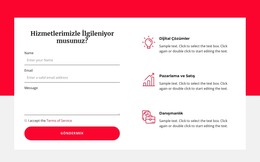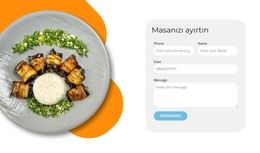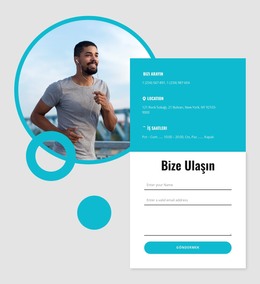Sürükle ve bırak ile İletişim Formu alanları nasıl taşınır
Ücretsiz Web Sitenizi Oluşturmak İçin İhtiyacınız Olan Her Şey
Kodlama olmadan web siteleri tasarlamak ve oluşturmak için Web Sitesi Oluşturucumuzu kullanın. İstediğiniz herhangi bir şeyi istediğiniz yere sürükleyip bırakın. Web Sitesi Oluşturucu, web sitenizi mobil uyumlu hale getirmek için otomatik olarak uyarlar. 9000'den fazla özelleştirilebilir web sitesi şablonu arasından seçim yapın.
İlgili Özellikler
İletişim Formu Öğesi ile Ücretsiz Şablonlar
Her işletme için harika olan en iyi şablonlarımızla başlayın. Bunları, kod gerektirmeyen güçlü ve ücretsiz web sitesi oluşturucumuzla oluşturun ve özelleştirin. Tüm şablonlar mobil uyumludur ve her cihazda mükemmel görünür.
-
Kendi siteni yaratİndir
How To Create Forms Easily With The Field Drag-And-Drop
The form-building process may be time-consuming and challenging, especially if you try to create your online forms using a smart conditional logic feature similar to the WordPress plugin. Our free online form builder makes it possible to create web forms and data collection forms without coding. Our advanced form builder allows any creator to create custom forms and makes it easy to customize their input fields. With the intuitive drag-and-drop form builder, the creation of quick mobile forms and beautiful web forms will be a piece of cake. Our system forms a great drag-and-drop form builder that easily competes with other online form builders that lack drag or drop form builder functions in their core.
After you set up the position of your online form, you can start customizing the positions of the form fields and file uploads widgets by simply dragging your fields vertically and horizontally. The intuitive interface form builder makes it easy to manipulate multiple form fields during the form building. Our drag and drop online builder forms conditional logic of fields as soon as you release the left mouse button, so you do not have to worry about conflict in code or between elements, unlike in the free WordPress plugin. Drag and drop web elements that will support your online forms and attract visitors to your data collection mobile forms.
See how you can save time with the pre-built form templates we provide and create forms you always wanted. You can build a new form for your web page based on our templates. You can build custom forms or use form templates to set up input fields that suit you. Our online form builder lets you drop web forms on any page you prefer allowing file uploads and making it easy to transform into responsive mobile forms or multi-page forms. With our drop form builder, you can add new form fields and manage their positions until you see the result that will satisfy you and your site visitors.