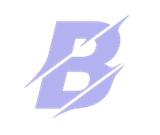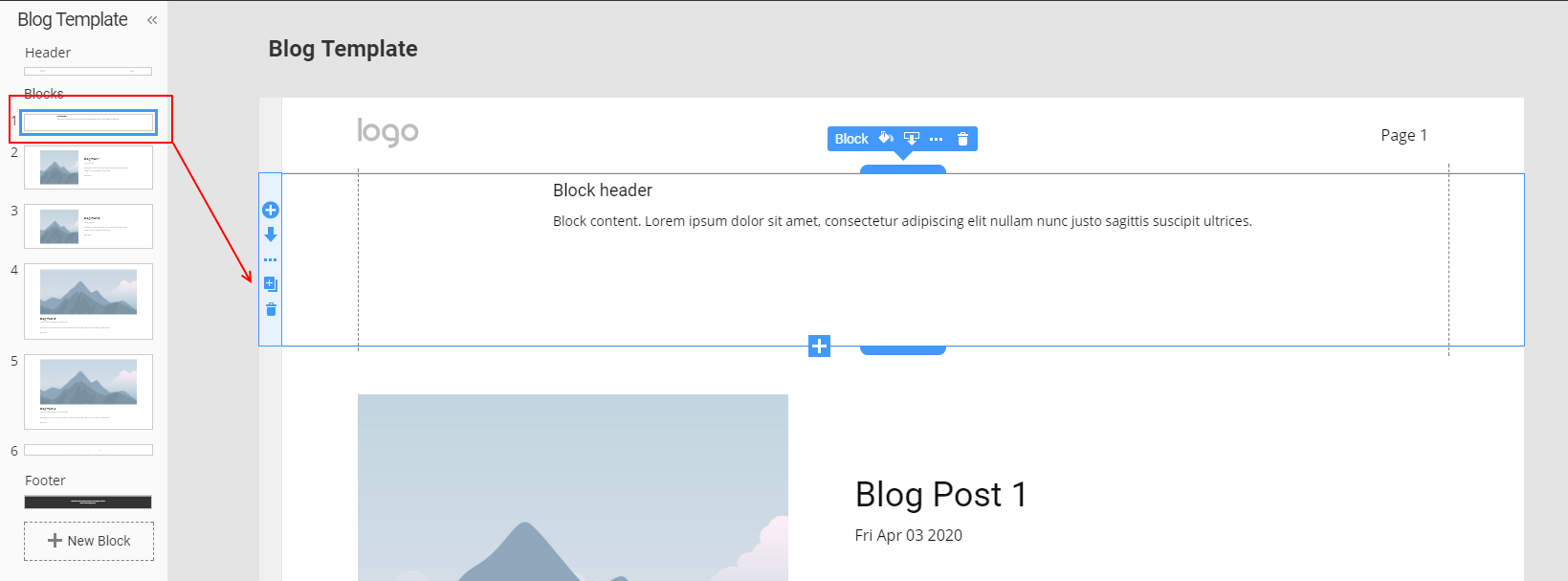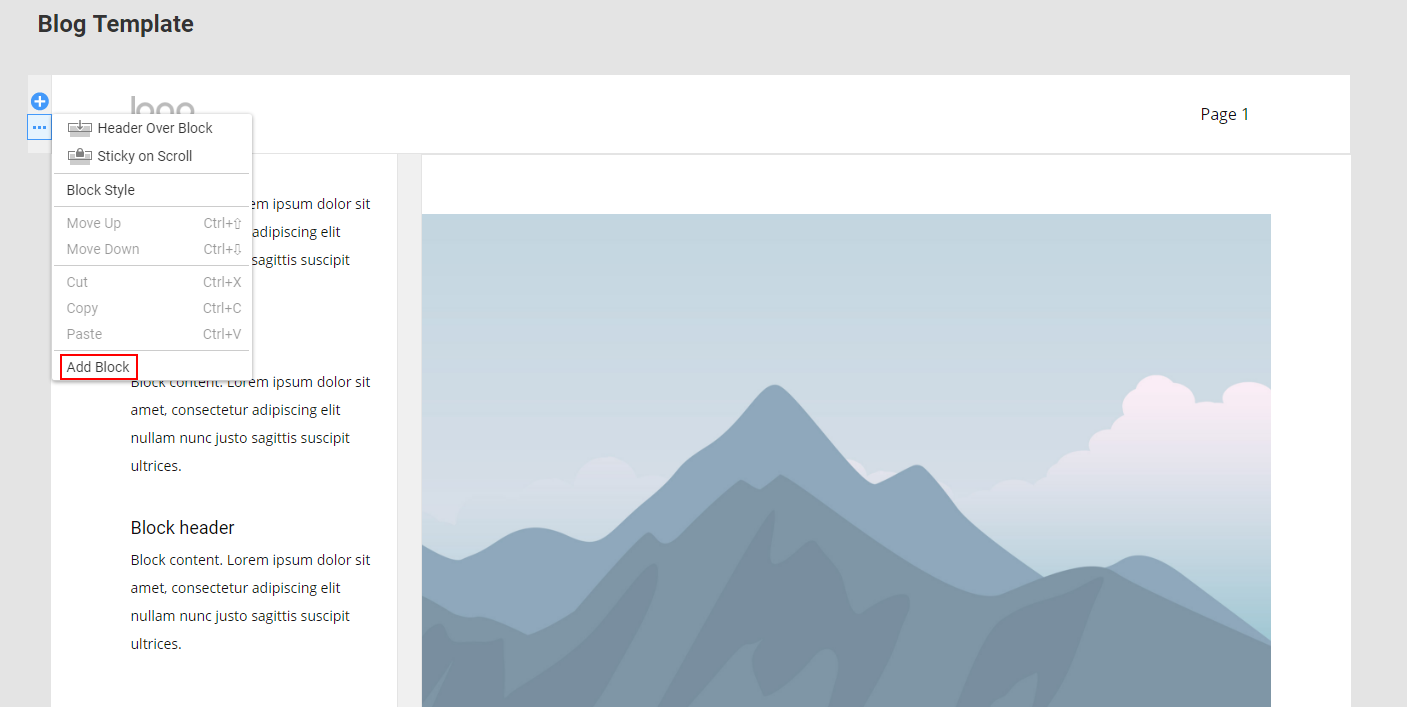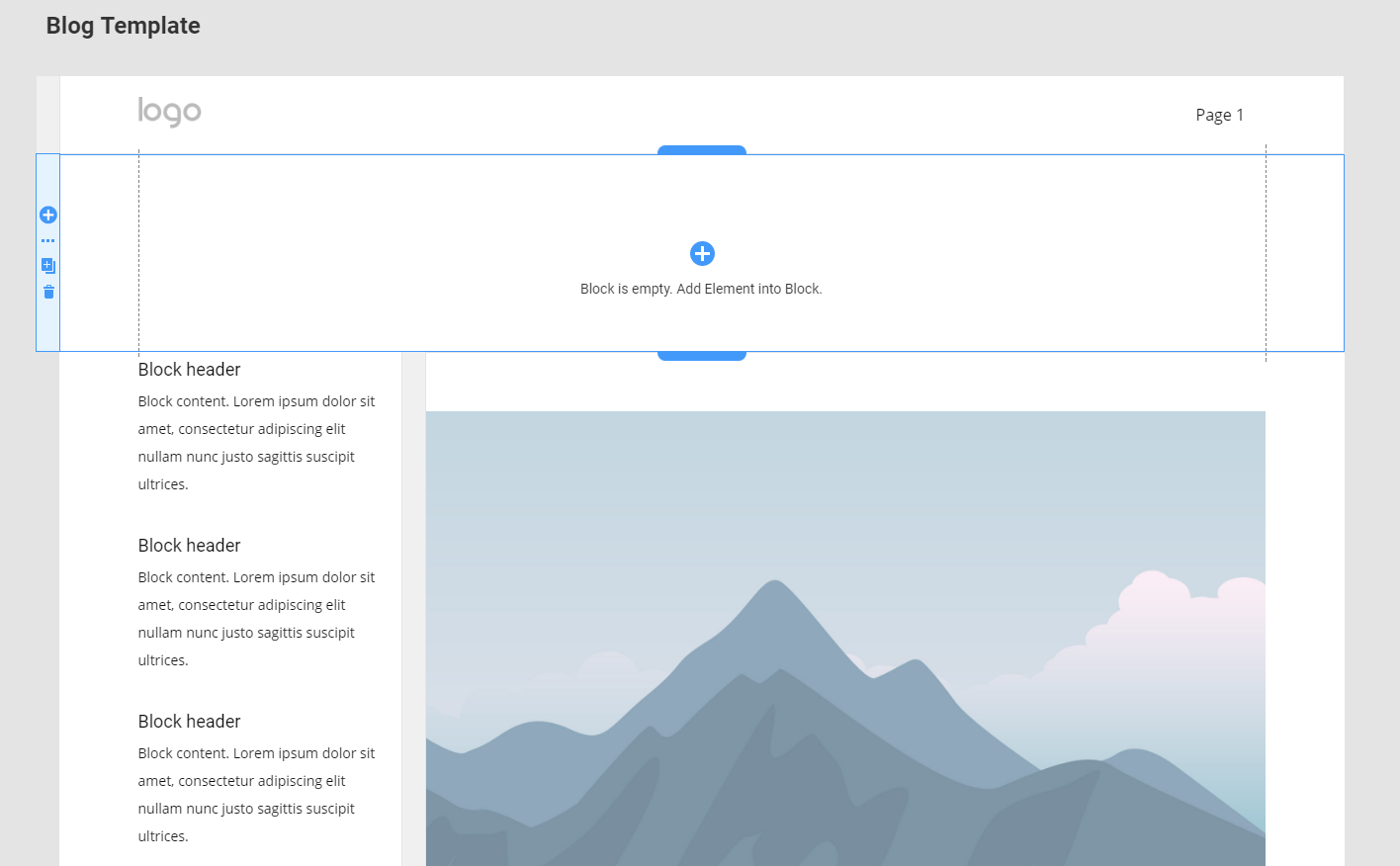It would be great if you add some WordPress stuff, like change calendar widget or option to add section before the news in the "Blog Template". Or change search widget. Or option to hide Nicepage in WordPress dashboard (not everyone wants to show their client on witch programs they work). WordPress options (without a Nicepage plugin on a server) is very poor.
It would be great if you add some WordPress stuff, like change calendar widget or option to add section before the news in the "Blog Template". Or change search widget. Or option to hide Nicepage in WordPress dashboard (not everyone wants to show their client on witch programs they work). WordPress options (without a Nicepage plugin on a server) is very poor.