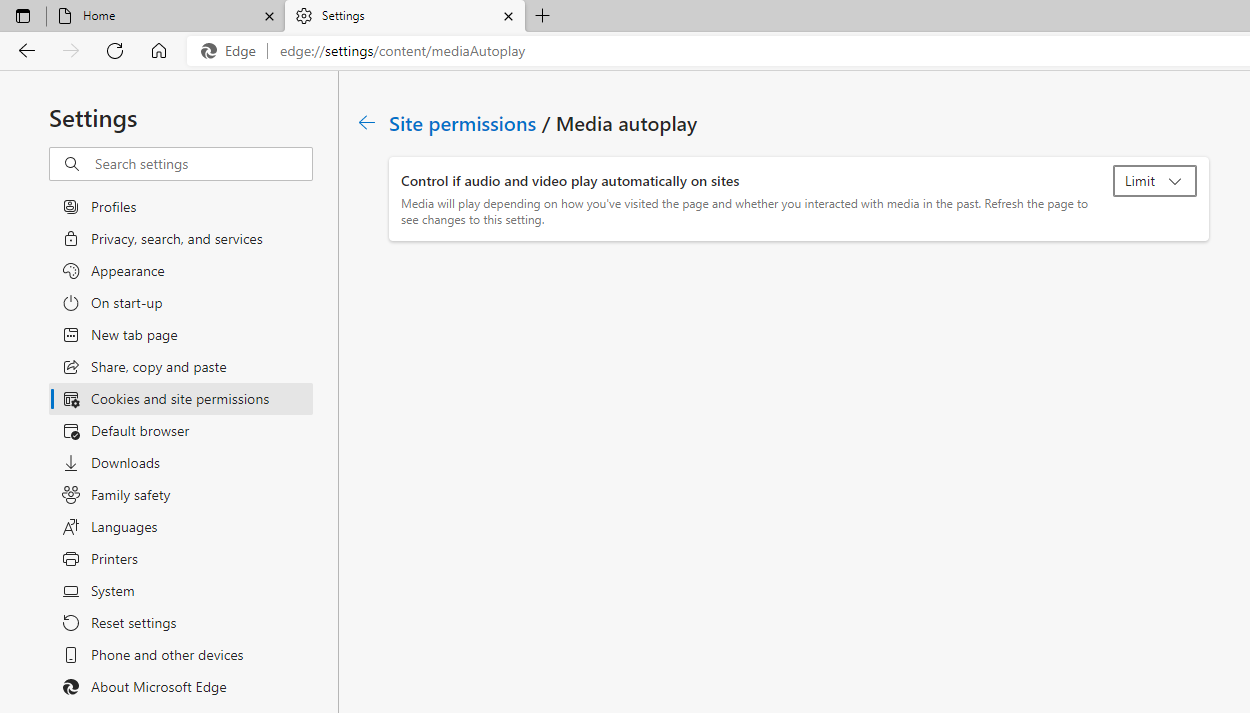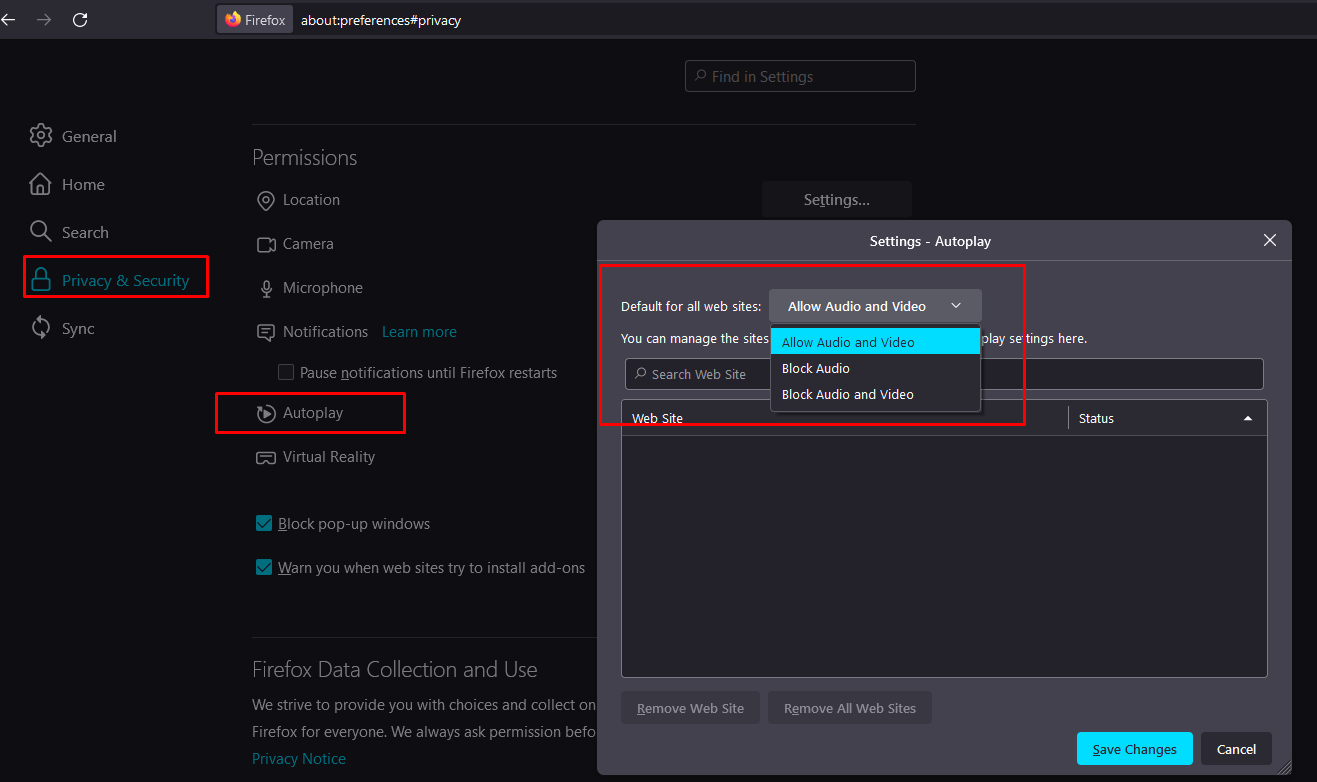artdirection4u
posted this
10 August 2021
hi there, i have also problems with the video.
youtube video dosnt load at all.
if you write it not a bug that sound is of if autoplay is on at chrome, its also at other browsers.
i tried the last hours several and different stuff, but the video is cutted or it doesn play auto ,..
all in all the function here is a mess.
so do you have here any solutions working ?
hi there, i have also problems with the video.
youtube video dosnt load at all.
if you write it not a bug that sound is of if autoplay is on at chrome, its also at other browsers.
i tried the last hours several and different stuff, but the video is cutted or it doesn play auto ,..
all in all the function here is a mess.
so do you have here any solutions working ?