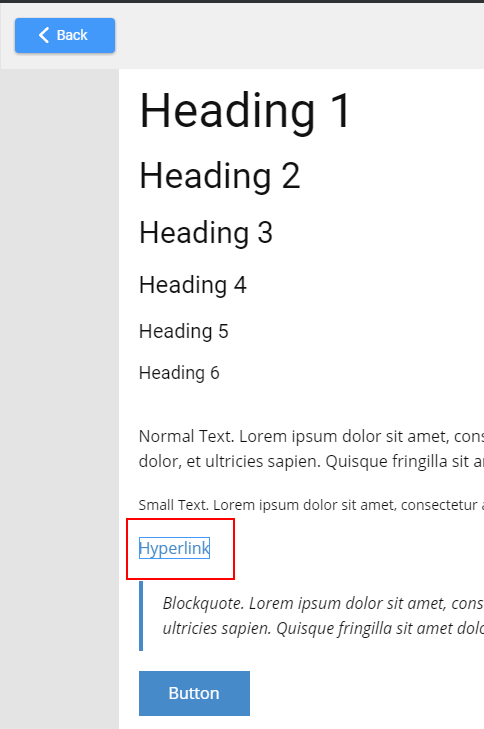How do I change the color of an url (a:hover, a:link) in the footer of a joomla template ?
The same question for a link in an article : Where can I change the a:hover and a: link of a link in a joomla template ?
Regards,
Philip Raaijmakers

How do I change the color of an url (a:hover, a:link) in the footer of a joomla template ?
The same question for a link in an article : Where can I change the a:hover and a: link of a link in a joomla template ?
Regards,
Philip Raaijmakers
Update: Spoke with NP and they explained that hyperlink and button have been merged.
That explains the changes in the versions.
If you want to put hyperlinks / control hyperlinks then use the "text" version of the button.
s-)
Update: Spoke with NP and they explained that hyperlink and button have been merged. That explains the changes in the versions. If you want to put hyperlinks / control hyperlinks then use the "text" version of the button. s-)Last edited 14 May 2020 by El Shay
Hi Again
you can see from the attached screenprint that the HYPERLINK options were available in NP2.4.1
I really need this urgently as I have to launch a web today :(
I am currently using buttons as a workaround but losing a lot of valuable time.
s-)
Hi Again you can see from the attached screenprint that the HYPERLINK options were available in NP2.4.1 I really need this urgently as I have to launch a web today :( I am currently using buttons as a workaround but losing a lot of valuable time. s-)Hi
I also cannot change the mouseover colors of the hyperlink in my NP 2.13.4
It's a little urgent :p
s-)
Hi I also cannot change the mouseover colors of the hyperlink in my NP 2.13.4 It's a little urgent :p s-)Hi Philip,
Could you please create a new private topic and provide the Nicepage Desktop website exported as Project. We'll check it on our side.
...................................................
Sincerely,
Olivia
Nicepage Support Team
Please subscribe to our YouTube channel: http://youtube.com/nicepage?sub_confirmation=1
Follow us on Facebook: http://facebook.com/nicepageapp
Still having the same problem, now on another joomla website (in test environment):
What I want is to set the color for a:hover and a:link in all articles on a joomla website.
For example on this page: http://www.rayphils.com/sites/roos/index.php/contact
I want to set the color for the link: www.inhandenvanroos.nl., see attachment !
In artisteer it was so easy, why is it so difficult in nicepage ?
You said:
But this setting does not support hover color.
This is the general project hyperlink color.
The separate Hyperlink control supports hover color too.
The link in the Text control does not have separate color settings.
Do you mean this is not possible in Nicepage?
Regards, Philip
Still having the same problem, now on another joomla website (in test environment): What I want is to set the color for a:hover and a:link in all articles on a joomla website. For example on this page: http://www.rayphils.com/sites/roos/index.php/contact I want to set the color for the link: www.inhandenvanroos.nl., see attachment ! In artisteer it was so easy, why is it so difficult in nicepage ? You said: *But this setting does not support hover color. This is the general project hyperlink color. The separate Hyperlink control supports hover color too. The link in the Text control does not have separate color settings.* Do you mean this is not possible in Nicepage? Regards, PhilipHi Philip,
The Link in the Text control uses Hyperlink settings from the theme: Theme >> Colors:
But this setting does not support hover color.
This is the general project hyperlink color.
The separate Hyperlink control supports hover color too.
The link in the Text control does not have separate color settings.
Please let us know if you have any further questions.
...................................................
Sincerely,
Olivia
Nicepage Support Team
Please subscribe to our YouTube channel: http://youtube.com/nicepage?sub_confirmation=1
Follow us on Facebook: http://facebook.com/nicepageapp
I'm still searching for the solution, sorry :-0 !
Can you send me a screenprint where to find the color for a:link and a:hover in an article and in the footer ?
Thanks, Philip
I'm still searching for the solution, sorry :-0 ! Can you send me a screenprint where to find the color for a:link and a:hover in an article and in the footer ? Thanks, PhilipHi Philip,
The Link in the Text control uses Hyperlink settings from the theme: Theme >> Colors. The Hyperlink control color settings can be customized separately.
Please let us know if you have any further questions.
...................................................
Sincerely,
Olivia
Nicepage Support Team
Please subscribe to our YouTube channel: http://youtube.com/nicepage?sub_confirmation=1
Follow us on Facebook: http://facebook.com/nicepageapp
in your nicepage template "more colors" section afaik
in your nicepage template "more colors" section afaik