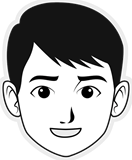michal84
posted this
17 February 2020
Hello team,
I have found, that when I configure one block, to support Image-Lightbox (containing 4 images only), when 3rd image is shown in Light-Box, whole screen (including browser's GUI itself), got dimmed. This happens, only when exactly this one image is shown.
Can you give me a hint, why this happens?
I use Google Chrome in its current version: 76.0.3809.132 (Official Build) (64-bit).
In my computer in the office, this is not reproducable, but on my freshly installed up-to-date Windows PRO 64x ran on HP Mini-PC (also current version of Chrome), this is noticable. When the image is switched to another one, dimmed browser's GUI is revereted to its previous lighter state.
The link follows:
https://obchod-podlahy.cz/o-nas.html
If this is not visible elsewhere, I do not care too much, but my client visited me yesterday, and he has recognized this.
Thanks for your answer.
Regards,
Michal
Hello team,
I have found, that when I configure one block, to support Image-Lightbox (containing 4 images only), when 3rd image is shown in Light-Box, whole screen (including browser's GUI itself), got dimmed. This happens, only when exactly this one image is shown.
Can you give me a hint, why this happens?
I use Google Chrome in its current version: 76.0.3809.132 (Official Build) (64-bit).
In my computer in the office, this is not reproducable, but on my freshly installed up-to-date Windows PRO 64x ran on HP Mini-PC (also current version of Chrome), this is noticable. When the image is switched to another one, dimmed browser's GUI is revereted to its previous lighter state.
The link follows:
https://obchod-podlahy.cz/o-nas.html
If this is not visible elsewhere, I do not care too much, but my client visited me yesterday, and he has recognized this.
Thanks for your answer.
Regards,
Michal
Vote to pay developers attention to this features or issue.