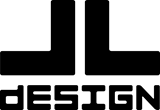IWOXX
posted this
24 January 2020
Hi Nicepage team,
guess I found a bug. If I use objects on a page, maybe one is only for smartphone portrait and another one is only for all others and I set "Hide On Mobile" with the desktop icon marked/activated, the object disappears from the designer and will never be seen anymore!
Please can you fix and show objects with that status also in designer as it makes no sense the current way.
It is sufficient to see the results in preview or export. As it works for custom CSS implemented only showing up in preview or export! And I will see all objects in designer mode no matter what Hide On Mobile status set!
This is an URGENT problem for me at the moment!
Many thanks for your support!
Best regards
Dieter Wöllner
IWOXX Software Development
Hi Nicepage team,
guess I found a bug. If I use objects on a page, maybe one is only for smartphone portrait and another one is only for all others and I set "Hide On Mobile" with the desktop icon marked/activated, the object disappears from the designer and will never be seen anymore!
Please can you fix and show objects with that status also in designer as it makes no sense the current way.
It is sufficient to see the results in preview or export. As it works for custom CSS implemented only showing up in preview or export! And I will see all objects in designer mode no matter what Hide On Mobile status set!
This is an URGENT problem for me at the moment!
Many thanks for your support!
Best regards
Dieter Wöllner
IWOXX Software Development
Last edited 24 January 2020 by IWOXX
Vote to pay developers attention to this features or issue.