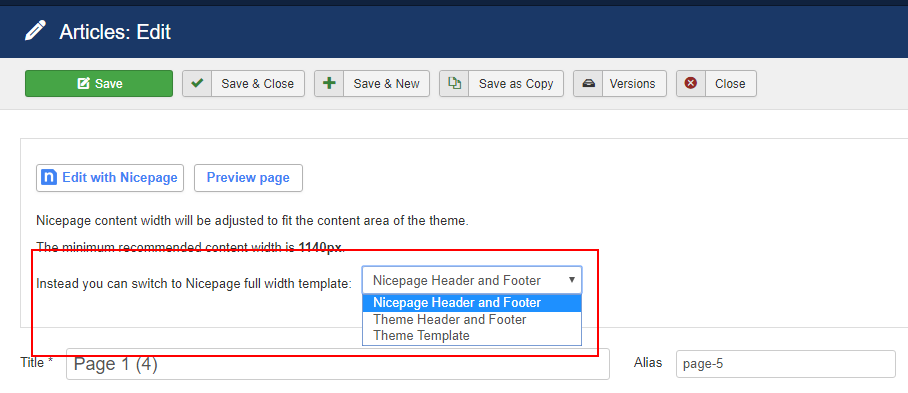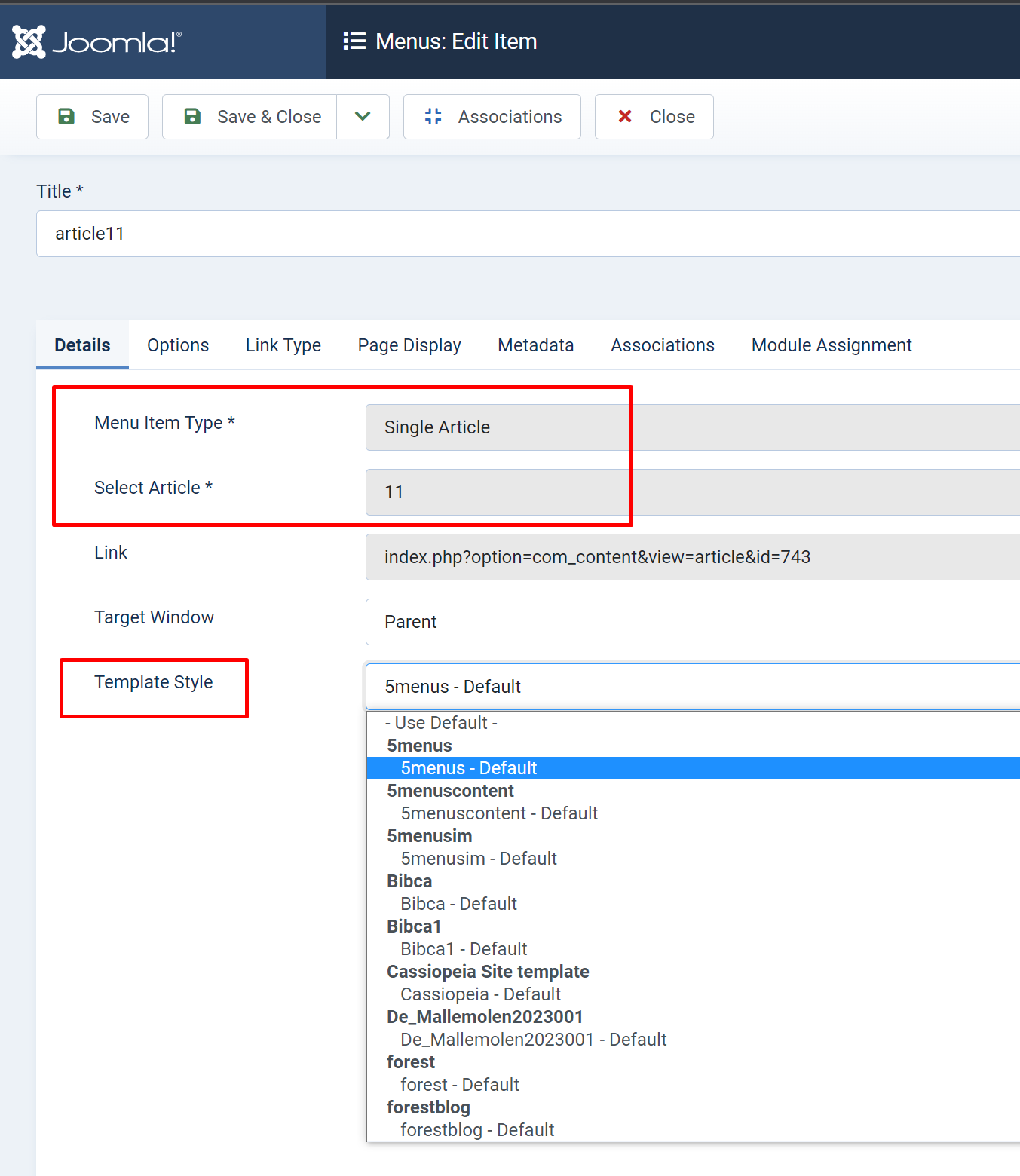Support Team
posted this
16 March 2021
Hi, Ian.
You can find this option in the list of your Articles.
Content > Articles. After that click on the Article name to see Article Details.
There you will find Nicepage extension options.
Please note that this option is available for the Nicepage pages only.
...................................................
Sincerely,
Negat Veri
Nicepage Support Team
Please subscribe to our YouTube channel: http://youtube.com/nicepage?sub_confirmation=1
Follow us on Facebook: http://facebook.com/nicepageapp
Hi, Ian.
You can find this option in the list of your Articles.
Content > Articles. After that click on the Article name to see Article Details.
There you will find Nicepage extension options.
Please note that this option is available for the Nicepage pages only.
...................................................
Sincerely,
Negat Veri
Nicepage Support Team
Please subscribe to our YouTube channel: http://youtube.com/nicepage?sub_confirmation=1
Follow us on Facebook: http://facebook.com/nicepageapp
Last edited 17 March 2021 by Support Team