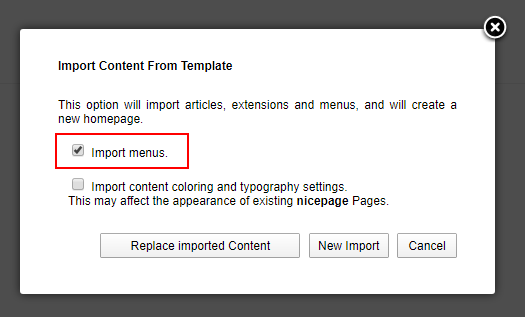Support Team
posted this
15 January 2020
Hi,
Our developers are working on this issue. We'll let you know when we receive any news from them.
Agree. It duplicates the article pages and the menu is gone. Something is buggy about the NP software.
The content importing process has a few options. When you reinstall the content from the same project Nicepage plugin proposes you to "Replace..." the content. Otherwise, the content will be imported as new.
Also, there is an option to import menus:
If this option is not selected the menu will not be created. Also, the menu will not be created if you're using the plugin for importing content (Joomla admin bar >> Nicepage >> Import data).
But you can create a menu in Joomla and add the menu module into the "hmenu" module position.
Also when I switch to the NP editor all other features available in the Joomla editor are gone. For example there is feature allwing placing the module and others are gone.
You can still add the module into the Nicepage page which is a Joomla article with the Position control. Simply add the Position control and specify the name of the position where the desired module is located.
Please let us know if you have any further questions.
...................................................
Sincerely,
Olivia
Nicepage Support Team
Please subscribe to our YouTube channel: http://youtube.com/nicepage?sub_confirmation=1
Follow us on Facebook: http://facebook.com/nicepageapp
Hi,
Our developers are working on this issue. We'll let you know when we receive any news from them.
> Agree. It duplicates the article pages and the menu is gone. Something is buggy about the NP software.
The content importing process has a few options. When you reinstall the content from the same project Nicepage plugin proposes you to "Replace..." the content. Otherwise, the content will be imported as new.
Also, there is an option to import menus:
!import-menus.png!
If this option is not selected the menu will not be created. Also, the menu will not be created if you're using the plugin for importing content (Joomla admin bar >> Nicepage >> Import data).
But you can create a menu in Joomla and add the menu module into the "hmenu" module position.
> Also when I switch to the NP editor all other features available in the Joomla editor are gone. For example there is feature allwing placing the module and others are gone.
You can still add the module into the Nicepage page which is a Joomla article with the Position control. Simply add the Position control and specify the name of the position where the desired module is located.
Please let us know if you have any further questions.
...................................................
Sincerely,
Olivia
Nicepage Support Team
Please subscribe to our YouTube channel: http://youtube.com/nicepage?sub_confirmation=1
Follow us on Facebook: http://facebook.com/nicepageapp