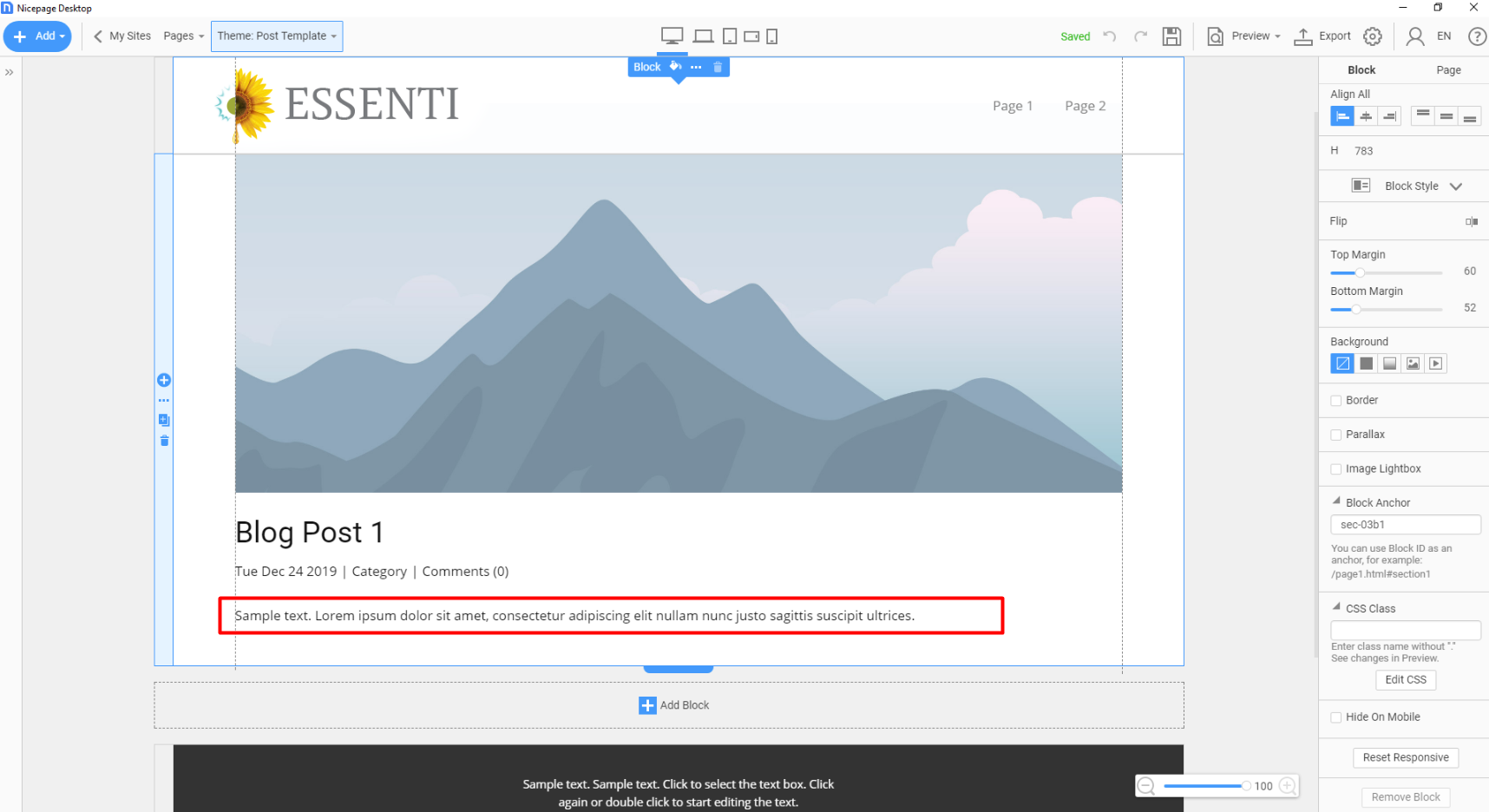janne3
posted this
14 January 2020
Hi all,
I had the same issue. -14px margin. And I'm sure I haven't set that.
So it is probably something that Nicepage has as a default or generates when you "reset responsive" some other thing that makes automatic changes.
Changing the margin to positive value helped so footer won't overlap with the text anymore. But it still does overlap if there is a right aligned picture and the footer text aligns wrong. (Not in the middle.) See right.jpg.
Also if you set the margin to positive value in a short page footer is in the middle of the page. See footer.jpg
Is possible to put the footer at the bottom of the browser window even if there is not enough content for a full page?
Best regards,
Janne
Hi all,
I had the same issue. -14px margin. And I'm sure I haven't set that.
So it is probably something that Nicepage has as a default or generates when you "reset responsive" some other thing that makes automatic changes.
Changing the margin to positive value helped so footer won't overlap with the text anymore. But it still does overlap if there is a right aligned picture and the footer text aligns wrong. (Not in the middle.) See right.jpg.
Also if you set the margin to positive value in a short page footer is in the middle of the page. See footer.jpg
Is possible to put the footer at the bottom of the browser window even if there is not enough content for a full page?
Best regards,
Janne