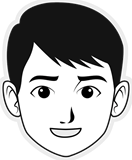michal84
posted this
16 December 2019
Hello team,
I do have current version of Nicepage Plug-in for Joomla! (also CMS Joomla! is in its current version) and also the current desktop application for Windows (2.2.2).
During the theme creation, I can add to the Header block an image as a logo with assigned link, that allows me to add the "ALT" feature for SEO purposes. Unfortunately, this is not the case, if I want to place below the logo the name of the products and the portal (linked to home-page). The styles for the link states does not apply also.
I would preffer to be able to add some standard ALT-like feature to linked texts in header block, and also the option, if the link styles will, or will-not apply, to the text based-links in the header.
Thanks for your response,
Michal
Hello team,
I do have current version of Nicepage Plug-in for Joomla! (also CMS Joomla! is in its current version) and also the current desktop application for Windows (2.2.2).
During the theme creation, I can add to the Header block an image as a logo with assigned link, that allows me to add the "ALT" feature for SEO purposes. Unfortunately, this is not the case, if I want to place below the logo the name of the products and the portal (linked to home-page). The styles for the link states does not apply also.
I would preffer to be able to add some standard ALT-like feature to linked texts in header block, and also the option, if the link styles will, or will-not apply, to the text based-links in the header.
Thanks for your response,
Michal
Vote to pay developers attention to this features or issue.