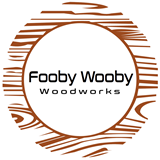I'm still learning NP. Yesterday I created custom CSS in several places to style the < a> element. Now I want to remove the CSS but I cannot find where it is. Wherever I look - page CSS or site CSS - it shows blank (good). But, when I preview the page in Chrome or Firefox the inline (custom) CSS is still in effect. I recognize it because it is the CSS I created yesterday. But, darn, I cannot find it in the Windows app anywhere so that I can remove it. Using Firefox inspection, the CSS says, "<inline style sheet #4> 2 rules". The rules are:
`a{
background-color: silver;
color: navy;
padding: 1px;
}
p {
color: white;
}
`
I'm still learning NP. Yesterday I created custom CSS in several places to style the < a> element. Now I want to remove the CSS but I cannot find where it is. Wherever I look - page CSS or site CSS - it shows blank (good). But, when I preview the page in Chrome or Firefox the inline (custom) CSS is still in effect. I recognize it because it is the CSS I created yesterday. But, darn, I cannot find it in the Windows app anywhere so that I can remove it. Using Firefox inspection, the CSS says, "<inline style sheet #4> 2 rules". The rules are: `a{ background-color: silver; color: navy; padding: 1px; } p { color: white; } `