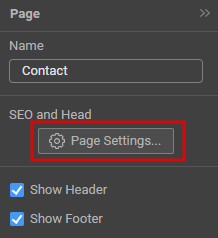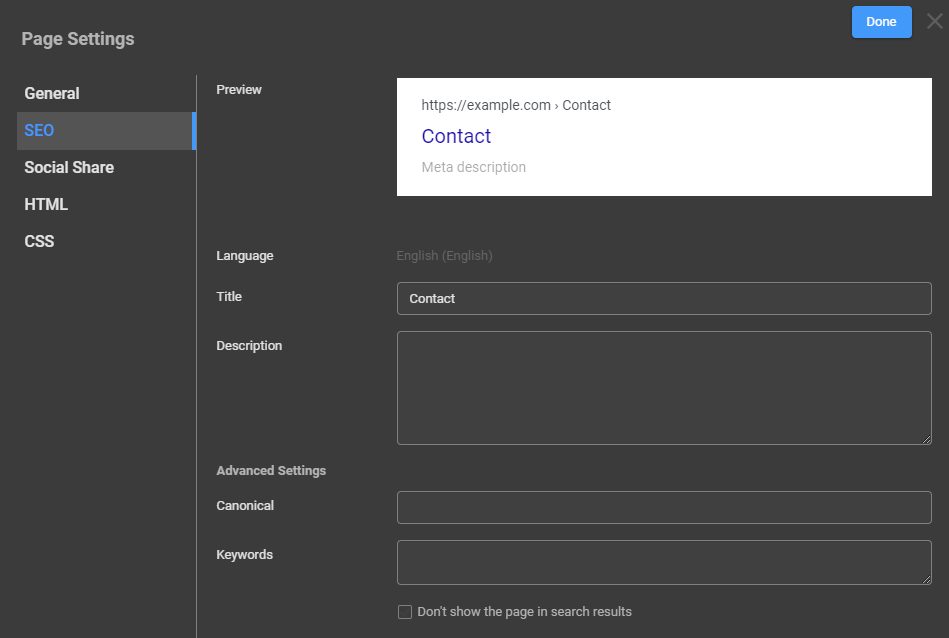Support Team
posted this
2 weeks ago
Hi, Mikal,
This is where you can find the SEO settings of your site:
The SEO adjustments made in the site settings apply to the whole site and consist of
Default Meta Keywords and
Description. For better SEO, you should set it up for each page of your website. You can find it under
Page Settings ==> SEO. You can adjust a
meta title, description, keywords, and canonical URL.
The
Meta Tags field in the HTML section is for adding additional meta tags.
Let us know if you need our further help!
...................................................
Sincerely,
Paul C.
Nicepage Support Team
Please subscribe to our YouTube channel: http://youtube.com/nicepage?sub_confirmation=1
Follow us on Facebook: http://facebook.com/nicepageapp
Hi, Mikal,
This is where you can find the SEO settings of your site:
!screenshot.png!
The SEO adjustments made in the site settings apply to the whole site and consist of **Default Meta Keywords** and **Description**. For better SEO, you should set it up for each page of your website. You can find it under **Page Settings ==> SEO**. You can adjust a **meta title, description, keywords, and canonical URL**.
!screenshot1.png!
!screenshot2.png!
The **Meta Tags** field in the HTML section is for adding additional meta tags.
Let us know if you need our further help!
...................................................
Sincerely,
Paul C.
Nicepage Support Team
Please subscribe to our YouTube channel: http://youtube.com/nicepage?sub_confirmation=1
Follow us on Facebook: http://facebook.com/nicepageapp