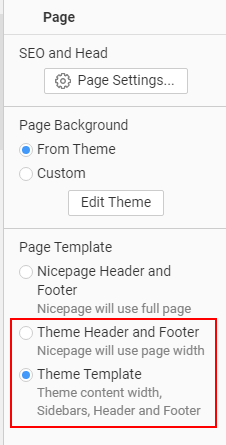Support Team
posted this
29 November 2019
Hi Mireia,
- The Menu is a theme element. Nicepage plugin for WordPress is a content editor plugin. Therefore, you can either create a theme in Nicepage Desktop and then install it on the WP website, or you can use the third-party theme with one of the following options:
or you can import the content from Nicepage Desktop and use Header and Footer located in the plugin for these Nicepage pages.
- Yes, you can do it in Nicepage Desktop application
- I've visited this website
https://www.loom.com/share/f74182dcdd4249a0ab4615404d73cf97
and as I can see they are using the simple off-canvas menu. The same menu is available on Nicepage.
Please let us know if you have any further questions.
...................................................
Sincerely,
Olivia
Nicepage Support Team
Please subscribe to our YouTube channel: http://youtube.com/nicepage?sub_confirmation=1
Follow us on Facebook: http://facebook.com/nicepageapp
Hi Mireia,
1. The Menu is a theme element. Nicepage plugin for WordPress is a content editor plugin. Therefore, you can either create a theme in Nicepage Desktop and then install it on the WP website, or you can use the third-party theme with one of the following options:
!page-template-settings.png!
or you can import the content from Nicepage Desktop and use Header and Footer located in the plugin for these Nicepage pages.
2. Yes, you can do it in Nicepage Desktop application
3. I've visited this website
https://www.loom.com/share/f74182dcdd4249a0ab4615404d73cf97
and as I can see they are using the simple off-canvas menu. The same menu is available on Nicepage.
Please let us know if you have any further questions.
...................................................
Sincerely,
Olivia
Nicepage Support Team
Please subscribe to our YouTube channel: http://youtube.com/nicepage?sub_confirmation=1
Follow us on Facebook: http://facebook.com/nicepageapp