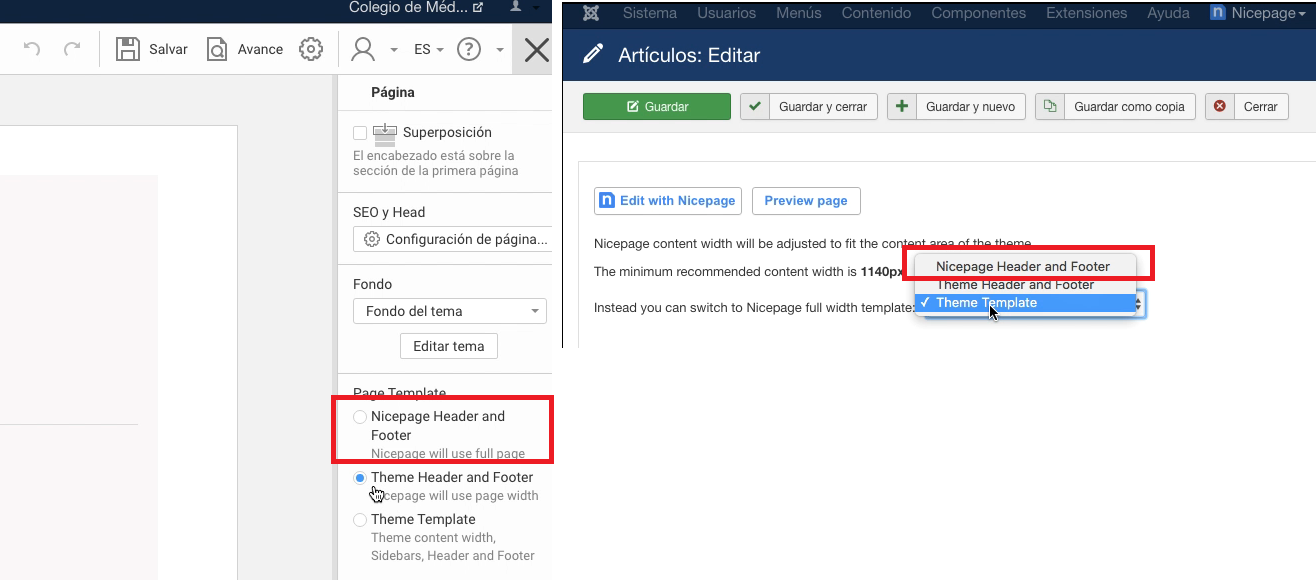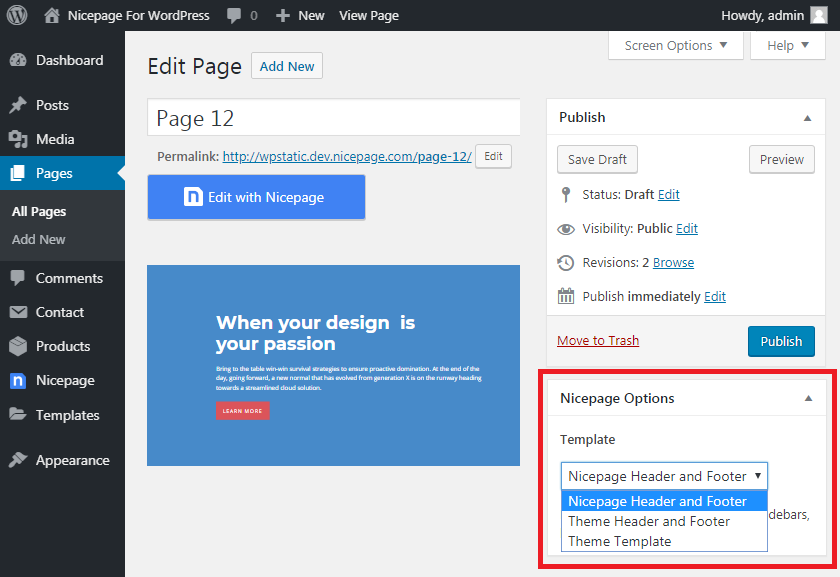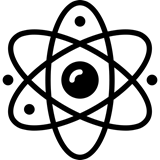Dear Nicepage Users,
We are happy to announce the new Nicepage update!
What's New?
- Header and Footer editing in WordPress and Joomla
- Added over one million free images
- FTP Export for WordPress and Joomla
- New Add Panel
- Multiple Select and Dragging
- Duplicate, Add Before, Add After Grid Cell
- Update Style with the current Paragraph settings
- Overlapping and Sticky Options for the Header improved
Please read more in Update Release Note
Dear Nicepage Users, We are happy to announce the new Nicepage update! What's New? - Header and Footer editing in WordPress and Joomla - Added over one million free images - FTP Export for WordPress and Joomla - New Add Panel - Multiple Select and Dragging - Duplicate, Add Before, Add After Grid Cell - Update Style with the current Paragraph settings - Overlapping and Sticky Options for the Header improved Please read more in [Update Release Note](page:49673)Last edited 14 November 2019 by Support Team