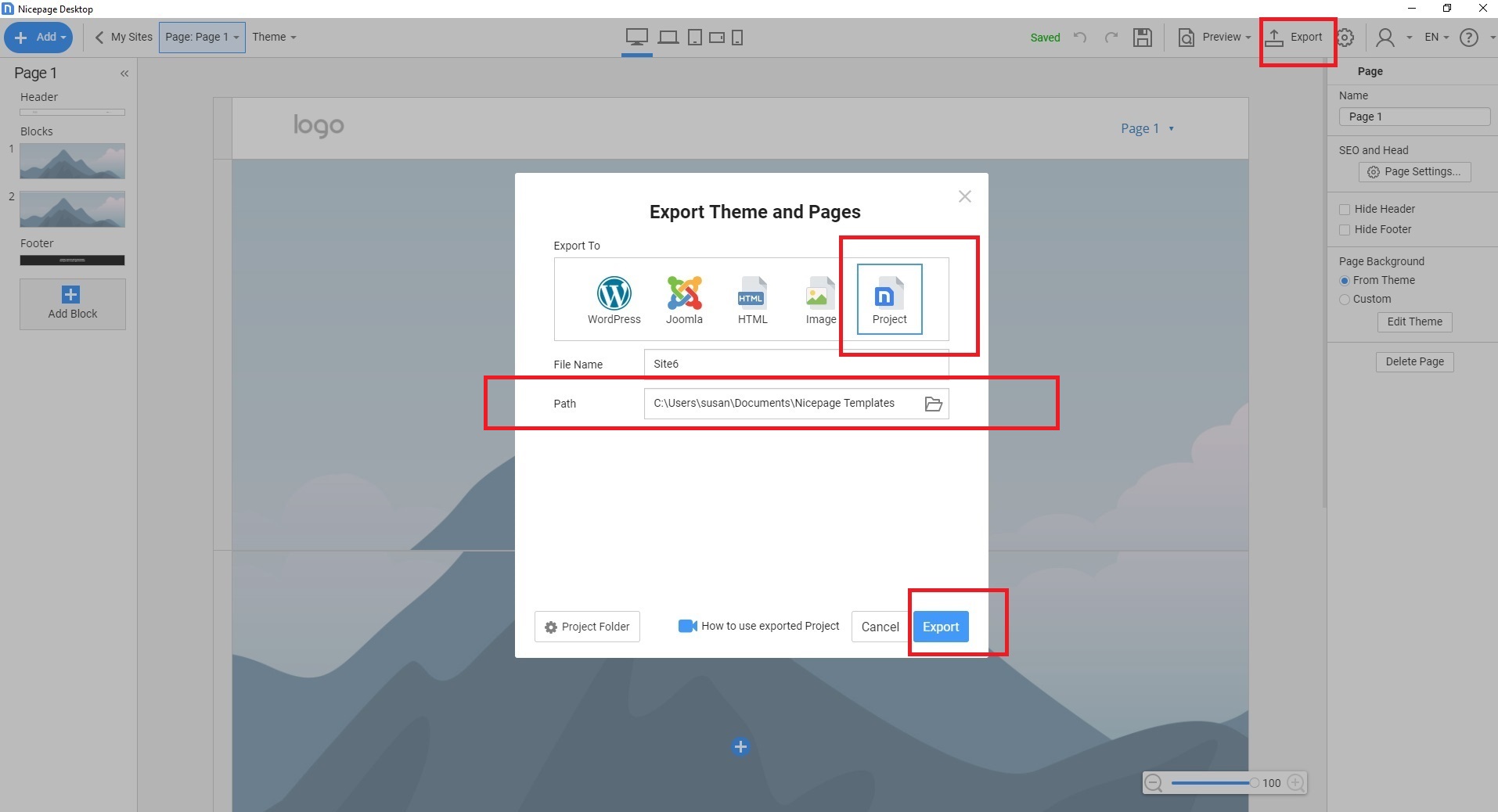Meawww!!
posted this
29 December 2020
I saw many topic here in this forum about Nicepage is super slow but no any reply about the effective solution. I spend 2 days with patient using Nicepage with 2-3 seconds lag in every single click. This is a serious problem to make a trouble for user to spend much more time on this software.
I write this topic about the effective solution that I discovered.
1st solution. Close all the anti virus, firewall or any other software which consume RAM, CPU, Memory. This solution does not work at all :(
2nd solution. Clean up your harddisk memory. It's a little bit faster from 5 seconds in every single click to 3 seconds. Not a good solution :(
3rd solution. Like Tsu-Wu said. Solve a problem without any action is the great solution. I just no connect to the internet. This solution is great without any afford.
4rd solution. I considered the great effect of disconnect to the internet and realize that not using any fonts (e.g. Google font) which not install the located file in your computer. (Use the font with download, install in your computer only). Any font that the file is located on the internet make the whole pages in the software super slow.
I hopefully my experience would be benefit to anyone who have the same pain this such problem. No pain no gain.
Good luck :)
P.S. Dear Olga, I exciting every time you send an update emails to me. Really appreciate your endevor on this matters. But unfortunately the accourdian menu is still on the wish list for more than a years. Please consider to add this function. Thank you.
I saw many topic here in this forum about Nicepage is super slow but no any reply about the effective solution. I spend 2 days with patient using Nicepage with 2-3 seconds lag in every single click. This is a serious problem to make a trouble for user to spend much more time on this software.
I write this topic about the effective solution that I discovered.
1st solution. Close all the anti virus, firewall or any other software which consume RAM, CPU, Memory. This solution does not work at all :(
2nd solution. Clean up your harddisk memory. It's a little bit faster from 5 seconds in every single click to 3 seconds. Not a good solution :(
3rd solution. Like Tsu-Wu said. Solve a problem without any action is the great solution. I just no connect to the internet. This solution is great without any afford.
4rd solution. I considered the great effect of disconnect to the internet and realize that not using any fonts (e.g. Google font) which not install the located file in your computer. (Use the font with download, install in your computer only). Any font that the file is located on the internet make the whole pages in the software super slow.
I hopefully my experience would be benefit to anyone who have the same pain this such problem. No pain no gain.
Good luck :)
--------------------
P.S. Dear Olga, I exciting every time you send an update emails to me. Really appreciate your endevor on this matters. But unfortunately the accourdian menu is still on the wish list for more than a years. Please consider to add this function. Thank you.