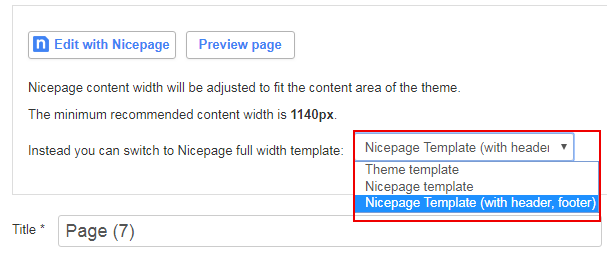Support Team
posted this
10 September 2019
Hi Stefan,
I'm terribly sorry for the delay in replying. If you want to create content with the Nicepage plu-in, then the flow will be different. I will try to explain the main steps.
First of all, please watch the videos and read the documentation about working with Nicepage in Joomla, that should clarify a bit:
https://nicepage.com/doc/category/4/
So you need to know the difference between the template and content. The Blog and Post templates are the part of the theme and they only present the placeholders for the content that you create in Joomla. The Blog template is used to show the pages with several articles (featured articles, category blog, archived articles) and the Post template is used for all the other pages that are not using the Blog template and that were not created using the Nicepage editor (content).
To create the article content with Nicepage you can use the desktop application or the plug-in on the live site. There you can add a Page. The page is the Joomla article. There you can create the content. That page can be used as a single article and it will be presented the way you have designed it in Nicepage. If this page will be outputted using the Blog template (on the featured articles page or similar), then the created content will be rendered according to the design of the Blog template. Note, you should not insert several Post Content controls within one article block on the block template. You need to have only one such control as that is only a placeholder for the real article content that you have created as the page.
You have tried to create the simple Joomla article using the Joomla default editor and then turn it to Nicepage. That is not the correct flow. The Turn to Nicepage function is only taking the images from the original article and then create the new layout with those images. So the suggestion is to start creating the article directly with Nicepage with no need to use Turn to Nicepage function.
I hope that it will make it a bit clearer.
Nicepage Template (with header, footer) - I guess it should output the post template as configured and layouted in the desktop version together with the header and footer of the main template. Right?
Nicepage Template - I guess, the same, but without header and footer. Right?
Theme template - I don`t have a clue.
The Nicepage template with Header and Footer will make that article page use the header and footer that you have designed in Nicepage template. The Nicepage template will use the Nicepage theme for this article, but will remove the header and footer in case you want to output the page as created, without header and footer. The Theme template will use the Joomla default theme with this page. This will work if you do not have Nicepage theme installed and activated on your site. Like when you have any other Joomla theme on the site and use Nicepage plug-in only as a content editor.
Please let me know if you have any other questions.
...................................................
Sincerely,
Hella
Nicepage Support Team
Please subscribe to our YouTube channel: http://youtube.com/nicepage?sub_confirmation=1
Follow us on Facebook: http://facebook.com/nicepageapp
Hi Stefan,
I'm terribly sorry for the delay in replying. If you want to create content with the Nicepage plu-in, then the flow will be different. I will try to explain the main steps.
First of all, please watch the videos and read the documentation about working with Nicepage in Joomla, that should clarify a bit:
https://nicepage.com/doc/category/4/
So you need to know the difference between the template and content. The Blog and Post templates are the part of the theme and they only present the placeholders for the content that you create in Joomla. The Blog template is used to show the pages with several articles (featured articles, category blog, archived articles) and the Post template is used for all the other pages that are not using the Blog template and that were not created using the Nicepage editor (content).
To create the article content with Nicepage you can use the desktop application or the plug-in on the live site. There you can add a Page. The page is the Joomla article. There you can create the content. That page can be used as a single article and it will be presented the way you have designed it in Nicepage. If this page will be outputted using the Blog template (on the featured articles page or similar), then the created content will be rendered according to the design of the Blog template. Note, you should not insert several Post Content controls within one article block on the block template. You need to have only one such control as that is only a placeholder for the real article content that you have created as the page.
You have tried to create the simple Joomla article using the Joomla default editor and then turn it to Nicepage. That is not the correct flow. The Turn to Nicepage function is only taking the images from the original article and then create the new layout with those images. So the suggestion is to start creating the article directly with Nicepage with no need to use Turn to Nicepage function.
I hope that it will make it a bit clearer.
>Nicepage Template (with header, footer) - I guess it should output the post template as configured and layouted in the desktop version together with the header and footer of the main template. Right?
Nicepage Template - I guess, the same, but without header and footer. Right?
Theme template - I don`t have a clue.
The Nicepage template with Header and Footer will make that article page use the header and footer that you have designed in Nicepage template. The Nicepage template will use the Nicepage theme for this article, but will remove the header and footer in case you want to output the page as created, without header and footer. The Theme template will use the Joomla default theme with this page. This will work if you do not have Nicepage theme installed and activated on your site. Like when you have any other Joomla theme on the site and use Nicepage plug-in only as a content editor.
Please let me know if you have any other questions.
...................................................
Sincerely,
Hella
Nicepage Support Team
Please subscribe to our YouTube channel: http://youtube.com/nicepage?sub_confirmation=1
Follow us on Facebook: http://facebook.com/nicepageapp