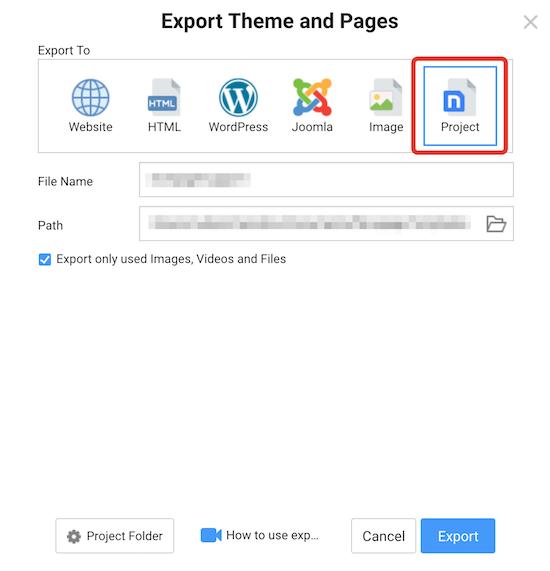Support Team
posted this
29 May 2023
Hello,
Thanks for contacting us
Unfortunately, there's no synchronization between the Nicepage Desktop apps, as the projects are stored on your PC (by default, it's in the ...Documents/Nicepage). You can upload the project to the Online Builder and design it online. Otherwise, you need to export and import the project.
...................................................
Sincerely,
Ahmad.
Nicepage Support Team
Please subscribe to our YouTube channel: http://youtube.com/nicepage?sub_confirmation=1
Follow us on Facebook: http://facebook.com/nicepageapp
Hello,
Thanks for contacting us
Unfortunately, there's no synchronization between the Nicepage Desktop apps, as the projects are stored on your PC (by default, it's in the ...Documents/Nicepage). You can upload the project to the Online Builder and design it online. Otherwise, you need to export and import the project.
...................................................
Sincerely,
Ahmad.
Nicepage Support Team
Please subscribe to our YouTube channel: http://youtube.com/nicepage?sub_confirmation=1
Follow us on Facebook: http://facebook.com/nicepageapp