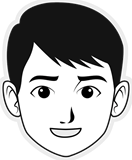curcios0877
posted this
23 June 2019
Upon further inspection, the controls are visible in the Nicepage quick preview, but not visible on the actual web page zoomed images.
Here is a link to my web page: sfcurcio.com. Please click on one of the images in the sample images section. You will see that an image counter is visible in the upper left corner, but the navigation controls are missing.
One more issue with the lightbox. The Nicepage quick preview shows sharper images on zoom. On the actual web page, besides the controls not being visible, the images are bigger, which means loss of some detail.
Upon further inspection, the controls are visible in the Nicepage quick preview, but not visible on the actual web page zoomed images.
Here is a link to my web page: [sfcurcio.com][1]. Please click on one of the images in the sample images section. You will see that an image counter is visible in the upper left corner, but the navigation controls are missing.
One more issue with the lightbox. The Nicepage quick preview shows sharper images on zoom. On the actual web page, besides the controls not being visible, the images are bigger, which means loss of some detail.
[1]: https://sfcurcio.com
Last edited 23 June 2019 by curcios0877