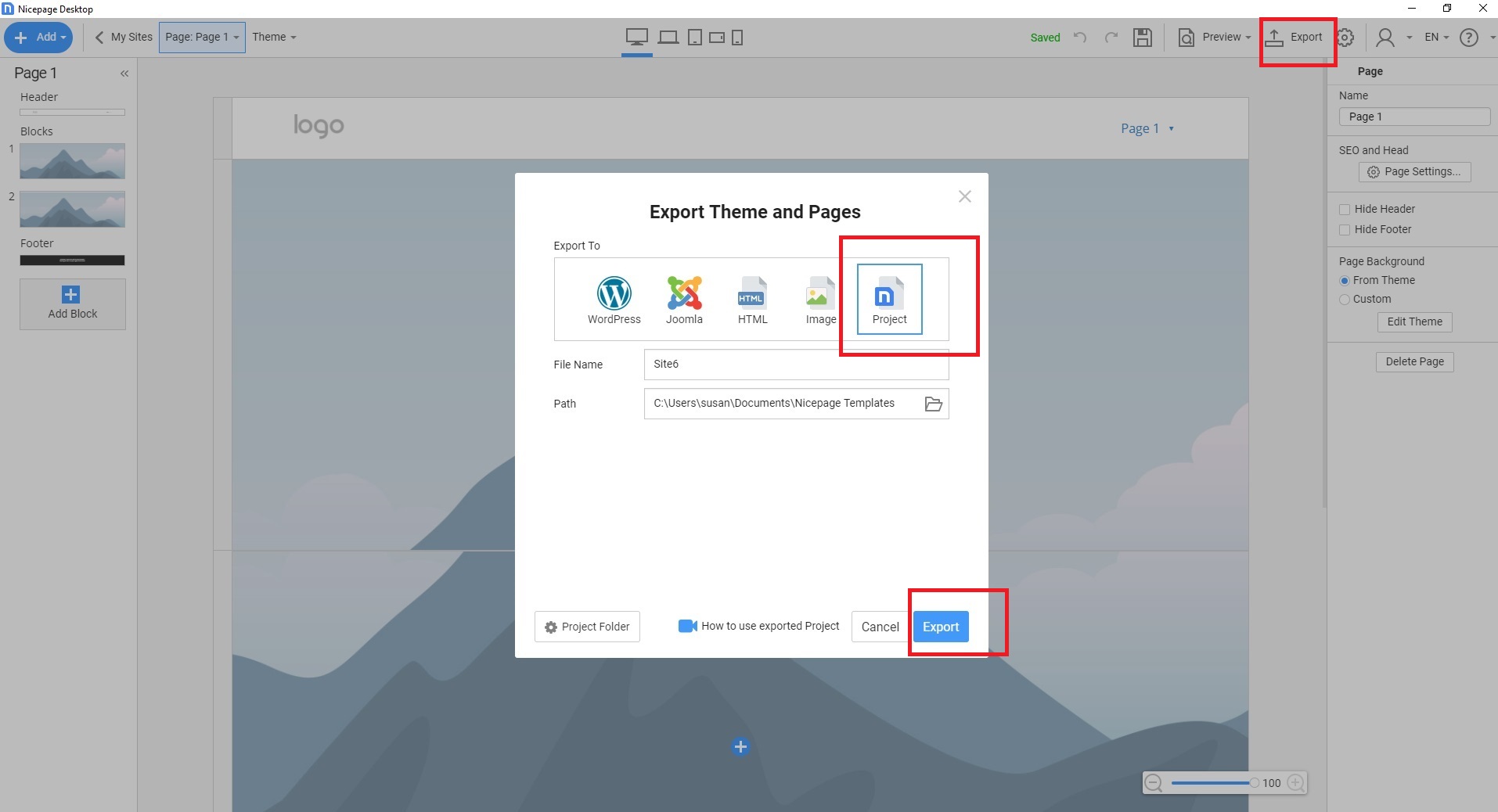charlie61
posted this
11 June 2019
Hello,
Is it possible to design the websites in a way so that the deskop view and the mobile view do not affect each other? For example, if you want to change how the site looks in your mobile, without changing how it looks on the deskop?
If not, this is definitely a wishlist!
You are doing a great work by the way.
Cheers,
Charlie
Hello,
Is it possible to design the websites in a way so that the deskop view and the mobile view do not affect each other? For example, if you want to change how the site looks in your mobile, without changing how it looks on the deskop?
If not, this is definitely a wishlist!
You are doing a great work by the way.
Cheers,
Charlie
Vote to pay developers attention to this features or issue.