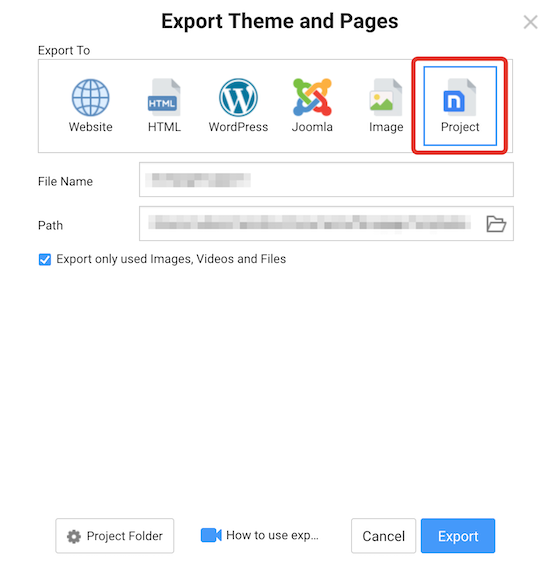Support Team
posted this
04 February 2023
Hello,
Thanks for contacting us
We are glad that you asked this question before :)
You can export your websites as projects, save them somewhere, and later on import them back to the Nicepage.
As a second option, you can go to the ...Documents/Nicepage and save all the projects folder that looks like Site_######, again save them somewhere, and later on after reinstallation of the Nicepage Desktop app you can keep them in the same place.
Hope it makes sense.
Thank you
...................................................
Sincerely,
Ahmad.
Nicepage Support Team
Please subscribe to our YouTube channel: http://youtube.com/nicepage?sub_confirmation=1
Follow us on Facebook: http://facebook.com/nicepageapp
Hello,
Thanks for contacting us
We are glad that you asked this question before :)
You can export your websites as projects, save them somewhere, and later on import them back to the Nicepage.
!1export-project.png!
As a second option, you can go to the ...Documents/Nicepage and save all the projects folder that looks like Site_######, again save them somewhere, and later on after reinstallation of the Nicepage Desktop app you can keep them in the same place.
Hope it makes sense.
Thank you
...................................................
Sincerely,
Ahmad.
Nicepage Support Team
Please subscribe to our YouTube channel: http://youtube.com/nicepage?sub_confirmation=1
Follow us on Facebook: http://facebook.com/nicepageapp