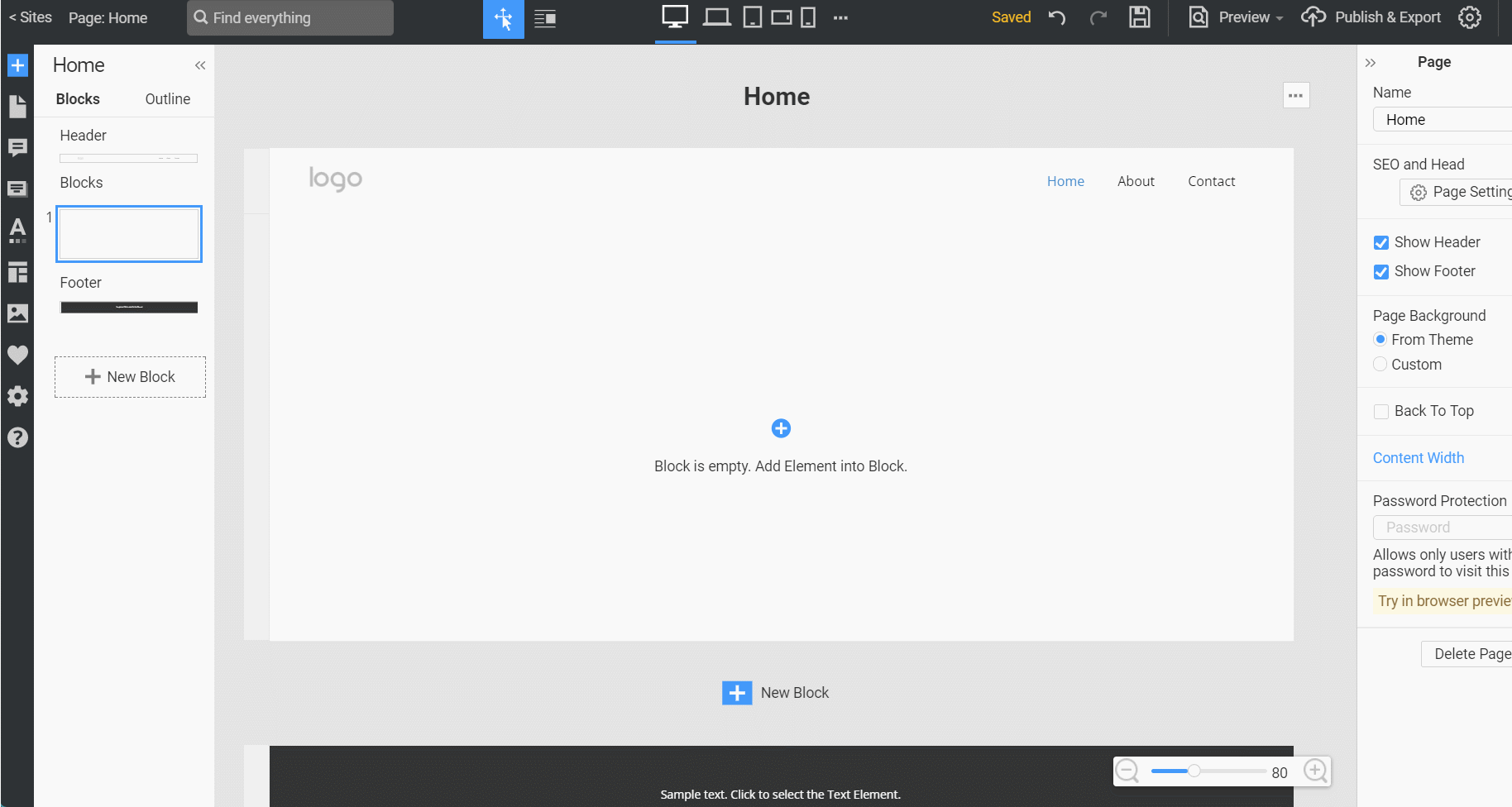Support Team
posted this
27 May 2022
Hi Christie,
Please firstly check all the requirements for Live Chat integration.
After that, you could use our HTML control to paste code
You could find it here:
If any code part needs to be added into Head HTML, please paste it without commented parts into Page Settinngs >> HTML >> Additional Head HTML
If you need to add code to whole website please use Site Settinngs >> HTML >> Additional Head HTML
...................................................
Sincerely,
Negat Veri
Nicepage Support Team
Please subscribe to our YouTube channel: http://youtube.com/nicepage?sub_confirmation=1
Follow us on Facebook: http://facebook.com/nicepageapp
Hi Christie,
Please firstly check all the requirements for Live Chat integration.
After that, you could use our HTML control to paste code
You could find it here:
![enter image description here][1]
If any code part needs to be added into Head HTML, please paste it without commented parts into Page Settinngs >> HTML >> Additional Head HTML
If you need to add code to whole website please use Site Settinngs >> HTML >> Additional Head HTML
...................................................
Sincerely,
Negat Veri
Nicepage Support Team
Please subscribe to our YouTube channel: http://youtube.com/nicepage?sub_confirmation=1
Follow us on Facebook: http://facebook.com/nicepageapp
[1]: https://i.postimg.cc/cH0w10dF/image.png