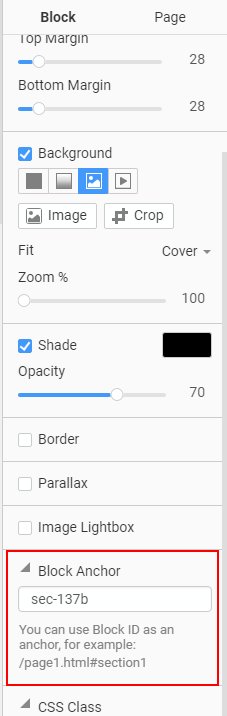Support Team
posted this
12 February 2019
Hi Catie,
I just created a second page (Imprint), the header line with menu items is the same as on the first page (home).
Yes, Header is an element of the theme. Both header and Footer are the same for all pages.
Currently, Currently, in order to link Section from page to the menu item, please switch to this page, click menu, click Edit Items, select item you need and click Edit, select Section (current page), choose the section you need, click Done. Unfortunately, you cannot link the Section from another page but you can use the item URLs in the following format: page_name.html#section_anchor
...................................................
Sincerely,
Elena
Nicepage Support Team
Please subscribe to our YouTube channel: http://youtube.com/nicepage?sub_confirmation=1
Follow us on Facebook: http://facebook.com/nicepageapp
Hi Catie,
> I just created a second page (Imprint), the header line with menu items is the same as on the first page (home).
Yes, Header is an element of the theme. Both header and Footer are the same for all pages.
Currently, Currently, in order to link Section from page to the menu item, please switch to this page, click menu, click Edit Items, select item you need and click Edit, select Section (current page), choose the section you need, click Done. Unfortunately, you cannot link the Section from another page but you can use the item URLs in the following format: <i>page_name.html#section_anchor</i>
...................................................
Sincerely,
Elena
Nicepage Support Team
Please subscribe to our YouTube channel: http://youtube.com/nicepage?sub_confirmation=1
Follow us on Facebook: http://facebook.com/nicepageapp
Last edited 13 February 2019 by Support Team