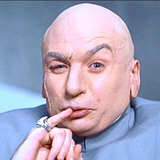Hello support Team,
I create a new website.
I add a new section with a default slider.
The default slider has its own arrows.
The arrows appear corectly until the smartphone layout.
When I am on smartphone landscape / portrait display, they disappear: why?
I need them!
thanks in advance
denis