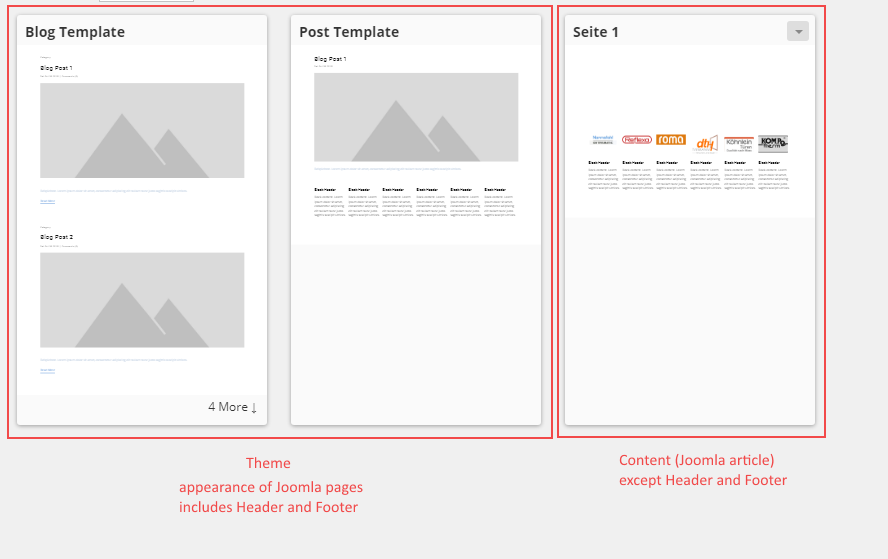Support Team
posted this
30 January 2019
Hi,
Hello , Must I export the article content and the Template separatly ?
In export (for joomla) screen and the Youtube demo, it's not clearly stated. Can you clarify ?
If you need to export only Theme elements and do not need content, you should check only the "Theme" option in the Export window. If you need Content - you should check "Pages and Editor plugin" option. You can export Theme and Content separately, or together, depending on your needs.
When the export is done (Template,) image are not shown. Is it a problem with the free version ?
The zip file for Joomla is done but Nothing happens when I import the Template in Joomla. Only text is imported.
Nicepage free version has no limitations concerning images' export. Could you please export Theme with Pages and Editor plugin and attach it to this topic, we will check it. Also please attach a few screenshots that demonstrate the issue.
Here is a screenshot that demonstrates the difference between theme and content:
The export screen WP, Joomla, … in the YouTube demo is not the same than the one shonw in the NP Desktop (NPD)
The export screen in Nicepage Desktop slightly differs from the one you see in the demo video because videos were made with one of the first Nicepage versions. Lately, several changes and improvements were made and it affected some menus' descriptions, but the meaning stays the same and new export menu item was added - "Include Nicepage project". Choosing this item you can export Nicepage website and later import it back.
...................................................
Sincerely,
Elena
Nicepage Support Team
Please subscribe to our YouTube channel: http://youtube.com/nicepage?sub_confirmation=1
Follow us on Facebook: http://facebook.com/nicepageapp
Hi,
> Hello , Must I export the article content and the Template separatly ?
In export (for joomla) screen and the Youtube demo, it's not clearly stated. Can you clarify ?
If you need to export only Theme elements and do not need content, you should check only the "Theme" option in the Export window. If you need Content - you should check "Pages and Editor plugin" option. You can export Theme and Content separately, or together, depending on your needs.
> When the export is done (Template,) image are not shown. Is it a problem with the free version ?
The zip file for Joomla is done but Nothing happens when I import the Template in Joomla. Only text is imported.
Nicepage free version has no limitations concerning images' export. Could you please export Theme with Pages and Editor plugin and attach it to this topic, we will check it. Also please attach a few screenshots that demonstrate the issue.
Here is a screenshot that demonstrates the difference between theme and content:
!theme-vs-content.png!
> The export screen WP, Joomla, … in the YouTube demo is not the same than the one shonw in the NP Desktop (NPD)
The export screen in Nicepage Desktop slightly differs from the one you see in the demo video because videos were made with one of the first Nicepage versions. Lately, several changes and improvements were made and it affected some menus' descriptions, but the meaning stays the same and new export menu item was added - "Include Nicepage project". Choosing this item you can export Nicepage website and later import it back.
...................................................
Sincerely,
Elena
Nicepage Support Team
Please subscribe to our YouTube channel: http://youtube.com/nicepage?sub_confirmation=1
Follow us on Facebook: http://facebook.com/nicepageapp
Last edited 31 January 2019 by Support Team