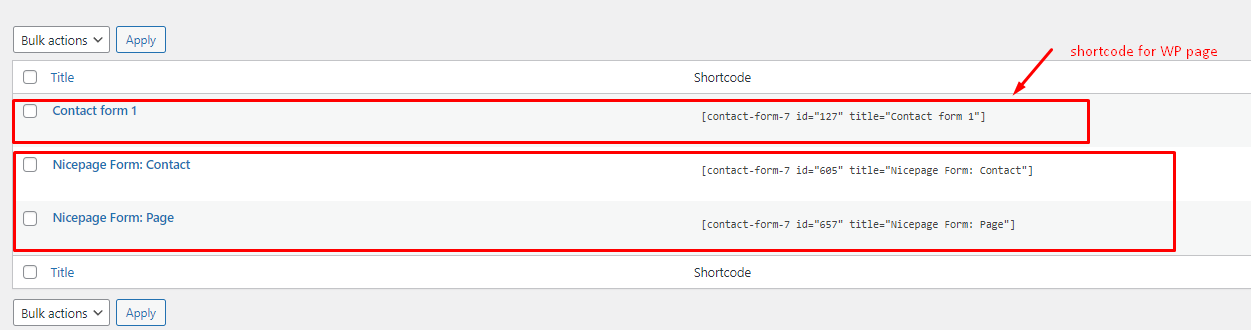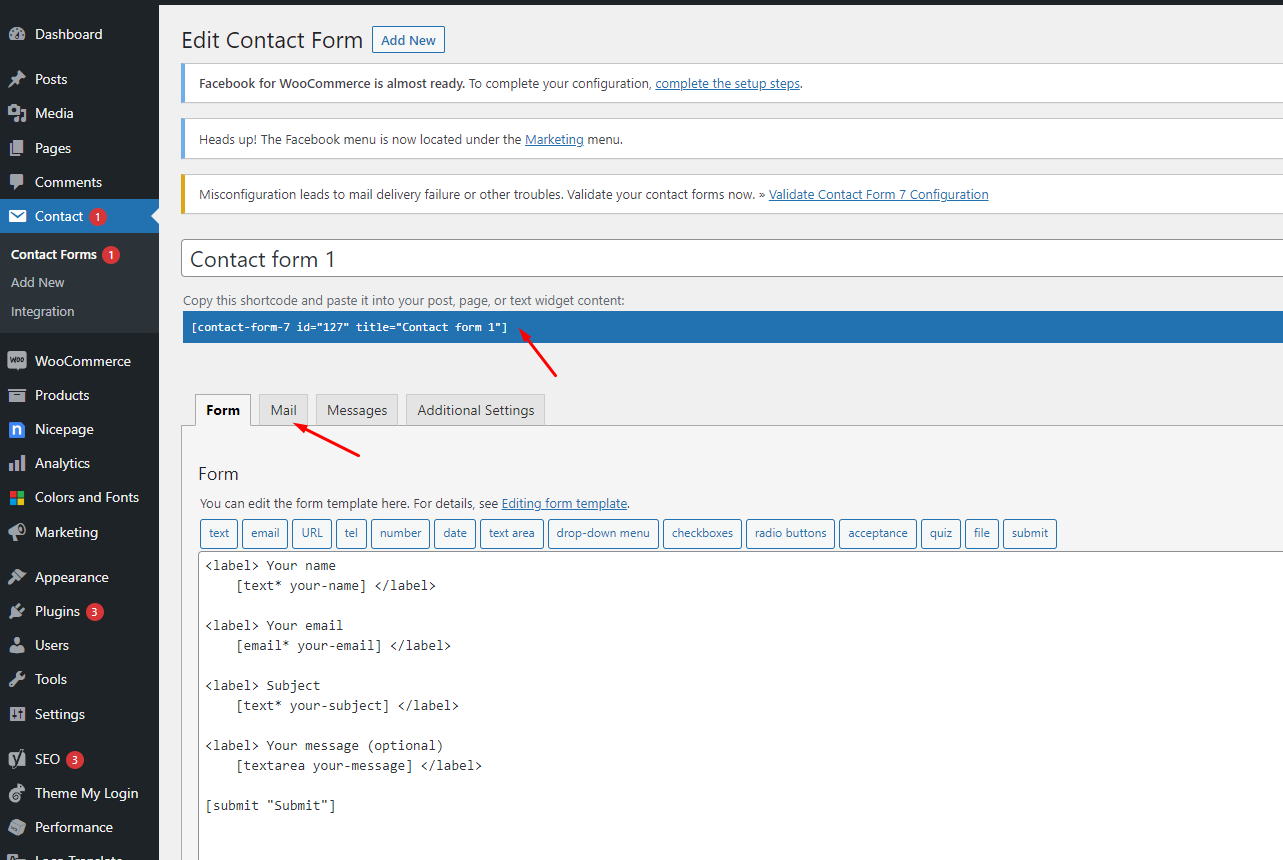Hello, I am asking for detailed instructions on how to configure the contact form on the website built on Nicepage. The page created in your program has already been uploaded to Wordpress. Unfortunately, the instructions on this topic on your website are insufficient and incomplete. For example, the instruction "Contact Form 7" does not explain in any way how to configure the form - https://nicepage.com/doc/66439/send-emails-with-contact-form-7
I will be grateful for urgent help.
Hello, I am asking for detailed instructions on how to configure the contact form on the website built on Nicepage. The page created in your program has already been uploaded to Wordpress. Unfortunately, the instructions on this topic on your website are insufficient and incomplete. For example, the instruction "Contact Form 7" does not explain in any way how to configure the form - https://nicepage.com/doc/66439/send-emails-with-contact-form-7 I will be grateful for urgent help.