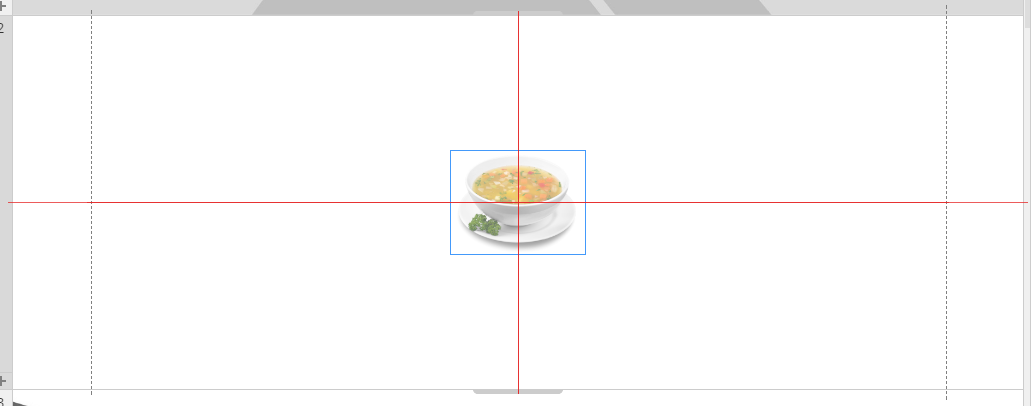So I had a lots of time with your nice page software and here is some questsions, feedback and featres….
(1) What is the background image resolution in pixels that will cover the width of all broswers? I have tried many different resolutions and still cannot get the header image to cover 100%?
(2) It seems when I add background overlapping images into containers (ie: Feature with image) I found that it breaks the element and the image just does place where I want to go (ie: Off the page, too large), This bring too my second point...
(3) Placing images on the sections seems to always result in the image going/moving somewhere else on the section. So example if I place my image on the center of section and add text...etc. The image will always not be centered...either left or right or where it decides to go.
My points in 2-3 means your images lack precision placement on the sections unless I use containers and at times that does not always work. Another example would be I use button and place in the center of section....it will at times move the left or right, but yet it is centered.
(4) You need to have the option to have your buttons have transparency backgrounds? Meaning the background will be transparent and the text will only appear on the button.
(5) Add different icons and number bullets for text. OR intergrate the icon feature into the text editor. This way we can have bullet points/numbers become images/fancy numbers and icons.
Thanks
So I had a lots of time with your nice page software and here is some questsions, feedback and featres…. (1) What is the background image resolution in pixels that will cover the width of all broswers? I have tried many different resolutions and still cannot get the header image to cover 100%? (2) It seems when I add background overlapping images into containers (ie: Feature with image) I found that it breaks the element and the image just does place where I want to go (ie: Off the page, too large), This bring too my second point... (3) Placing images on the sections seems to always result in the image going/moving somewhere else on the section. So example if I place my image on the center of section and add text...etc. The image will always not be centered...either left or right or where it decides to go. My points in 2-3 means your images lack precision placement on the sections unless I use containers and at times that does not always work. Another example would be I use button and place in the center of section....it will at times move the left or right, but yet it is centered. (4) You need to have the option to have your buttons have transparency backgrounds? Meaning the background will be transparent and the text will only appear on the button. (5) Add different icons and number bullets for text. OR intergrate the icon feature into the text editor. This way we can have bullet points/numbers become images/fancy numbers and icons. Thanks