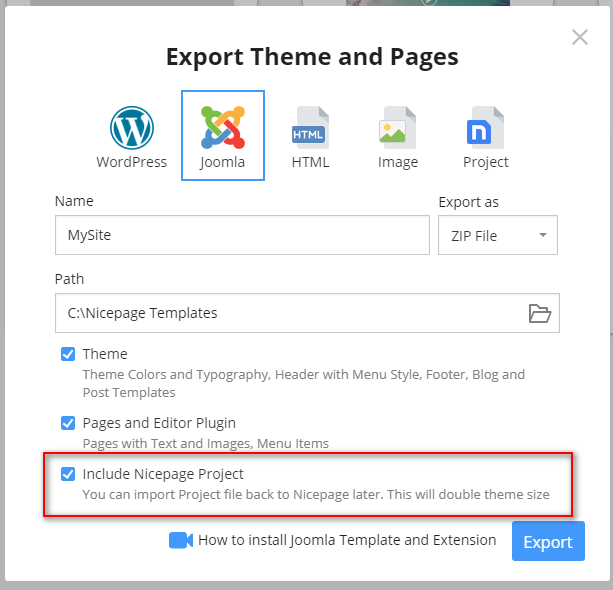Support Team
posted this
28 November 2018
Frédéric,
We have added this feature into our wishlist and certainly we'll work on this.
For now please refer to the work-around solution presented by Mr. Michael Kometz at
https://nicepage.com/Support/Cases/Detail/5194?page=1
FOR NOW who nedd to duplicate, pages ( to do some change in copied page but have also the same graphics) in joomla must do this:
1) Copy the page you need to duplicate with the joomla button "save as copy"
2) in the adminin panel of joomla, where there is the list of articles, take the ids of the copied page and its copy.
FOR EXAMPLE original (COPIED PAGE) is 1 and copy is 2
3) open the database with phpmyadmin, look for the table called nicepage_sections, and push butto show (record).
4) search for the record that has id_page value equal to the id value of the copied page (1).
Copy THE ROW record with the copy button in php my admin (near record), after copy, before save, change the value of the id_page field , put the id VALUE of copied page
for example you must change this from 1 to 2
5) at this point you will have 2 record in nicepage_sections table, identical in content of field props but different in the page_id, (1 and 2, so original and copied)
6) return to joomla and open the page copied (id 2) from articles, enter edit with nicepage, now the page is loaded right by nicepage, start the changes to make copied different from original, where you want
Thank you!
...................................................
Sincerely,
Arthur D.
Nicepage Support Team
Please subscribe to our YouTube channel: http://youtube.com/nicepage?sub_confirmation=1
Follow us on Facebook: http://facebook.com/nicepageapp
Frédéric,
We have added this feature into our wishlist and certainly we'll work on this.
For now please refer to the work-around solution presented by Mr. Michael Kometz at
https://nicepage.com/Support/Cases/Detail/5194?page=1
FOR NOW who nedd to duplicate, pages ( to do some change in copied page but have also the same graphics) in joomla must do this:
1) Copy the page you need to duplicate with the joomla button "save as copy"
2) in the adminin panel of joomla, where there is the list of articles, take the ids of the copied page and its copy.
FOR EXAMPLE original (COPIED PAGE) is 1 and copy is 2
3) open the database with phpmyadmin, look for the table called nicepage_sections, and push butto show (record).
4) search for the record that has id_page value equal to the id value of the copied page (1).
Copy THE ROW record with the copy button in php my admin (near record), after copy, before save, change the value of the id_page field , put the id VALUE of copied page
for example you must change this from 1 to 2
5) at this point you will have 2 record in nicepage_sections table, identical in content of field props but different in the page_id, (1 and 2, so original and copied)
6) return to joomla and open the page copied (id 2) from articles, enter edit with nicepage, now the page is loaded right by nicepage, start the changes to make copied different from original, where you want
Thank you!
...................................................
Sincerely,
Arthur D.
Nicepage Support Team
Please subscribe to our YouTube channel: http://youtube.com/nicepage?sub_confirmation=1
Follow us on Facebook: http://facebook.com/nicepageapp