Hello Walter,
There is no such option in Theme settings to change the hyperlink color for Hover or Pressed.
If the hyperlink is added as the text you can set the text color from Theme Settings or directly on Page
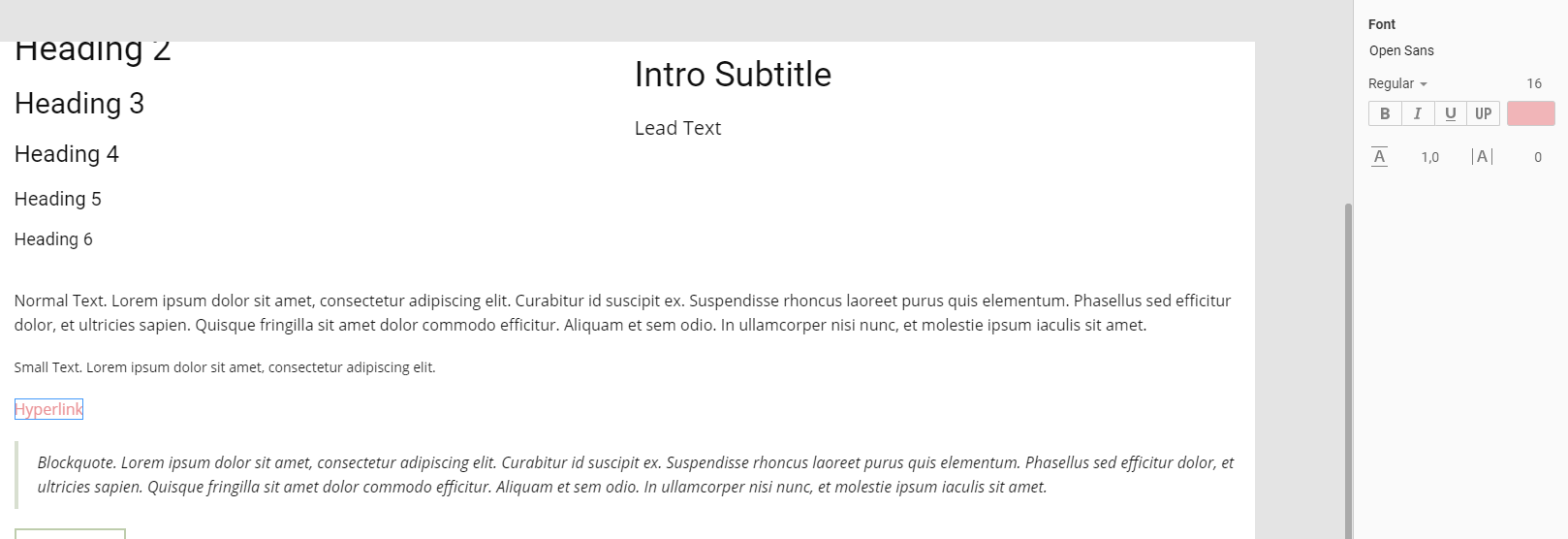
By default, the text color would be changed on hover to a tone below from the palette.
Also, hyperlinks could be added as a button and you can set the colors for Hover or Pressed into the text, background and border in Theme Settings.
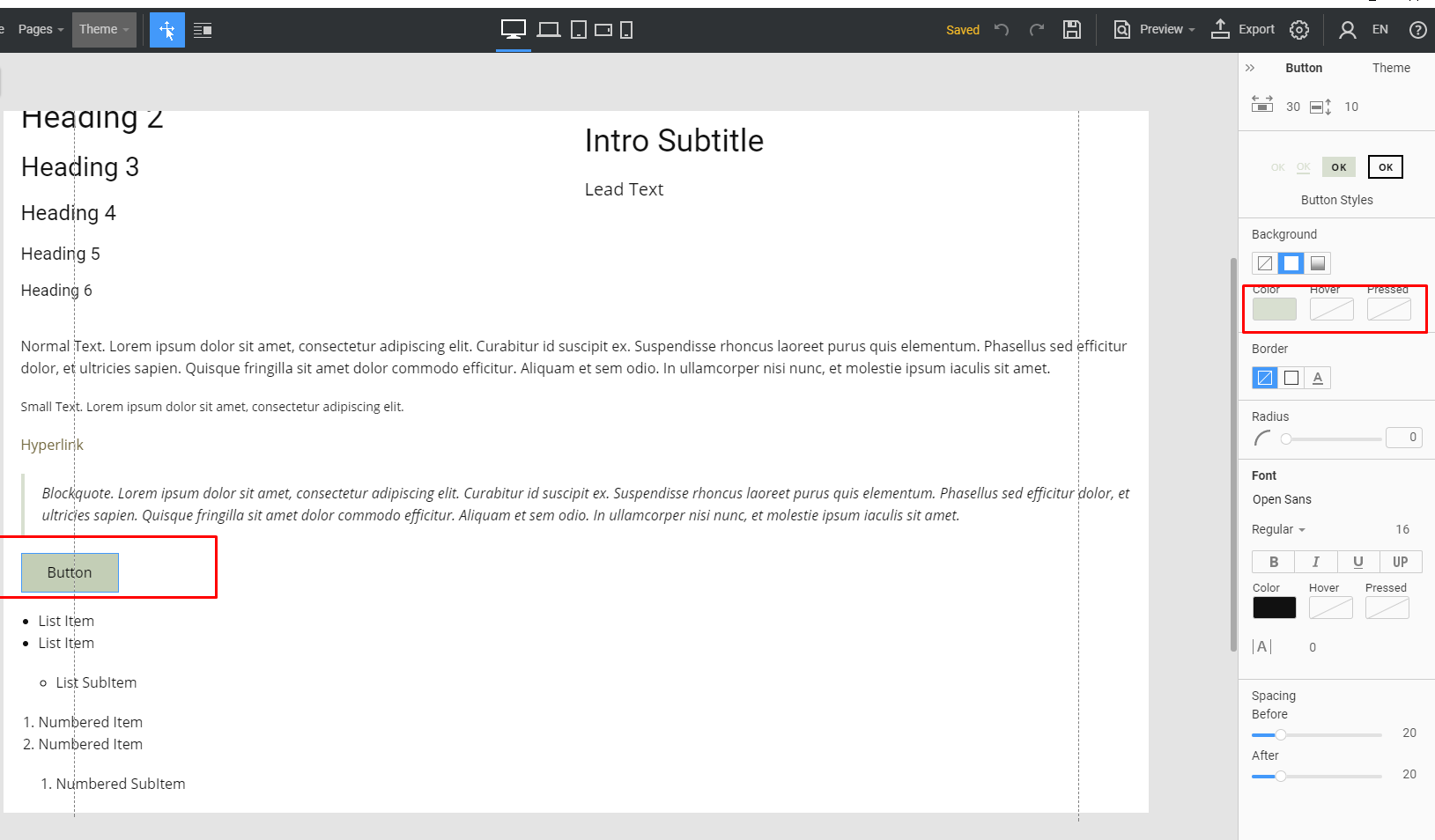
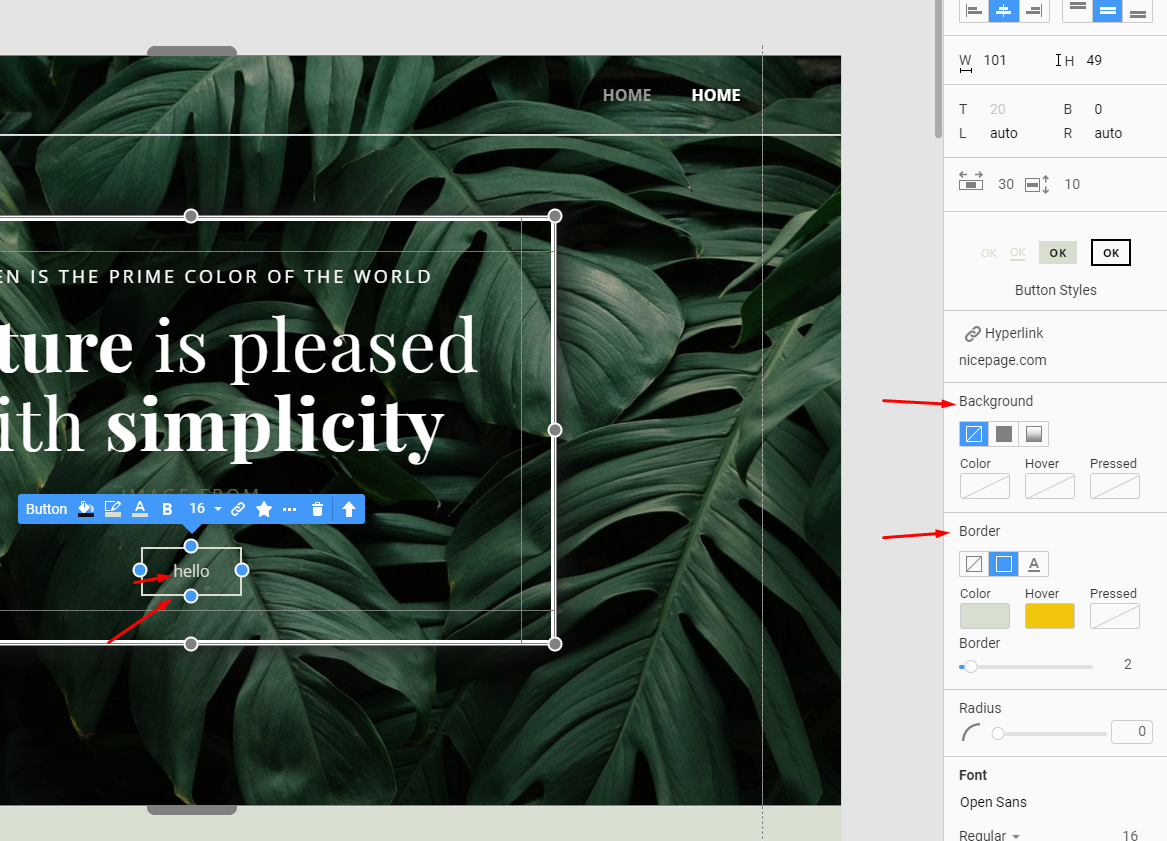
Let us know if you have any questions left.
...................................................
Sincerely,
Anna T.
Nicepage Support Team
Please subscribe to our YouTube channel: http://youtube.com/nicepage?sub_confirmation=1
Follow us on Facebook: http://facebook.com/nicepageapp
Last edited 24 June 2021 by Support Team
Is it also possible to change the default "Hover" and "Pressed" color within the theme?
I can only see the color of the URL itself..
Hi Vitaliy,
In this case I would suggest you to use the separate Text control for the link and set the desired color for the Text control. Or use HTML control where you can insert the inline CSS to change the color.
...................................................
Sincerely,
Hella
Nicepage Support Team
Please subscribe our YouTube channel: http://youtube.com/nicepage?sub_confirmation=1
Follow us on Facebook: http://facebook.com/nicepageapp
And if I need specific color and style just for one section and "intelligent" result not match requirements?
And if I need specific color and style just for one section and "intelligent" result not match requirements?Hi Cecilia,
That can be done in the Theme options. Click the Theme drop down option in the top ribbon and choose the Headings and Text option. Then the new page will appear in your editor with the list of all possible elements. You can then change the styling of the Hyperlink element.
...................................................
Sincerely,
Hella
Nicepage Support Team
Please subscribe our YouTube channel: http://youtube.com/nicepage?sub_confirmation=1
Follow us on Facebook: http://facebook.com/nicepageapp




