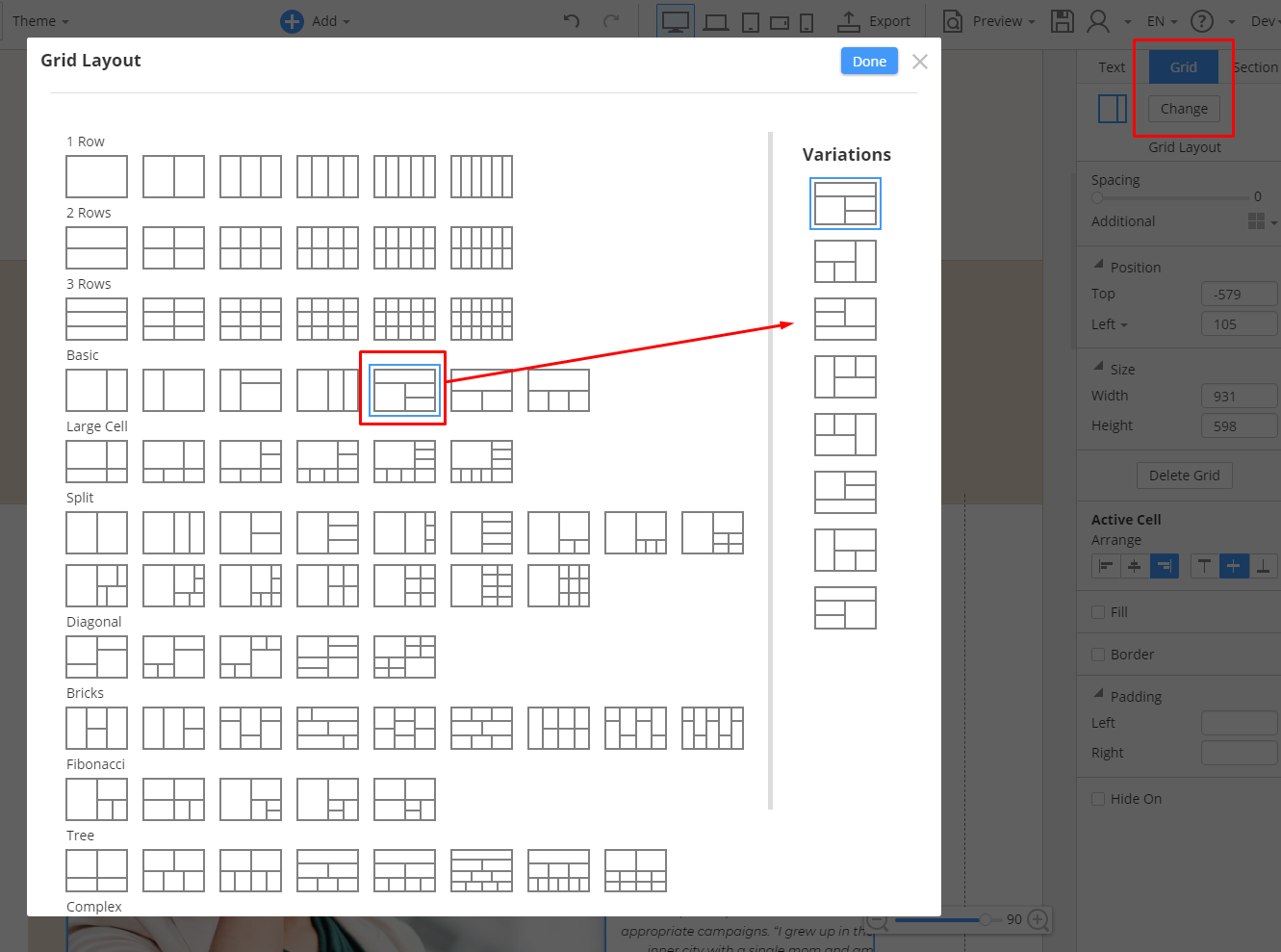mike10
posted this
10 January 2019
Yes,
The jobs I have required 10 cells/columns, but you only give a maximum of 6. So, yes, I cannot use it for the designs I have to recreate until I have the ability to add columns. I tried Adding containers with 6 & 4 columns respectively to try and get the column count required, but this does not work, as the page breaks when viewed on smaller screens.
These are specific real-world design jobs that require this, not fluffy designs taken from examples on Pinterest that don't require it. I'm not asking for this feature for the sake of it. I need this to be able to produce the designs that need to be replicated. I can use it as much as I like to make designs that I don't need.
I can add or remove columns as much as needed in Dreamweaver.
Regards,
Mike
Yes,
The jobs I have required 10 cells/columns, but you only give a maximum of 6. So, yes, I cannot use it for the designs I have to recreate until I have the ability to add columns. I tried Adding containers with 6 & 4 columns respectively to try and get the column count required, but this does not work, as the page breaks when viewed on smaller screens.
These are specific real-world design jobs that require this, not fluffy designs taken from examples on Pinterest that don't require it. I'm not asking for this feature for the sake of it. I need this to be able to produce the designs that need to be replicated. I can use it as much as I like to make designs that I don't need.
I can add or remove columns as much as needed in Dreamweaver.
Regards,
Mike