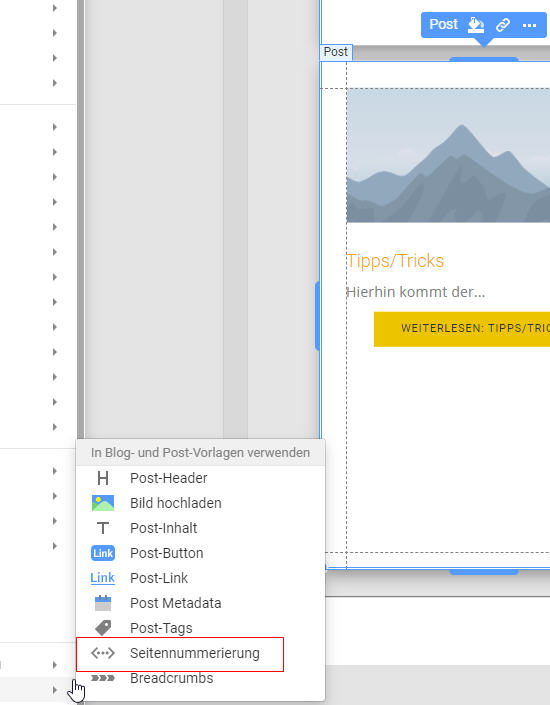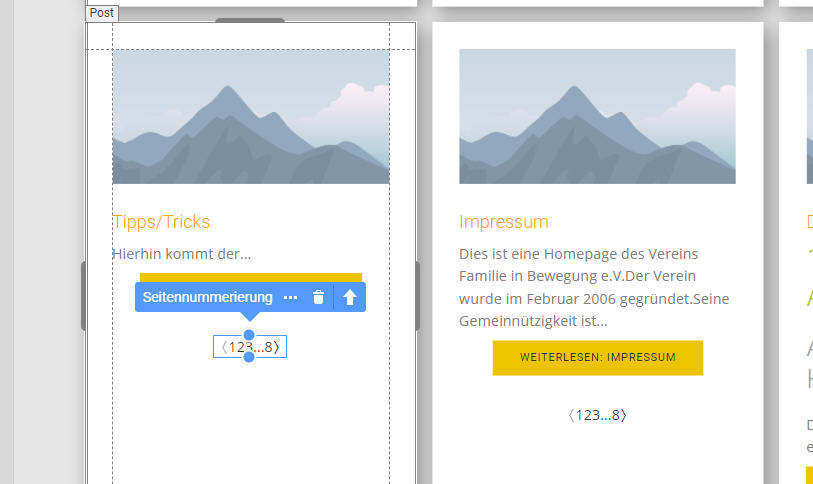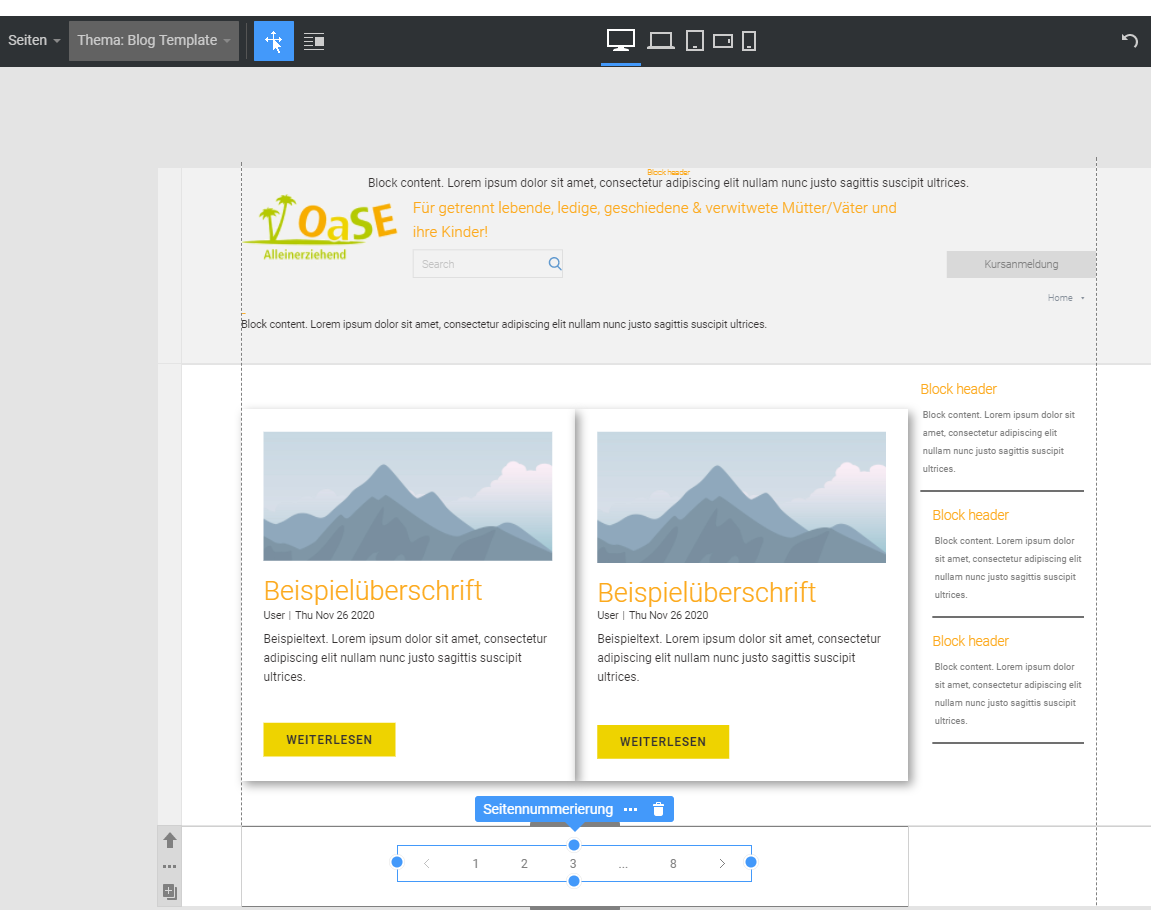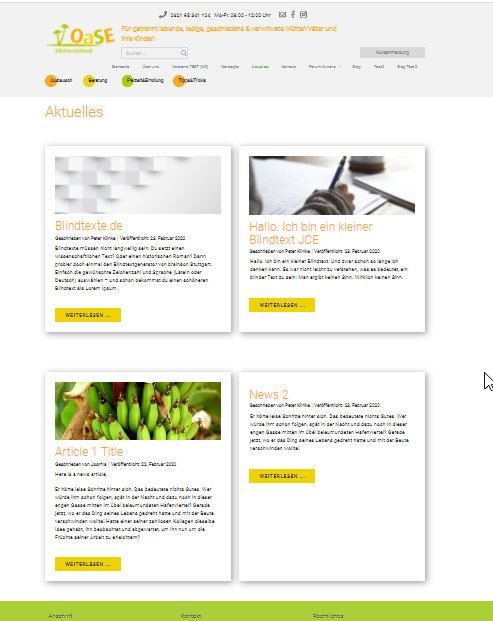Pitter
posted this
24 November 2020
I have created a blog page inside joomla plugin 3.01.
I now want to add a page navigation at the bottom of the page. insert / element / blog template works only inside the article area, not at footer or a special block:
I can add the element in the article area which makes no sense.
What's the correct way to add this at bottom of the page?
Regards
Peter
I have created a blog page inside joomla plugin 3.01.
I now want to add a page navigation at the bottom of the page. insert / element / blog template works only inside the article area, not at footer or a special block:
!pagenumbering.jpg!
I can add the element in the article area which makes no sense.
!pagenumbering2.jpg!
What's the correct way to add this at bottom of the page?
Regards
Peter
Vote to pay developers attention to this features or issue.