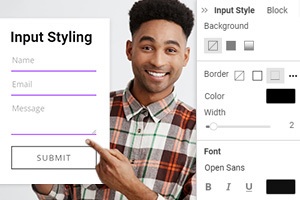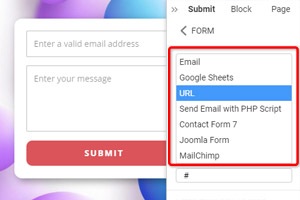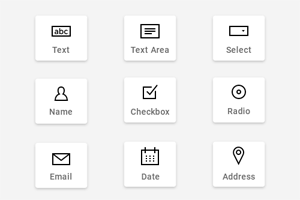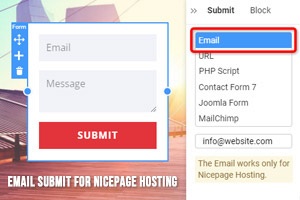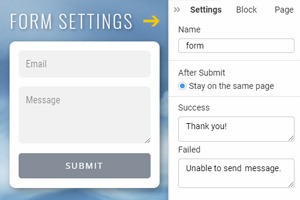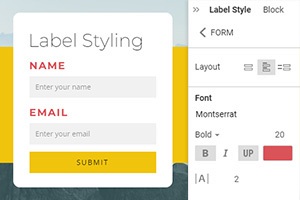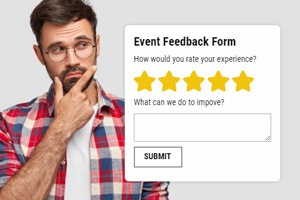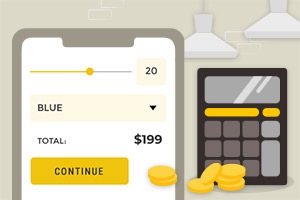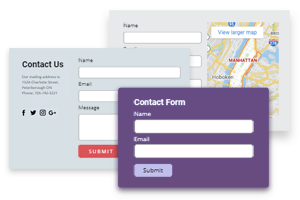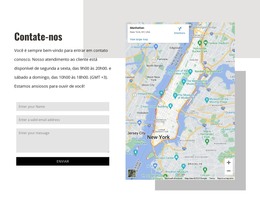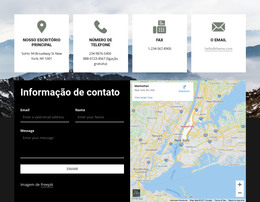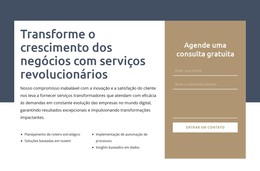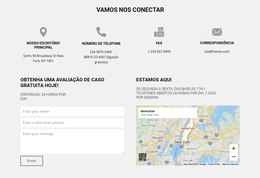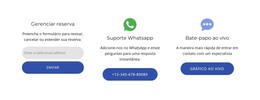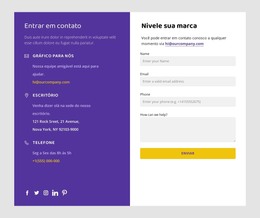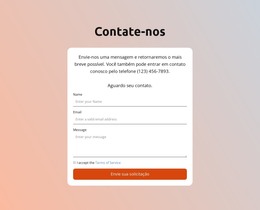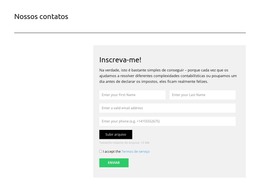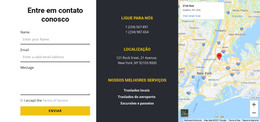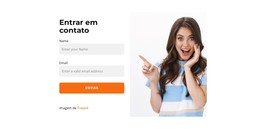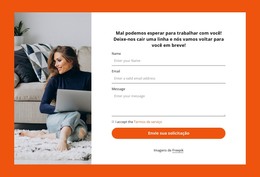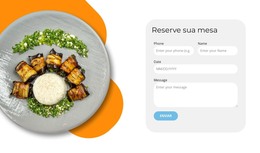Como usar o Google reCaptcha para um formulário de contato em um site
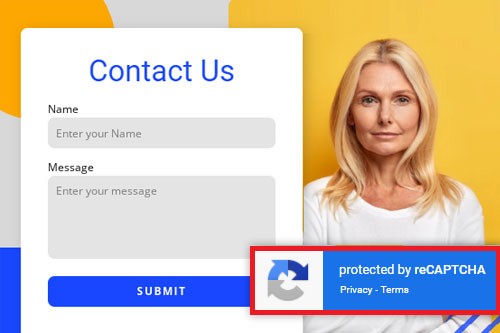
Tudo que você precisa para criar seu site gratuito
Use nosso Construtor de Sites para projetar e criar sites sem codificação. Arraste e solte o que quiser, para qualquer lugar que quiser. O Criador de sites adapta automaticamente seu site para dispositivos móveis para torná-lo responsivo. Escolha entre mais de 9.000 modelos de sites personalizáveis.
Recursos Relacionados
Modelos grátis com Elemento do formulário de contato
Comece com nossos melhores modelos, ótimos para qualquer negócio. Crie e personalize-os com nosso poderoso e gratuito construtor de sites sem código. Todos os modelos são compatíveis com dispositivos móveis e têm uma aparência excelente em qualquer dispositivo.
How To Add ReCaptcha Into Contact Form Using API keys
Protecting your website is one of the main priorities of a developer. Yet even the default contact form plugin of WordPress, the contact form 7 plugin, cannot guarantee tight web security even with WordPress admin rights and best WordPress plugins. But if you do not want to use WordPress dashboard and contact form 7 but want to learn how to add Google ReCaptcha v2 along with ReCaptcha v3, you can use our site creator. Our responsive contact form builder can create forms, similar to contact form 7, or better using the ReCaptcha widget contact form from the Google ReCaptcha page. Set up your contact form and click plus at the side of the element to add the default contact form plugins, one of which is the ReCaptcha.
The property menu will appear, where you need to provide your Google account and site key with a secret key. It is possible if you are registered in Google Analytics, you will be able to progress the Google ReCaptcha site for acquiring secret key and site key. Those API keys using ReCaptcha v2 ensure your site's security. Our builder supports using ReCaptcha v2, invisible ReCaptcha v2, and ReCaptcha v3 only need ReCaptcha API site key to set everything in motion. The input fields that used a ReCaptcha v2 will not affect the design or positioning of other fields in the form.
Only if a developer goes to the standard WordPress dashboard, opens the WordPress admin panel for the WordPress site, and manually adds the WordPress contact form 7 plugin, which is called ReCaptcha widget contact form 7, can then his site be secured. All 10 best WordPress site platforms always add ReCaptcha contact form 7 into their sites. Be aware that ReCaptcha v3 only key and secret key are strictly for your eyes only. Do not share a secret key or a site key with anyone. To quickly and easily reduce spam, learn how you can add ReCaptcha to your contact forms.