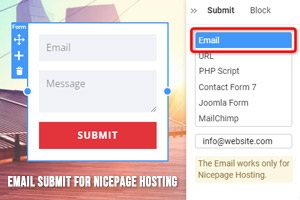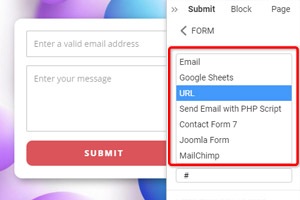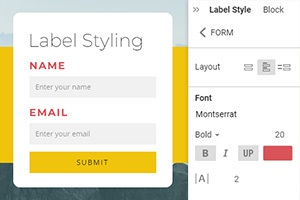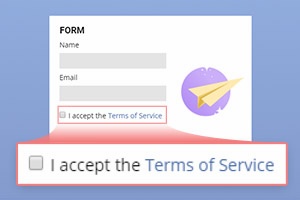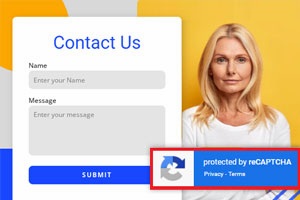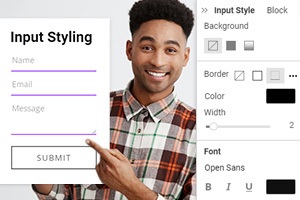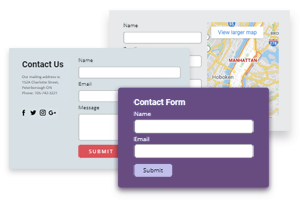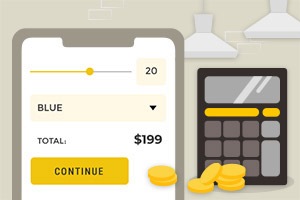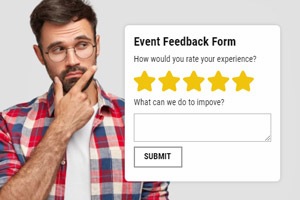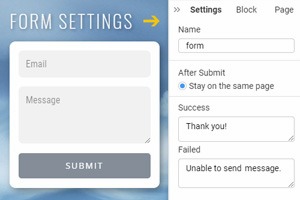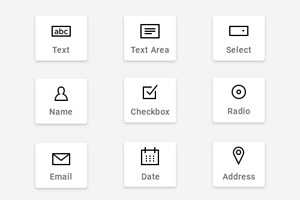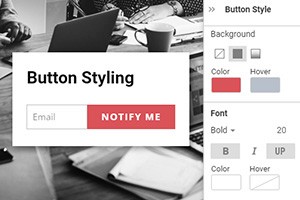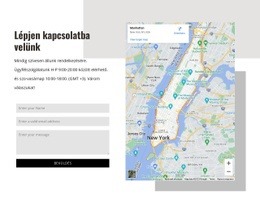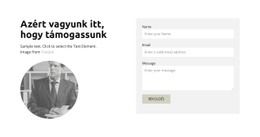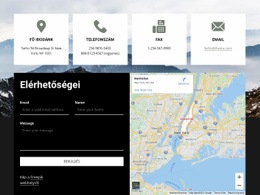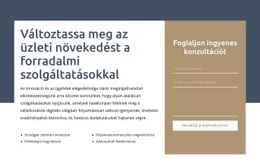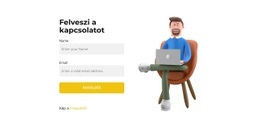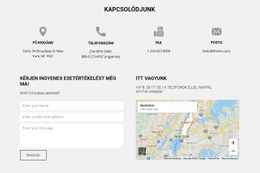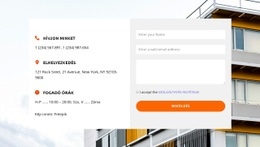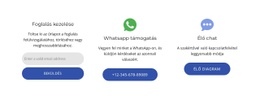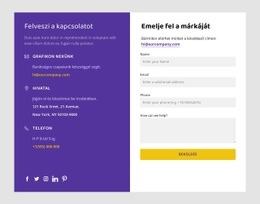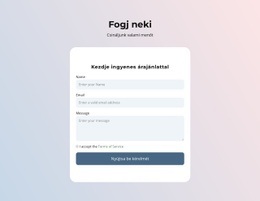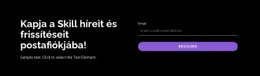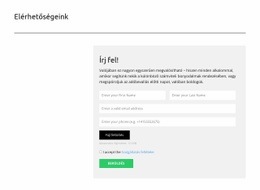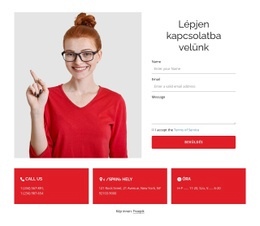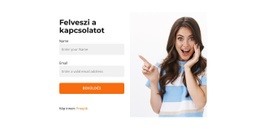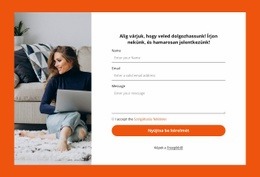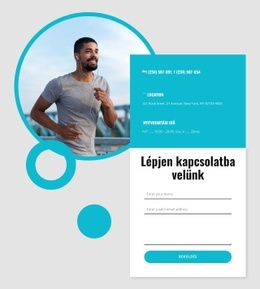A kapcsolatfelvételi űrlap képgalériájának használata
Minden, ami az ingyenes webhely létrehozásához szükséges
Használja webhelykészítőnket weboldalak tervezéséhez és létrehozásához kódolás nélkül. Húzzon és dobjon el bármit, amit csak akar, bárhová. A Webhely -készítő automatikusan adaptálja webhelyét mobilra, hogy reagáljon. Válasszon több mint 15,000 testreszabható webhelysablon közül.
Kapcsolódó szolgáltatások
Ingyenes sablonok a következővel: Kapcsolatfelvételi űrlap elem
Kezdje a legjobb sablonokkal, amelyek kiválóak minden vállalkozás számára. Hozza létre és testreszabhatja őket erőteljes és ingyenes, kód nélküli webhely -készítőnk segítségével. Minden sablon mobilbarát, és bármilyen eszközön kiválóan néz ki.
-
Webhely készítése kódolás nélkülLetöltés
How to Use the Form Image Gallery
The Nicepage Form with the Image Gallery is popular and most used for clients. Use the selection choices in your official form 7 list, and you will see that it will be comfortable for users. Nicepage's or WordPress form builder plugin is the best way to build your site and improve productivity and conditional logic with a star rating field. You will give good results by using form 7's star rating field and with selection choices because the star rating field is one of the essential tools for the form plugin. Do you want to use a star rating field or a selection choice with an image gallery? Don't you know how to create star rating fields? The best online form builder, Nicepage, and form plugins for WordPress add one more excellent tool which is easily used and suitable for clients.
In the form, you can use the optional rating field with on click and selection choices field and conditional logic. You can specify the selection type in Nicepage and WordPress form with the star rating field. When you use Nicepage and the most popular WordPress plugin(s) form builder, it is best to create web applications. The selection choice feature is popular in WordPress form. Also very popular in the paper are rating and conditional logic file fields. The conditions in the state are productive. Use the rating field with conditional logic and selection choice in the Nicepage form plugin or Plugins Form WordPress. You need to see some examples of the WordPress form plugin. The most used is Nicepage'sthe Nicepage's best form and the best WordPress form. The best contact plugin as form plugin creation is accessible on the Nicepage.
When we use the form plugins form for compared which is better, we need to rate with many components. Plugins for the best WordPress form are helpful as a star unlimited rating field(s), as selection choices, and as other WordPress forms. WordPress form plugins have many features: spam protection email notifications, drag and drop WordPress files, start unlimited rating fields, best selection choices, and more. When we use simple WordPress best-form plugins, we need spam protection. How do you create a WordPress form plugin with a rating field and a selection choice? Which WordPress form is best, or which Nicepage downloaded form plugin is best? Start rating field use for most WordPress one form plugins and also must use best free downloaded form plugin with image gallery. Contact form plugins are manageable; you need examples, all you will see on the Nicepage.