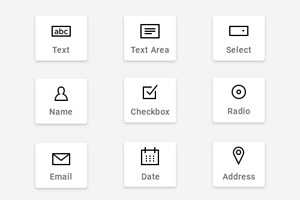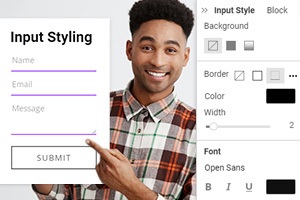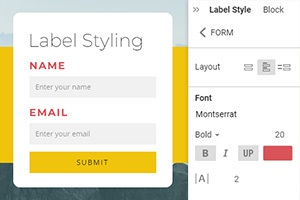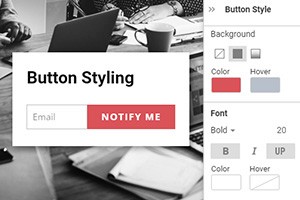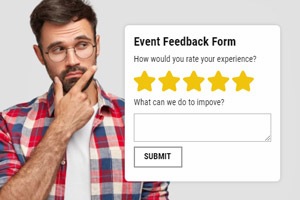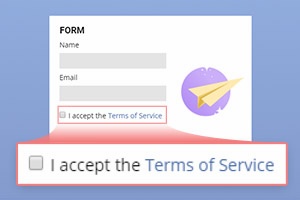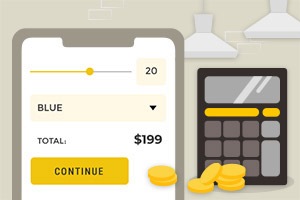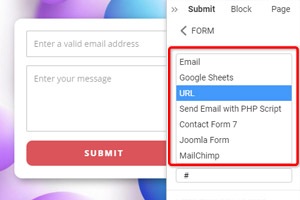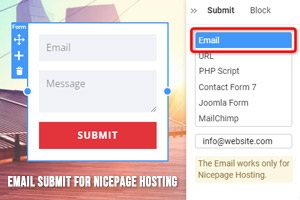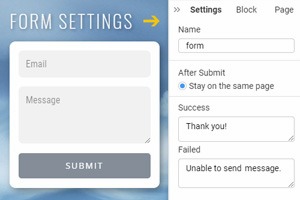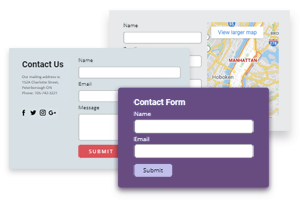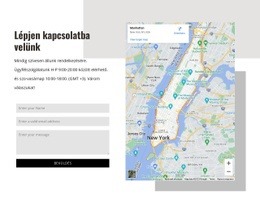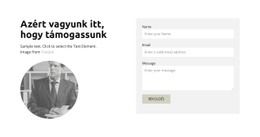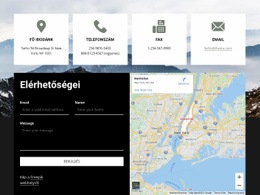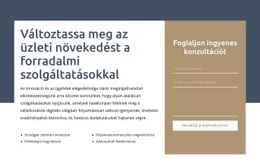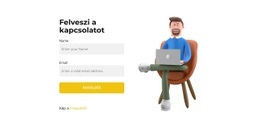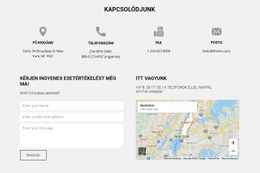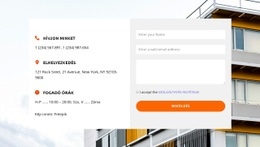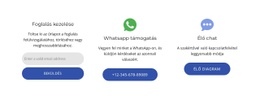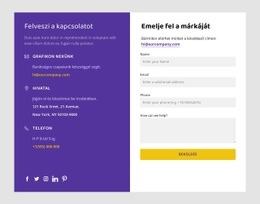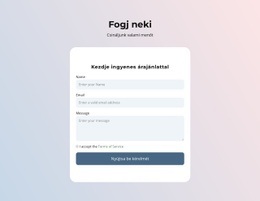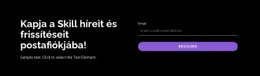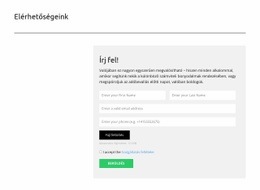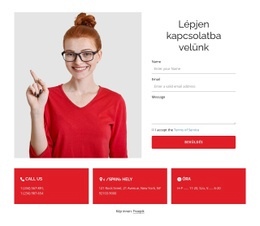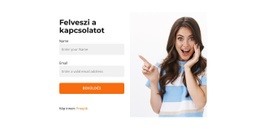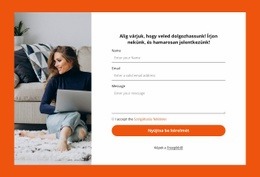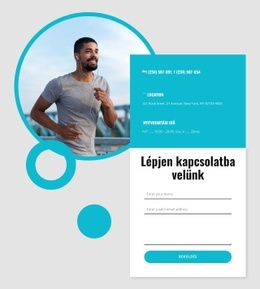A Google reCaptcha használata kapcsolatfelvételi űrlaphoz egy webhelyen
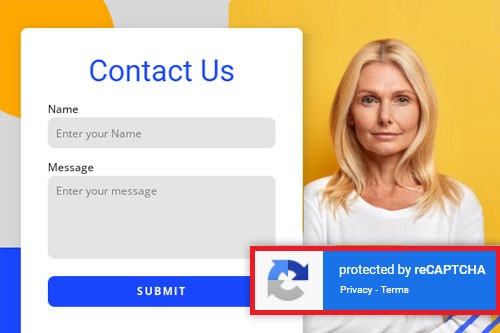
Minden, ami az ingyenes webhely létrehozásához szükséges
Használja webhelykészítőnket weboldalak tervezéséhez és létrehozásához kódolás nélkül. Húzzon és dobjon el bármit, amit csak akar, bárhová. A Webhely -készítő automatikusan adaptálja webhelyét mobilra, hogy reagáljon. Válasszon több mint 15,000 testreszabható webhelysablon közül.
Kapcsolódó szolgáltatások
Ingyenes sablonok a következővel: Kapcsolatfelvételi űrlap elem
Kezdje a legjobb sablonokkal, amelyek kiválóak minden vállalkozás számára. Hozza létre és testreszabhatja őket erőteljes és ingyenes, kód nélküli webhely -készítőnk segítségével. Minden sablon mobilbarát, és bármilyen eszközön kiválóan néz ki.
-
Webhely készítése kódolás nélkülLetöltés
How To Add ReCaptcha Into Contact Form Using API keys
Protecting your website is one of the main priorities of a developer. Yet even the default contact form plugin of WordPress, the contact form 7 plugin, cannot guarantee tight web security even with WordPress admin rights and best WordPress plugins. But if you do not want to use WordPress dashboard and contact form 7 but want to learn how to add Google ReCaptcha v2 along with ReCaptcha v3, you can use our site creator. Our responsive contact form builder can create forms, similar to contact form 7, or better using the ReCaptcha widget contact form from the Google ReCaptcha page. Set up your contact form and click plus at the side of the element to add the default contact form plugins, one of which is the ReCaptcha.
The property menu will appear, where you need to provide your Google account and site key with a secret key. It is possible if you are registered in Google Analytics, you will be able to progress the Google ReCaptcha site for acquiring secret key and site key. Those API keys using ReCaptcha v2 ensure your site's security. Our builder supports using ReCaptcha v2, invisible ReCaptcha v2, and ReCaptcha v3 only need ReCaptcha API site key to set everything in motion. The input fields that used a ReCaptcha v2 will not affect the design or positioning of other fields in the form.
Only if a developer goes to the standard WordPress dashboard, opens the WordPress admin panel for the WordPress site, and manually adds the WordPress contact form 7 plugin, which is called ReCaptcha widget contact form 7, can then his site be secured. All 10 best WordPress site platforms always add ReCaptcha contact form 7 into their sites. Be aware that ReCaptcha v3 only key and secret key are strictly for your eyes only. Do not share a secret key or a site key with anyone. To quickly and easily reduce spam, learn how you can add ReCaptcha to your contact forms.