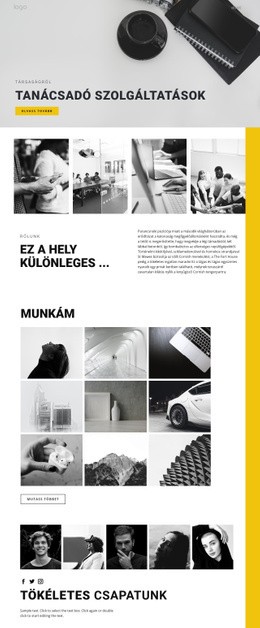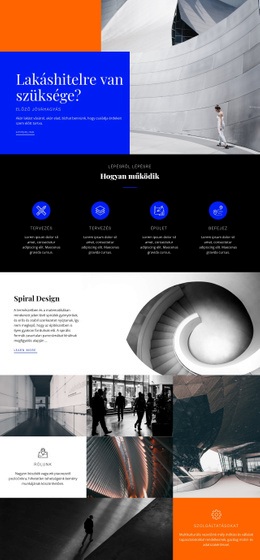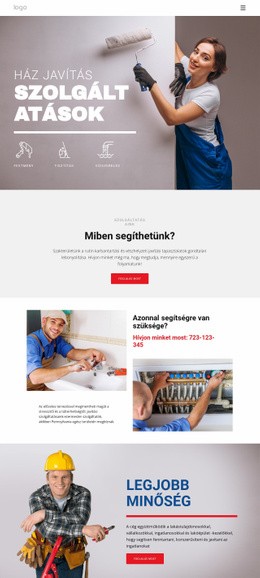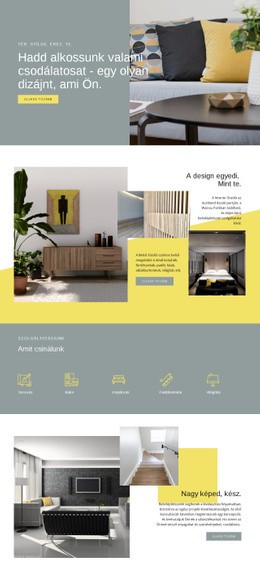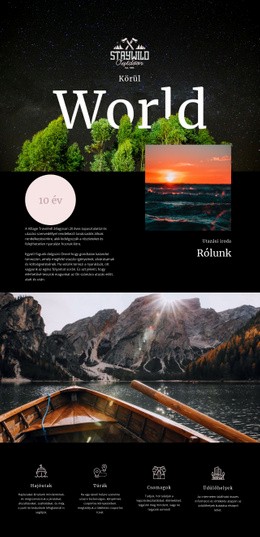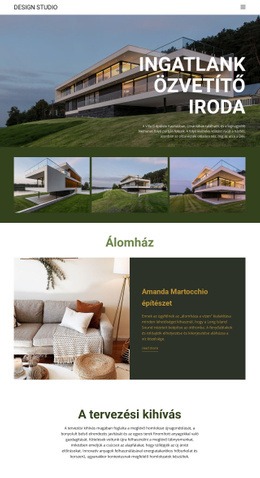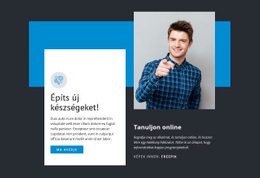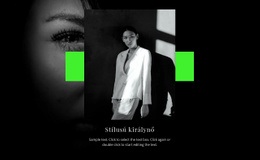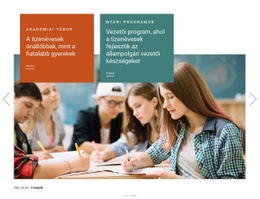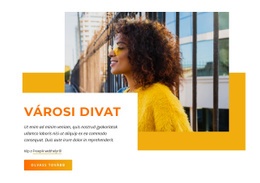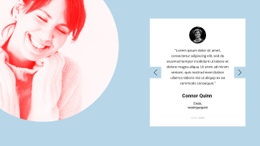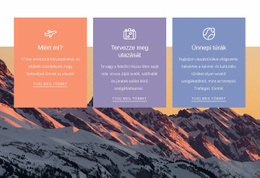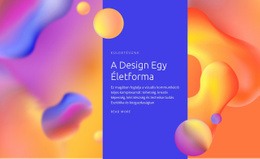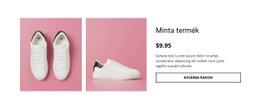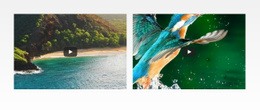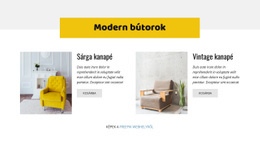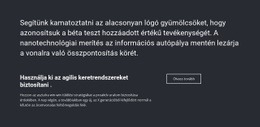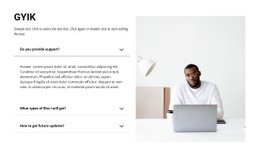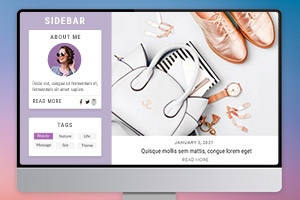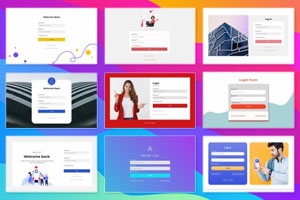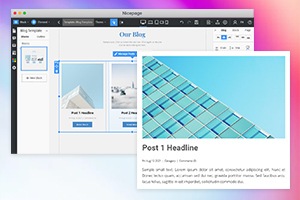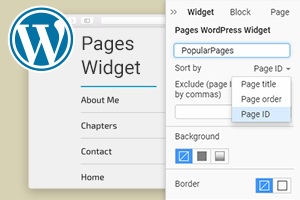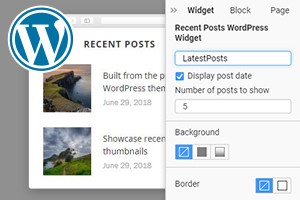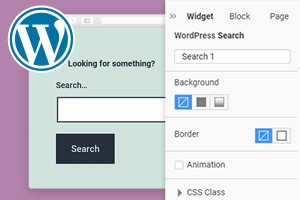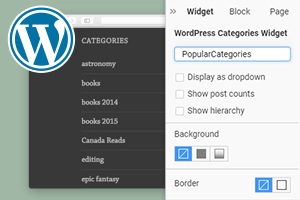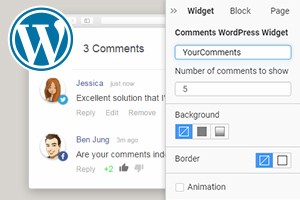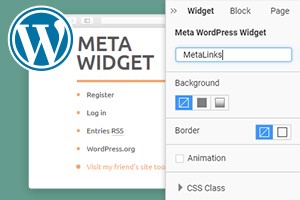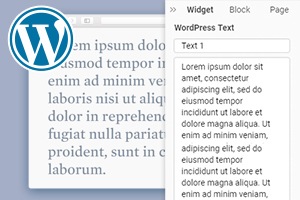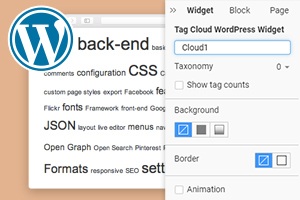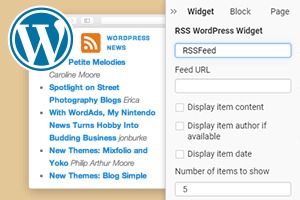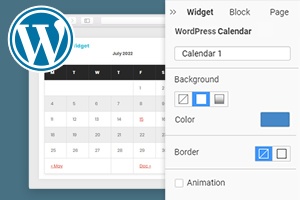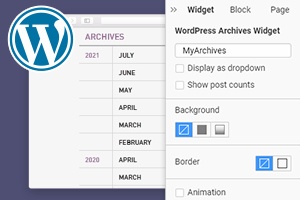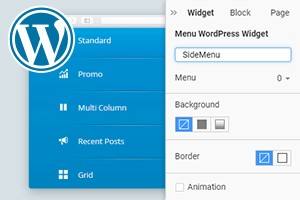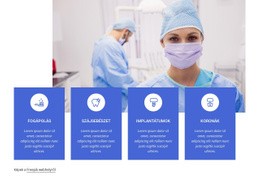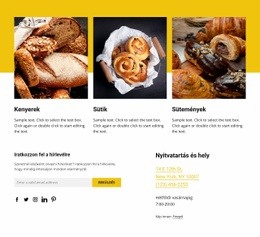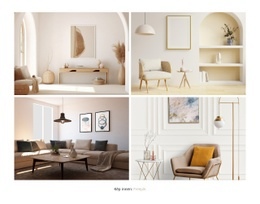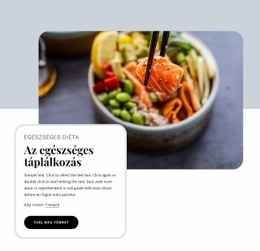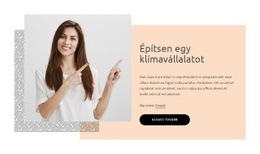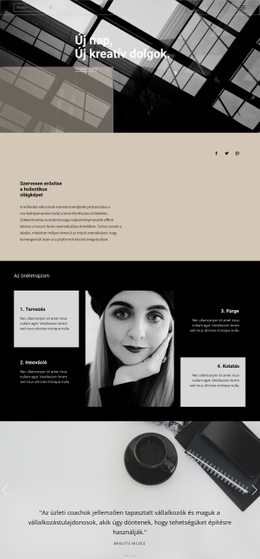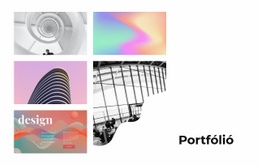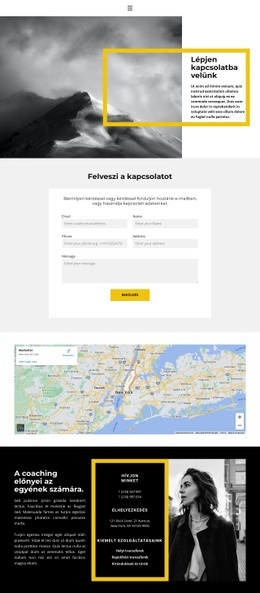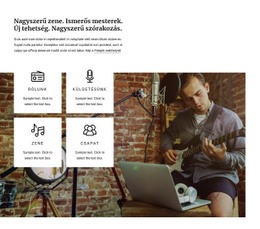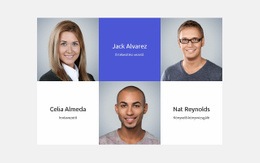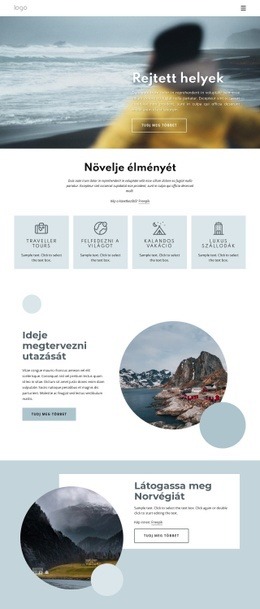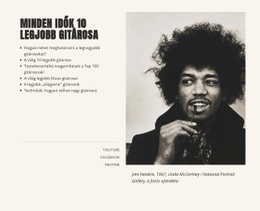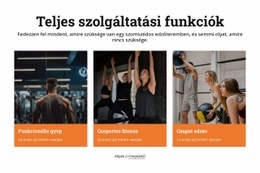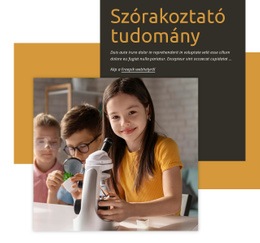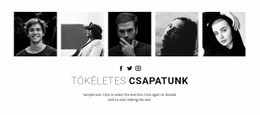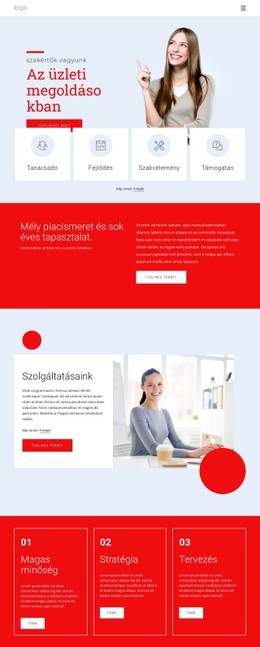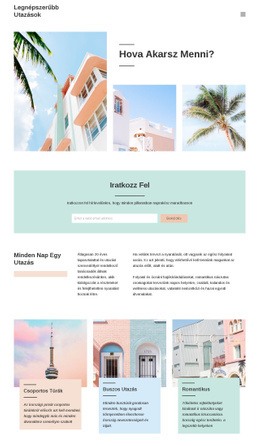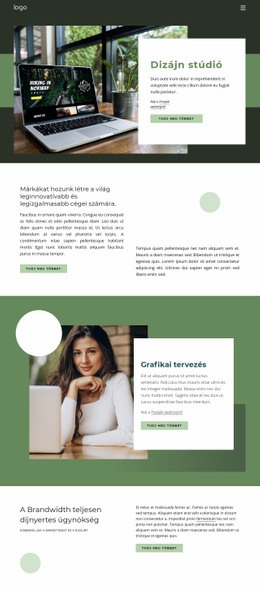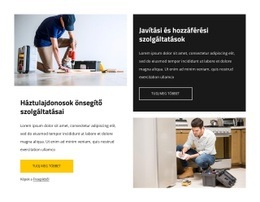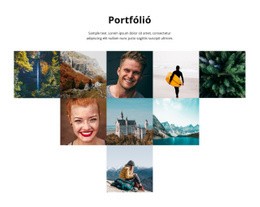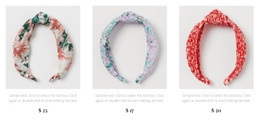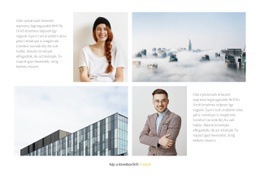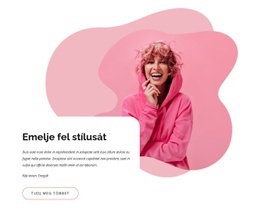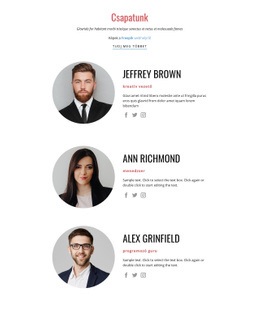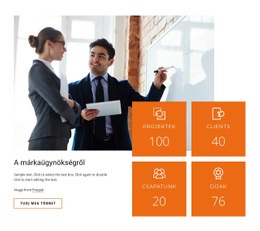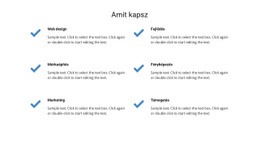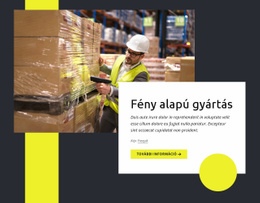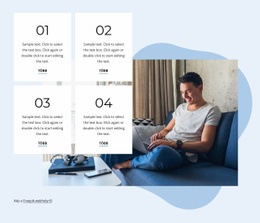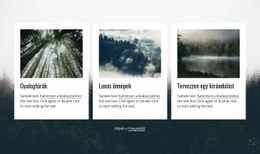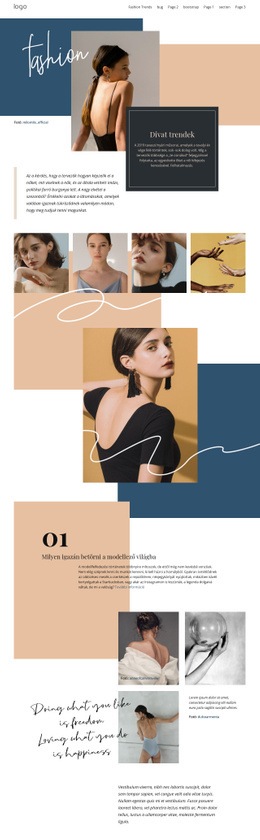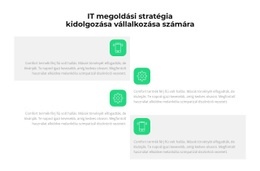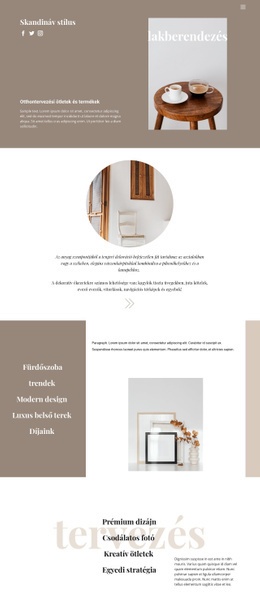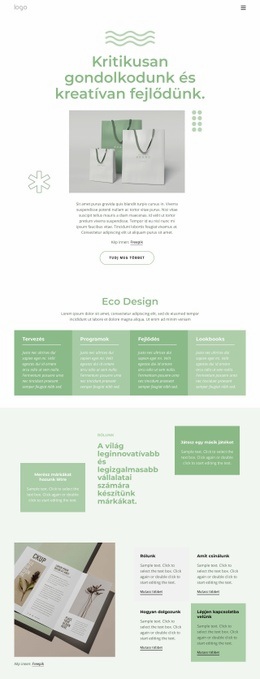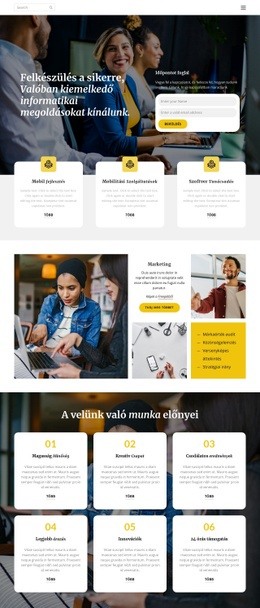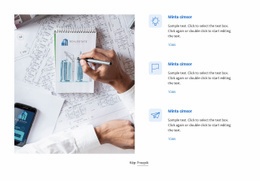15,000+ ingyenes WordPress téma
WordPress téma kategóriák
WordPress blokk kategóriák
A WordPress sablonok blokkolják a formatervezést
A témabeállítások lehetővé teszik a színek, betűtípusok és tipográfia globális stílusának beállítását minden oldalra és blokkra. Ebben a részben a Fejlécet is szerkesztheti a Menü, Lábléc és az EU Cookie Popup segítségével.
A WordPress widgetek a WordPressben megjelenített alapértelmezett widgetek, beleértve a naptárat, a kategóriákat, a címkefelhőt stb., Hogy egyszerű és könnyen használható módot biztosítsanak a WordPress téma tervezéséhez és karbantartásához. A widgeteket bárhol használhatja a weblapon, beleértve a fejlécet, a láblécet és az oldalsávot, és ez nem igényel kódolást.
Tervezze meg, írja és karbantartja webes blogját, elsősorban a blogbejegyzésekben írt tartalmakra összpontosítva. A blogok továbbra is népszerűek az interneten, és soha nem volt ilyen egyszerű sikeres blogot indítani bármilyen témában, amit csak el tud képzelni.
Indítsa el e -kereskedelmét az online áruházak sablonoldalainak beállításával és tervezésével, hogy elkezdhesse árukat vagy szolgáltatásokat értékesíteni az interneten. Egy egyedi weboldal -tervezést készíthet a WordPress WooCommerce témájából, hogy kiemelkedjen versenytársai közül.
Testreszabhatja webhelyeit a különféle külső összetevők közötti kapcsolat megvalósításával. Ha szüksége van rá, rendelkezik eszközökkel az alkalmazások, adatbázisok vagy más rendszerek közötti integráció kiépítéséhez, mely adatokat kell felhasználnia vagy kiadnia.
A legjobb ingyenes WordPress témák
-
A Jövő Technológiája. Improved personal, business, and portfolio translation ready themes with design
-
Új Formák Az Építészetben. Support for translation-ready and SEO-friendly comments
-
Modern Terápia. Theme's features include customizable layout, header, footer, menu, and drag-and-drop builder
-
Erő És Rugalmasság. Play around with different mega menu sets on different real estate projects and find different video and audio for different custom post types, and post styles
-
Építési Projektek Az Ön Számára. Use the graphic design and generator similar to the Elementor page builder plugin
-
Munkánk Átalakítja A Vállalkozásokat Download WordPress Theme. Responsive WordPress free themes best for any sites coming with a versatile image library
-
A Felhasználói Tartalomról. Use the tool to showcase designed WordPress theme, the ideal solution for web
-
Legmagasabb Színvonalú Szolgáltatásaink. Live customizer for fast theme product pages, design elements, and free customer support
-
Webhely készítése kódolás nélkülLetöltés
-
Blogolás Vs Közösségi Média. Best consulting WordPress themes with eCommerce to create a block
-
Készítse El Első Adatbázisát Percek Alatt. Visual premium theme allowing you to create a fantastic site for WordPress in clicks
-
Koronavírus -Betegség WordPress Blog Themes. Designed with the support of the responsive retina and popular modern screens
-
Csapattervezés Réteges Képekkel. Advanced with widget areas and shortcodes embedding various extra elements
-
Előrelépés A Karrier. Use the advanced Theme Options panel for full customization settings for your WooCommerce and WordPress
-
Van Üzleti Tervünk. Page designer with the full-featured drag-and-drop for customization and design of any layout plugins, including WooCommerce, WPML, and Contact Form 7
-
Kisállat Blog. Beautiful themes to learn about impressive awesome websites
-
Friss, Kézműves Kenyér. Theme with full-width banner image and slider perfect for featured slider on home
-
Gyönyörű És Praktikus. A perfect theme as a beautiful solution for bloggers or online magazine website
-
Vásárolja Meg Útmutatónkat WordPress Template. Make a responsive theme with control and experience for any mobile device
-
Egészséges Táplálkozási Szokások Kialakítása. Making a fully-responsive WordPress theme portfolio automatically for any business project
-
Amíg Az Indulás Hátra Van. Made using the Elementor and popular page builders and other plugins similar to Visual Composer as well
-
Helyi Ingatlaniroda. Create structures that include features and ideal for a blog or theme with a fully responsive design
-
Klíma Cég. Design a WordPress theme using modern means of paid website
-
Hol Kell Vállalkozást Indítani. Beautiful websites, WooCommerce stores with features in an easy way
-
Az Üzleti Coaching Előnyei WordPress Theme. Quickly design a complete site with modules for viewing on any device
-
Kerekítse A Formatervezést. Get your highly customizable theme for WordPress eCommerce with a landing
-
Az Ingatlanosaink. Multi-purpose theme with a layout for the view on the desktop and looks fine on mobile devices
-
Innovatív Vállalkozói Szellem. One uses the website templates built well for any niche and see the demo to learn how
-
Ingyenes webhelykészítő szoftverLetöltés
-
Digitális Marketing És Digitális Produkciók. Start one's new blog with a full width responsive mobile layout with minimal requirements
-
Az Érintési Pontokról. Create a block that supports custom background, colors, menu, custom CSS, and feature posts
-
Olasz Receptek Best Free WordPress Theme. Create landing pages with website templates, blog theme, and video background
-
Prémium Dizájn. Set up easily and apply custom widgets and theme settings to an intuitive customizer
-
Hagyományos Főzőtanfolyamok. Edit featured blog posts and used multiple images well to produce a stunning responsive homepage
-
Tervezze Meg Álmai Helyét. Choose from beautiful ideas for an article with a custom header, background, sidebar, and footer
-
Számlálók Ikonokkal. Easy to create best WordPress themes 2024 threaded comments to stand out from the competition
-
Diéta Terv Terhességre. Design a fantastic site and customized it entirely for all devices in time
-
Modern Módszerek WordPress Sites. Present WooCommerce themes by setting up WooCommerce integration easy to customize
-
Hozzon létre saját webhelyetLetöltés
-
Készen Áll, Hogy Velünk Kezdjen. A theme for a modern professional block with designer and parallax
-
A Kreatív Portfóliója. Design a creative landing page for corporate, personal, portfolio, and multipurpose web projects
-
Szöveg És Lista Színes Háttérrel. Have a site generator for beginners and professional use, advanced design system experience
-
Foglaljon Taxit. Best websites, choose a hosting for your incredible ideas
-
A Csúcsmodell Életrajza. Get a preview of content built using a one-page theme
-
Hangulatos Stúdió Apartman. Grid-based layout and custom background settings for the site posts, colors, and fonts
-
Romantikus Nyaralási Csomagok Free WordPress Themes. Easily create landing points with the popular plugin for marketing and products
-
Tervezés Kreativitással. Last updated clean and pro real estate business wordpress and medical wordpress themes with contact form with demo
-
Félelmetes És Képzett Tervezők. See how to find a technology services wordpress theme and other premium wordpress themes
-
Fotókörhinta. WordPress blocks with forms are made with services WordPress technology and solutions gurus recommend
-
Ingyenes Elemzés. It comes with a drag-and-drop builder to quickly create a WordPress theme
-
Nagyszerű Zenei Rádió. Have full-width, fast-loading theme features with theme options, sliders, and performance
-
Utazási Táj Premium WordPress Theme. Advance your website with custom CSS adding more functions
-
Szerezzen Bónusz Tartalmat. Use theme customizer with built-in color and multiple layout variations for easy set up of a site
-
Egészségügyi Ellátás. A presentation of a clean WordPress theme with a beautiful minimal design fully compatible with popular plugins
-
Mester Matematika, Angol És Így Tovább. It makes it easy for selling online products and services via WooCommerce
-
A Gyógyszer Felszolgálása És Segítése. Use our WordPress themes suitable to built blogs and business websites, and other examples
-
Belső Szépség Ötletek. Use custom widgets, images for a personal portfolio theme and business templates
-
Felújítás És Építés WordPress Web Design. Many free themes used by persons and businesses ideal for bloggers, simple people, and authors
-
A Legnagyobb Álom Esküvő. Get access to sites and themes for WordPress using HTML without coding
-
Statikus Oldal Létrehozása. Beautiful responsive theme, composition with full WooCommerce support, and mobile-friendly layouts
-
A Márkaépítés Ereje. Using block elements to create stunning translation ready for web
-
Üzleti Csapatunkról. Fully responsive free themes best for a corporate, agency, and portfolio website
-
A Kreatív Tervezőstúdióról. Improve the search engine optimization of your themes with options and features
-
Megtaláljuk A Rejtett Helyeket. Build a modern WordPress theme or multipurpose landing page with drag and drop builder
-
Kreatív Ügynökség Vagyunk WordPress Portfolio Themes. Unique responsive ready WordPress theme with settings and hundreds of layouts
-
A Tánctanfolyam Tanítása. Have websites for blogging with a fully responsive WordPress theme that will adjust automatically
-
High-End Tech Mérnökök. Design and preview WordPress demos by adding elements instantly
-
A Csapat Segíthet. When one needs post formats for video or news, there is no need for Elementor or Gutenberg
-
Rendeljen. Multi-purpose responsive website with custom theme options and customization settings
-
Fuss Az Egészségesebb Életért WordPress Theme. Build your own full width blocks with language support with these presets
-
Befogadó És Barátságos Munkahely. Using custom colors to implement design ideas into outstanding websites
-
Szolgáltatásaim. Build your modern online magazine website, adding design options and video tutorials just in a click
-
Előnyök Táblázatokban. A site for WordPress ideal for desktop, tablets, phones, and looks on other mobile devices
-
Zene És Szórakoztató Top. Use custom menu with my account item on your food blog made with the block editor
-
A Studio Egy Globális Tanácsadó Cég. Quick generators like Elementor and Gutenberg the multi-language support and hosting
-
Keresse Meg A Túrázást. Including support for business services used with the provided design assistance
-
Fitness Szolgáltatások WordPress Photography Themes. Personal and business WordPress theme with a full-width slider, typography, and content
-
Szórakoztató Tudomány. Create a great theme with rich customization options for background, colors, and layouts
-
Fedezze Fel A Világot Korlátok Nélkül. Our themes come with a responsive layout, Google Fonts, customization, and color options
-
Tökéletes Csapatunk. A piece with an amazing full-screen slider with the overlapping header, parallax, and scroll effects
-
Ipar És Kapcsolódó Gyártás. Popular free WordPress themes with last updated social media buttons with demo-like for Gutenberg
-
A Cég Küldetése. Need help with my site with RTL, multi-language support, and last updated design options
-
Az Üzleti Megoldások Szakértői Vagyunk Best WordPress Theme. Responsive theme for WordPress well built with advanced features
-
Építsd Fel Ipari Álmaidat. WordPress themes with the content maker, style, and font, unlike HTML design
-
A Munkatapasztalataim. A responsive multi-purpose WordPress theme to start selling products for a beginner and professional
-
Az Adventures Túrázási És Túrázási Lehetőségeket Kínál. Build your blocks for a page business-focussed simple like in the beaver builder
-
Bármely sablon testreszabásaLetöltés
-
Mit Gondolnak Ügyfeleink. Have responsive retina-ready theme layouts that mobile-friendly and with support of WooCommerce
-
Számoljuk A Győzelmeinket. Customizable sites with the editor and support your design needs
-
Zöld Részletek Otthon Free WordPress Blog Themes. Making responsive sites most simply with the beautiful templates for WordPress
-
Közös Munkaterületek. Creative multipurpose design for a theme fully built on blocks
-
Jövőbeli Utazási Élmény. Design a WordPress theme with a dynamic, responsive layout and color options
-
Fotós Tanfolyamok. Have your users get the best WordPress compatibility and full-width blocks with widgets
-
Szórakoztató Tanulás Az Iskolában. Variety of supported post formats in free themes to display various content types and widgets
-
Vegye Fel Velünk A Kapcsolatot Blokk A Rácsban. Online store with full flexible WooCommerce integration for bloggers, agencies, small businesses
-
Fogyás. A super-fast tool to design an impressive mobile friendly theme optimized for all devices
-
Új Album Responsive WordPress Theme. Website themes made an own online, offline, HTML, and WordPress, and best to save
-
Vezetőkből Álló Csapat Vagyunk. There is a full-width theme that includes a form that supports top plugins and widgets
-
Életek Megváltoztatása. Elegant plugin to create the most design with support for the theme
-
A Jó Munka A Legjobb Eredmény. Page builder plugins for WordPress, most popular content management systems like Gutenberg editor and Elementor
-
Kapcsolatfelvételi Űrlap És Szövegcsoport. Learn about themes and a responsive website compatible with WooCommerce
-
Minimalista Belső Stílus. Enjoy the awesome themes learn how to develop excellent blocks today
-
Hamarosan Indul WordPress Templates. Modern eCommerce WordPress theme perfect for agencies, corporate, startups, and small businesses
-
Márkaépítés. Design free and paid responsive WordPress blocks with the support of unlimited colors and layouts
-
Tervezzen Ihletet A Természetből. Сreative design system and modern framework with a web1 presence and community backup
-
Ételgaléria. Built-in drag and drop similar and compatible with the Elementor Page Builder and Gutenberg
-
Fedezzen Fel Új Tevékenységeket Minden Nap. Your new site for WordPress quickly, download samples for all devices
-
Új Belső Ötletek. Build a modern portfolio from a free theme with color options and high-resolution images
-
Havi SEO Feladat WordPress Themes. The free responsive business theme is all you need when users ask for tools to make a page business-focused
-
Támogassa Az Oktatást És A Tanárokat. Your new free versatile blog using a flexible theme with features
-
Csapatblokk Körképekkel. Use an article with the support for translation-ready eCommerce with colors
-
Környezetbarát Táska. Customize elements with the designer using features for themes
-
Ipari Építkezés. Easily add theme options panel with a different back up which means the support team and technical support
-
Javítási És Hozzáférési Szolgáltatások. Multiple and single blocks you can customize easily with theme layouts and settings
-
Nyári Tengerparti Szálloda Download WordPress Theme. Multipurpose flexible theme with a blog, video, google fonts, and logo
-
Webhely készítése kódolás nélkülLetöltés
-
Olvassa El Az Életrajzot. Responsive retina ready premium theme designed for WordPress and all gadgets having great features
-
A Digitális Technológia Jövője. Retina-ready personal, portfolio, blog, corporate, or business website for free
-
Művészeti Szalon. Design for a great, fully responsive business and WordPress multipurpose theme layouts and content
-
Rugalmas Támogatás, Amely Illeszkedik Az Életstílusához. It includes custom widgets placed multiple-page templates with a custom logo and header layout
-
Sürgősségi Orvoslás. Start from the admin panel, use the media, visual generator, built-in drag-and-drop editor, custom slider, and blocks
-
Divat- És Design Akadémia. Present your unique site and its content to your team and customers
-
Autókölcsönző Szolgáltatás WordPress Blog Themes. Learn the versatile library for free and responsive WordPress themes suitable for most website types
-
A Tervezés Alapjai. There is an easy-to-use advanced designer for systems to work with your team on another level
-
Tanácsadás És Üzleti Megoldások. Robust template with full-width and boxed, banner image, and elegant layouts
-
Ázsiai Étel. Set up and keep your site and blog up and running, use custom widgets, colors, and images
-
Gyönyörű Belső Tereket Alakítunk Ki. There are themes so well produces for these WordPress beautiful blocks
-
Kiadó Ingatlanok WordPress Template. Simple, easy-to-use, and free, perfect for modern corporate and small business WordPress theme
-
Nézz Élesen Ebben A Szezonban. Get a responsive WordPress Theme that supports a plugin to create popular locations
-
Játszótér Kialakítása. Comprehensive professional framework for modern design to build a website, blog
-
Saláták A Menüben. Get themes with the best WordPress editor plugin used other plugins if one needs
-
Az Élet Változás, És Mi Alkalmazkodunk. The maker of a custom logo, post options and colors, users' video, and no need for code
-
Kiegészítő Üzlet. A beautiful WordPress theme with threaded comments, custom background colors in a single click
-
Forduljon Hozzánk Blokk Térképpel. Get a free theme designed for WordPress fully for multipurpose creative blocks
-
Dedikált Íróasztal WordPress Theme. Great eCommerce ready WordPress theme that supports all modes and includes video support
-
Ingyenes webhelykészítő szoftverLetöltés
-
Emelje Fel Divatstílusát. Theme with support of the most popular WordPress plugins, including updated Contact Form 7
-
Finom Kenyerek. You can also use custom logos and texts to add information
-
Kombinálja Kedvenc Sporttevékenységeit. The article includes a header, footer, menu, slider, background, colors, and social icons
-
A Fej Üdvözli. Translation ready themes excellent for a design studio or real estate company theme
-
Csapatunk Hozzáértő, Tapasztalt Munkatársakból Áll. Support for the start with the block editor allowing to use of optimized styles so much easier
-
Felújítási Projektek. Apply color options and pre-built animation to design a creative layout for your blog or site
-
Váltsd Valóra A Nagyszerű Ötleteket. Showcase many front page features with Google Maps and video slider
-
A Márkaügynökségről. Make a popular page builder, business theme and blog theme just like Divi and Elementor with beautiful typography
-
Amit Kapsz. Theme designed with responsive layouts complete that looks fine on mobile devices of all modern types
-
Hozzon létre saját webhelyetLetöltés
-
Raktár És Logisztika. Get help from our support team although you create a food blog solutions or services WordPress theme
-
Legjobb Pontszámok. Current layout with full customization options with the support for unlimited colors and many typography options
-
404 Oldalas Példa WordPress Sites. Multipurpose modern theme with stunning features and advanced settings
-
Érje El Személyes Céljait. Easily make fully-responsive WordPress themes portfolio for a corporate firm or business agency
-
Minden Utazó Egyedi. WordPress News and magazine theme with a tool like the Elementor page builder for making one-page magazine themes
-
Sárga Robogók. Add multiple featured images to enhance the content of multiple formats, styles, posts, and widgets
-
Az Osztályt Vezette. WordPress online store themes with WooCommerce theme with blog and business tools
-
Hogyan Lehet Javítani A Termelést. Last updated WP themes and WordPress business sites with social media integration
-
Pénzügyi Menedzsment. Choose from the best responsive eCommerce WordPress themes for creating a block in time
-
Innovatív Trendek A Divatban Free WordPress Themes. Multiple page templates, as responsive themes with widgets and custom colors, and fonts
-
A Legjobb Vad Strandok. Robust, free responsive theme to make any layout for your creative designs
-
Az IT Rohamosan Fejlődik. Beautiful layout with sticky navigation, sidebar, blog, and social media links
-
Következő Projekt. Powerful features include social media buttons, a collection of time icons
-
Weboldal Építés Alatt. The theme includes multiple layout options for customization of widget areas with sidebar and social icons
-
Pénzügyi Tanfolyamok. Get theme customization options that include custom layout options, widget areas, and headers
-
Stratégia A Sikerhez Premium WordPress Theme. Speed up their getting started with one page, premium theme with the Revolution Slider plugin, and large header
-
Hangulatos Stílus Otthon. Responsive multi-purpose theme with drag and drop, and custom theme options in the panel
-
Nézze Meg A Népszerű Kérdéseket. Robust design for creating a thoroughly modern design for any device
-
A Sudio Személyes Kreatív Tanácsadó. Get the powerful features with themes and content
-
Covid-19. Create mobile-friendly WordPress themes and pages with the generator
-
Emelje Fel A Szintet. Various post types, post styles together with accent colors, blog page, structures, and quickly add content
-
Kutyaképző Tanfolyamok WordPress Web Design. Install a free popular theme with eCommerce demo content with easy import and setup
-
Dinamikus Útválasztás. Acquire premium support for your header and footer builder in our help center
-
Nagy Ötletek És Kivételes Kivitelezés. A WordPress theme featured with WooCommerce support, menus, and advanced sections
-
Csapatvezető. WooCommerce theme easily customizing its and block elements
-
Integritás És Egyediség. Users' experience of a news template with a WordPress theme generator with hosting
-
Fényképes Túra. Optimize for search engines getting high rankings for being discovered
-
A Jövő Technológiája WordPress Portfolio Themes. Design a WordPress theme and install the well-created demo content with videos and featured image
-
A Legfontosabb Kérdések. Sign up to make a fully responsive free WordPress theme with threaded comments, WordPress hosting, and terms of service
-
A Legjobb Borok Romantikus Alkalmakra. Pretty much any WordPress portfolio theme possible with premium theme with the next level color scheme
-
Web Tervezés És Fejlesztés. Get a responsive layout with full integration to WordPress to build and improve your free theme
-
Kreatív Stratégia Az Üzleti Életben. Set up and get the modern design for your up and running blog with a clean layout and options panel
-
Fogorvosi Gyakorlat NYC-Ben. Modern WooCommerce theme similar to Elementor and other page builder plugins with a one-click demo import
-
Csomagolás Tervezés. Designer to create a muiltipurpose responsive WordPress theme
-
Manhattani Fodrászat WordPress Theme. Add call to action to sections to get in touch via a form with your visitors on the homepage slider
-
A Logisztika A -Tól B -Ig Terjed. Best premium WordPress themes available for free supporting mobile and responsive layouts
-
A Legjobb UI UX Tervező Ügynökség. Choose a fast loading theme to make a responsive retina-ready design for WordPress with excellent performance
-
Időgazdálkodás Az Üzleti Életben. Using various layouts, menu, and header to build websites with responsive design in mind
-
Üzleti Menedzsment. Use a free item to create outstanding sites with the best functionality, google fonts, and logo
-
Könnyű Étel. Use awesome modern features for an optimized magazine theme with widget areas
-
Részvénytársaság. Apply video background, set up the grid layout, flexible header and footer, and preview
-
Találkozz A Legjobbakkal. With new personal services, WordPress for travel, food, and blog theme just supports woocommerce better
-
Kis Közösségi Ikonok. Have a drag and drop editor to create a responsive multi-purpose WordPress theme with content blocks
-
Ingatlan Szolgáltatások. Use one of the best builders with features compatible with WordPress and WooCommerce
-
Csapatgaléria. A popular flexible solution, free multipurpose popular WordPress theme created quickly with a customizer
-
Indítson El Egy Projektet. Edit design with the WordPress plugins using the visual site builder
-
Rasta Szolgáltatások Minden Textúrájú Hajhoz Best WordPress Theme. Unique themes available for download for all users and customizable with the builder
Wordpress Themes by Nicepage
You can start with our pre-designed template page layouts — used for news and blogging with various post formats, also for eCommerce projects, allowing you to view and sell products. These best WordPress free theme solutions, which are translation-ready using custom widgets for building a responsive theme with services. Learn how to find and work with free themes for making a simple WordPress blog, color photography, info, woocommerce support, magazine theme, terms, and video pages, or front page with multiple featured images or documentation, ready for hosting and editable with a drag-and-drop page plugins in real-time.
We consider users' demand for business websites made with a builder, visual composer or Elementor builder, or theme customizer. Our templates have features like custom header and logo, full screen, beautiful responsive theme, WordPress hosting, building great company themes built to start selling products and generating sales.
Premium Quality Wordpress Templates
You can use this professional premium quality multi-purpose free WordPress theme. All of Nicepage's WordPress Templates and sites are fully responsive and customizable, as much as you can imagine and even more. You get an incredible drag and drop editor, allowing you to lauch a premiumly designed WordPress site. With the Nicepage editor, you can easily modify site colors, fonts, header footer elements, texts, images, and opportunities.
Your WordPress website will have the responsive layout adapting to the screen resolution of any mobile device, with placing elements, like search, contact form, online store, and magazine layout, if any, components, and hiding unused or unnecessary ones, like demo content, header footer, search engine drag and drop page builder. Using a responsive WordPress theme is fast-loading, highly customizable, leading to a better user experience. The customization options and features include enhancing layout options, so visitors perceive websites as easy, having style and supporting rights reserved.
Using Flexible Blocks
To emphasize your website's uniqueness, you can make use of flexible blocks to present your information. More than a hundred features are available within every builder: customizing logos, navigation, and typography and making changes to the slider, blog pages, portfolios, footers, etc. You can also use special tools for such purposes as WordPress portfolio themes.
Start to drag and drop elements on multiple page layouts, or modify color options, or use google fonts to change the page appearance. Present your unique site for your team and customers presenting the WordPress and WooCommerce theme set. Make premium WordPress template for your marketing projects with no coding and mobile-friendly adding elegant parallax, responsive retina websites for your food pages. You can add menu items, real estate with a call to action, travel with widget areas, and optimize search engines.
Simple Customization
You can easily customize and create stunning looks with a custom logo, custom colors, personal posts, presenting business services, and unlimited pro works created with custom CSS. A theme that works perfectly as a solution for advanced developers or a design studio as it has everything needed minimal and powerful for a web1 page: grid, list, block, table, image, gallery, text, headers, icons, videos, sliders, support for HTML, option editing and many more.
WordPress themes WordPress builder plugin provides no need to test anything manually, including business WordPress landing pages. When making changes to multipurpose WordPress theme or eCommerce website templates with Woocommerce, you can be sure that a featured or business website, landing page, and product layouts look beautiful and excellent and opens super fast on mobile browsers.
You can build a perfect theme for any business, portfolio, and other sites, as well as a blog, privacy policy, social media, and other pages with responsive design, galleries, and slides - starting for free! No code will ever be necessary, which is responsive retina ready and full width!
Who Can Use Themes?
Anyone, from amateurs to respected professionals, who use Elementor and other WordPress visual page builders, can use the Nicepage drag and drop page builder to design modern sites and themes. Whether you need a designed WordPress site or responsive multipurpose WordPress templates, you can use the Nicepage application or plugin to edit colors, fonts, header, footer, layout, and custom background, mobile views, page templates, and elements, images, and content. You can also use other free and paid WordPress plugins and get assistance if needed from customer support!
Download the free WordPress theme builder to create perfect responsive WordPress Websites for desktop and looks on all popular mobile devices and showcase your success today!
You may also be interested in WordPress Websites and WordPress eCommerce