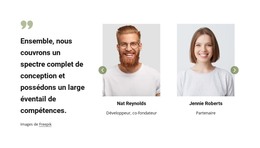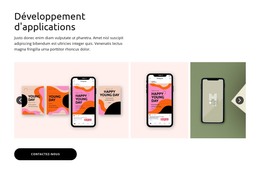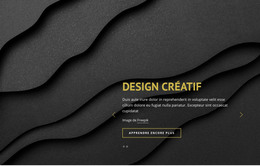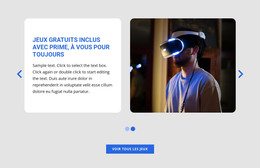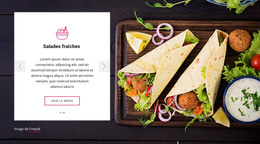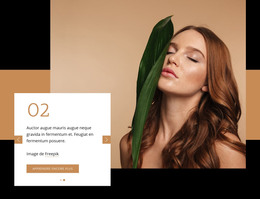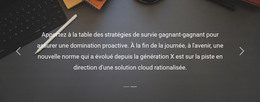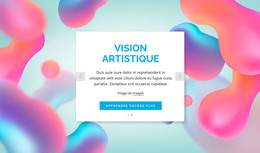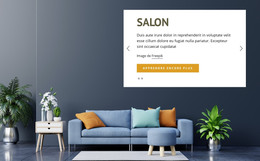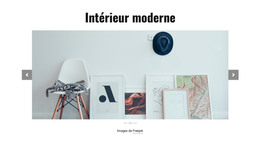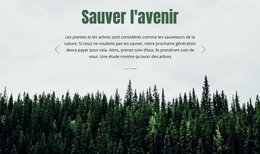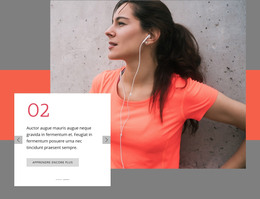Comment utiliser l'élément de site Web Gallery Thumbnails
Tout ce dont vous avez besoin pour créer votre site Web gratuit
Utilisez notre Website Builder pour concevoir et créer des sites Web sans codage. Faites glisser et déposez tout ce que vous voulez, où vous le souhaitez. Le créateur de site Web adapte automatiquement votre site Web pour mobile afin de le rendre réactif. Choisissez parmi plus de 9 000 modèles de sites Web personnalisables.
Fonctionnalités associées
Modèles gratuits avec Élément de curseur
Commencez avec nos meilleurs modèles, parfaits pour toute entreprise. Créez et personnalisez-les avec notre créateur de site Web puissant et gratuit sans code. Tous les modèles sont adaptés aux mobiles et ont fière allure sur n'importe quel appareil.
-
Créez votre propre site WebTélécharger
-
Personnalisez n'importe quel modèleTélécharger
How To Create A Gallery With The Gallery Thumbnails Element
Using our site builder, you can create a new gallery with thumbnails that will add new web design features. Like the WordPress gallery plugin, our image gallery with thumbnails will show the small previews of any gallery image you set up, which users can click on and review the full picture. You can set up the image list at the top left or top right corner of the image gallery using gallery settings while images slide and change one another if the user clicks on the thumbnail. Create animated thumbnails for the gallery, making it similar to a video gallery if you want to make a design more interactive.
Create a new image gallery that supports touch swipe navigation for touchscreen devices, and it will improve the mobile device integration. With the help of a thumbnail plugin, similar to the WordPress gallery plugin, you can create animated thumbnails in the gallery, thus improving the navigation on touchscreen devices or mouse drag for desktops. Devices that will use the mouse drag function can use the swipe navigation on touchscreen devices, so the site will not be highly specialized on one particular set of devices. Image gallery thumbnails can be customized, and you can install and activate new images at any moment.
Like the WordPress gallery thumbnail plugin, thumbnails can be swiped if the user wants to look through all images before choosing one. You can ask how to create a WordPress Gallery plugin without using WordPress gallery plugins? Our builder supports Joomla, WordPress, and HTML coding so that the thumbnail plugin will integrate with any format. Add a new thumbnail image and skip to content in a few clicks. Use comment cancel reply to leave your ideas on the improvements of the design building of the websites.