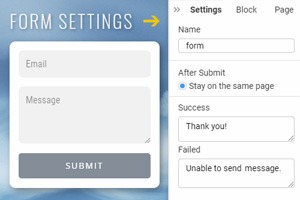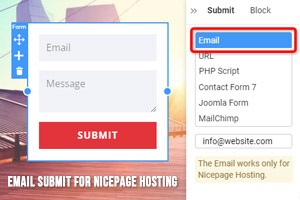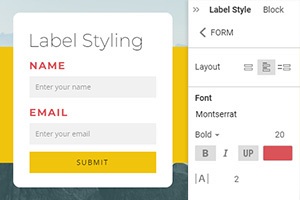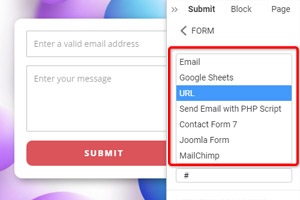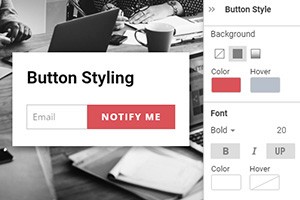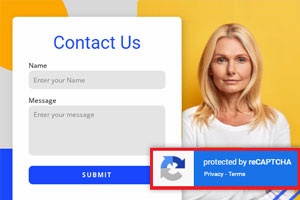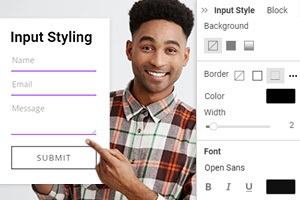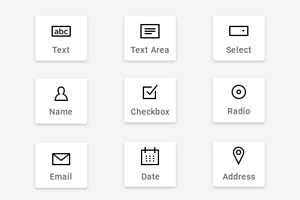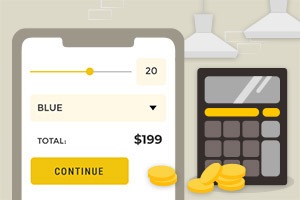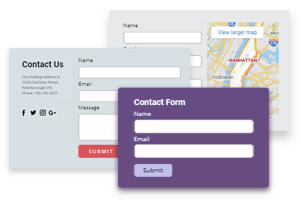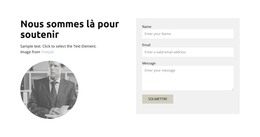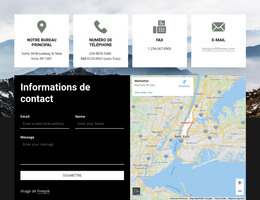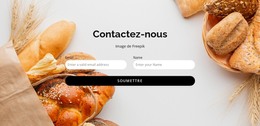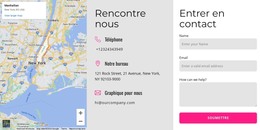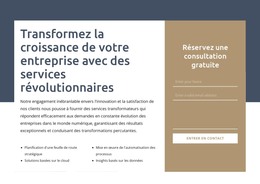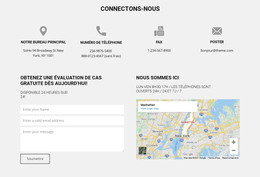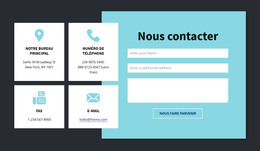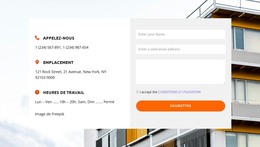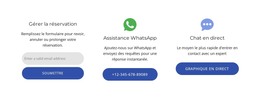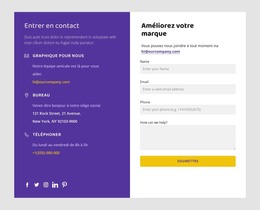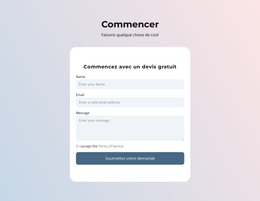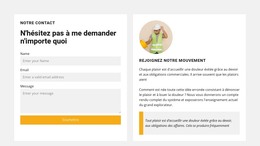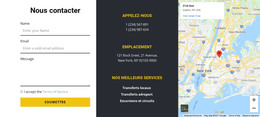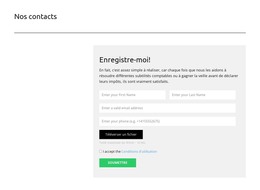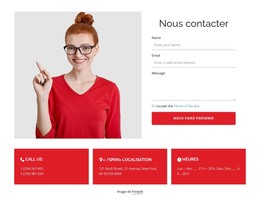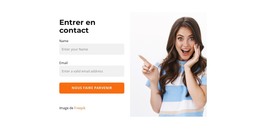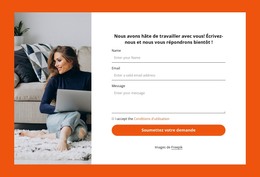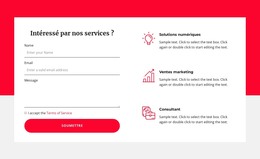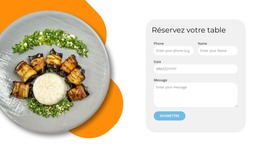Comment utiliser le formulaire de contact
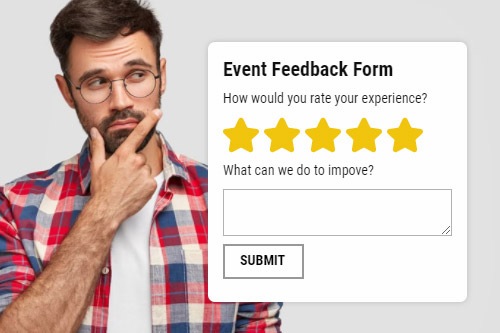
Tout ce dont vous avez besoin pour créer votre site Web gratuit
Utilisez notre Website Builder pour concevoir et créer des sites Web sans codage. Faites glisser et déposez tout ce que vous voulez, où vous le souhaitez. Le créateur de site Web adapte automatiquement votre site Web pour mobile afin de le rendre réactif. Choisissez parmi plus de 9 000 modèles de sites Web personnalisables.
Fonctionnalités associées
Modèles gratuits avec Élément de formulaire de contact
Commencez avec nos meilleurs modèles, parfaits pour toute entreprise. Créez et personnalisez-les avec notre créateur de site Web puissant et gratuit sans code. Tous les modèles sont adaptés aux mobiles et ont fière allure sur n'importe quel appareil.
-
Logiciel gratuit de création de site WebTélécharger
How To Build A Contact Form With A Rating
With Nicepage, you can create a professional marketing website with high-speed performance. Nicepage has some advanced features which assist in building a new website with a form. Nicepage and WordPress plugin makes the most accessible form builder plugin. Nicepage also has many web design forms and many types of Free Form Templates. One of the best is a simple form that makes customer service easy. Online Nicepage or WordPress form builder has, as the desktop version, a rating field in the form. Simple form templates such as registration or order forms are rated for versatility. Payment forms and feedback forms for customer service are also necessary.
When you sign up for free on Nicepage, you can choose from form templates the plugin with a rating field. Because the rating field is our "help center.". The rating field helps us in every form, for example, in feedback forms, registration forms, event(s), in-order forms, etc. When looking for a professional form, you will see our "help center" rating field in all form templates. Try one of our free form templates, event registration forms, feedback forms, or any WordPress form, and add a rating field. Nicepage or WordPress form builder plugin templates work well and don't need anymore add custom CSS code.
Even if you use simple contact forms or upload forms file with any Email address name, using the rating field is the best way for visitors and email marketing. Nicepage and WordPress form plugins can create form templates, subscription forms, and application forms with a rating field that is better than without. You maybe have questioned how to create a form plugin with a rating field. It is simple. You need to collect experience with any form template, with a form plugin, with any form, or with file upload forms. After all, you will see that a form plugin with a rating field is one of the best features for online contact with clients.