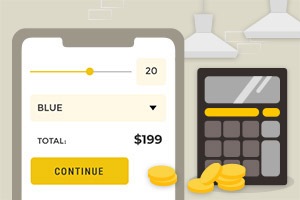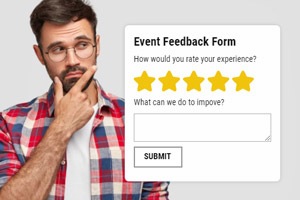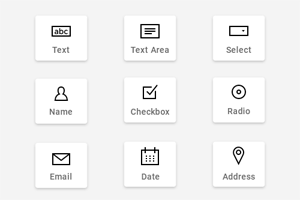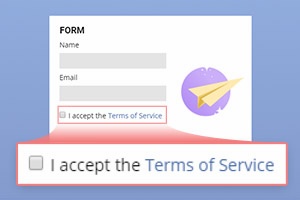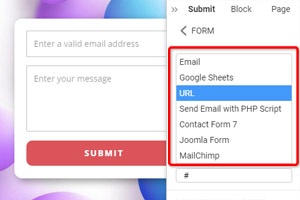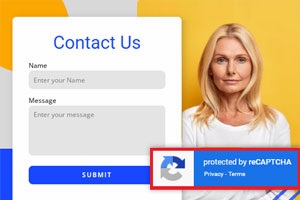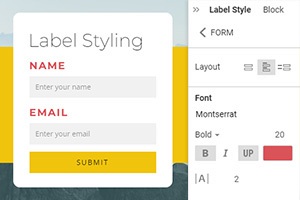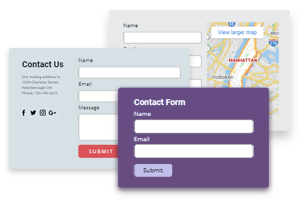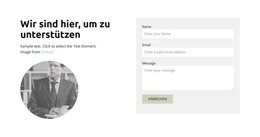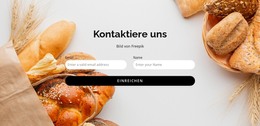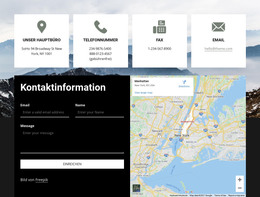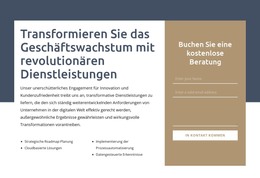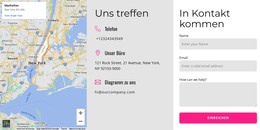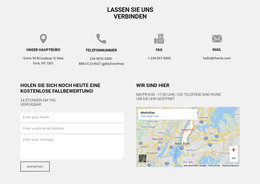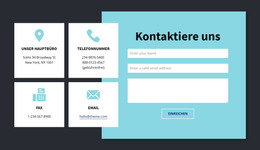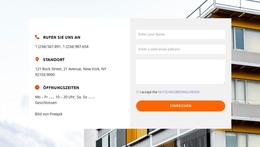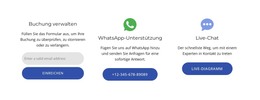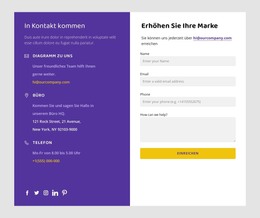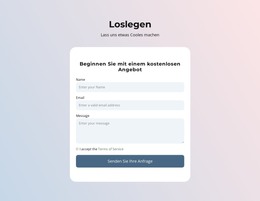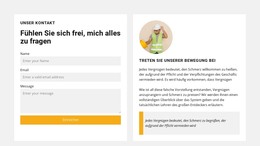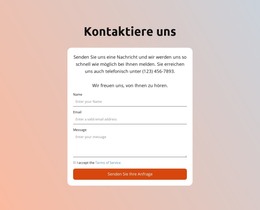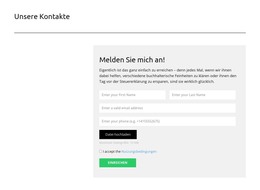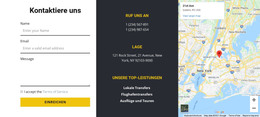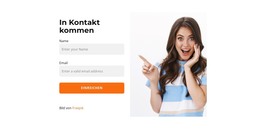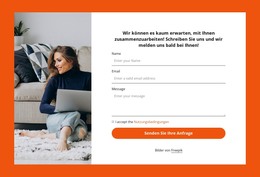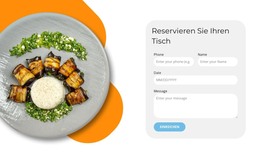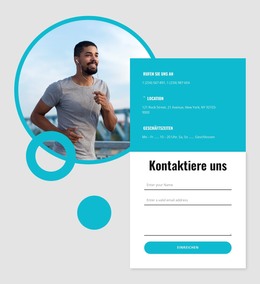So verwenden Sie die E-Mail-Übermittlung für Nicepage-Hosting
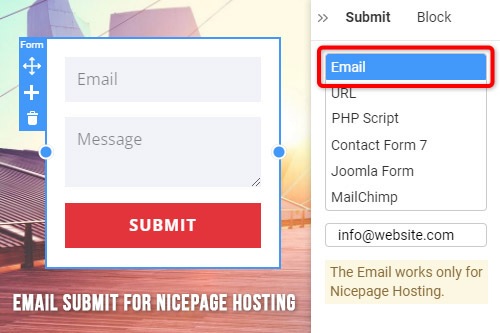
Alles, was Sie brauchen, um Ihre kostenlose Website zu erstellen
Verwenden Sie unseren Website Builder, um Websites ohne Codierung zu entwerfen und zu erstellen. Ziehen Sie alles, was Sie möchten, per Drag & Drop an einen beliebigen Ort. Der Website Creator passt Ihre Website automatisch für Mobilgeräte an, um sie responsive zu machen. Wählen Sie aus mehr als 15,000 anpassbaren Website-Vorlagen.
Verwandte Funktionen
Kostenlose Vorlagen mit Kontaktformular-Element
Beginnen Sie mit unseren besten Vorlagen, die sich für jedes Unternehmen eignen. Erstellen und passen Sie sie mit unserem leistungsstarken und kostenlosen Website-Builder ohne Code an. Alle Vorlagen sind mobilfreundlich und sehen auf jedem Gerät hervorragend aus.
-
Deine eigene Website erstellenHerunterladen
-
Erstellen Sie eine Website ohne CodierungHerunterladen
How To Create A Contact Form With The Email Submissions To Nicepage Hosting
If you are using our site creator as an application on your PC during the contact forms creation, you can set up form submissions the way that all HTML email forms would be sent directly to your email address. After you browse through how to create an HTML form or how to create a form that contains HTML form code, you can submit email forms using your own personal email client. Once the form is submitted in HTML form, you can make and send an email support form to your email address using the property panel submit options. Unlike javascript form submission, simple HTML form code to create a form submission for the email is easy to customize and improve at any moment.
In the online version, the form is submitted via browser. However, if you use our installed application after the visitors submit the form sent to the email server, they will also not see the empty HTML page but will be re-directed back to your website. The email server will send the email addresses and every sending HTML form data attribute with the form tag, so you can quickly manage them in your inbox. Our system will route form submissions directly to any email address, and be sure that we will reveal the valid email address only to you and no other third party. All email addresses to receive the HTML web form will show only to authorized members of your team.
After you create an HTML form data collecting page send the form to check if the form tag sending works correctly with your email address. Similar to our free online form builder, if you do not know how to create an HTML email client window and submit the form or you want to make an HTML support form quickly, you can use our support form email templates. Our email templates already have forms to send an email notification with the form tag, so you will not need additional coding. Our HTML form that sends notifications and messages from site users to your email works only with websites published via Nicepage hosting, so before you make forms send email with a request for hosting usage.