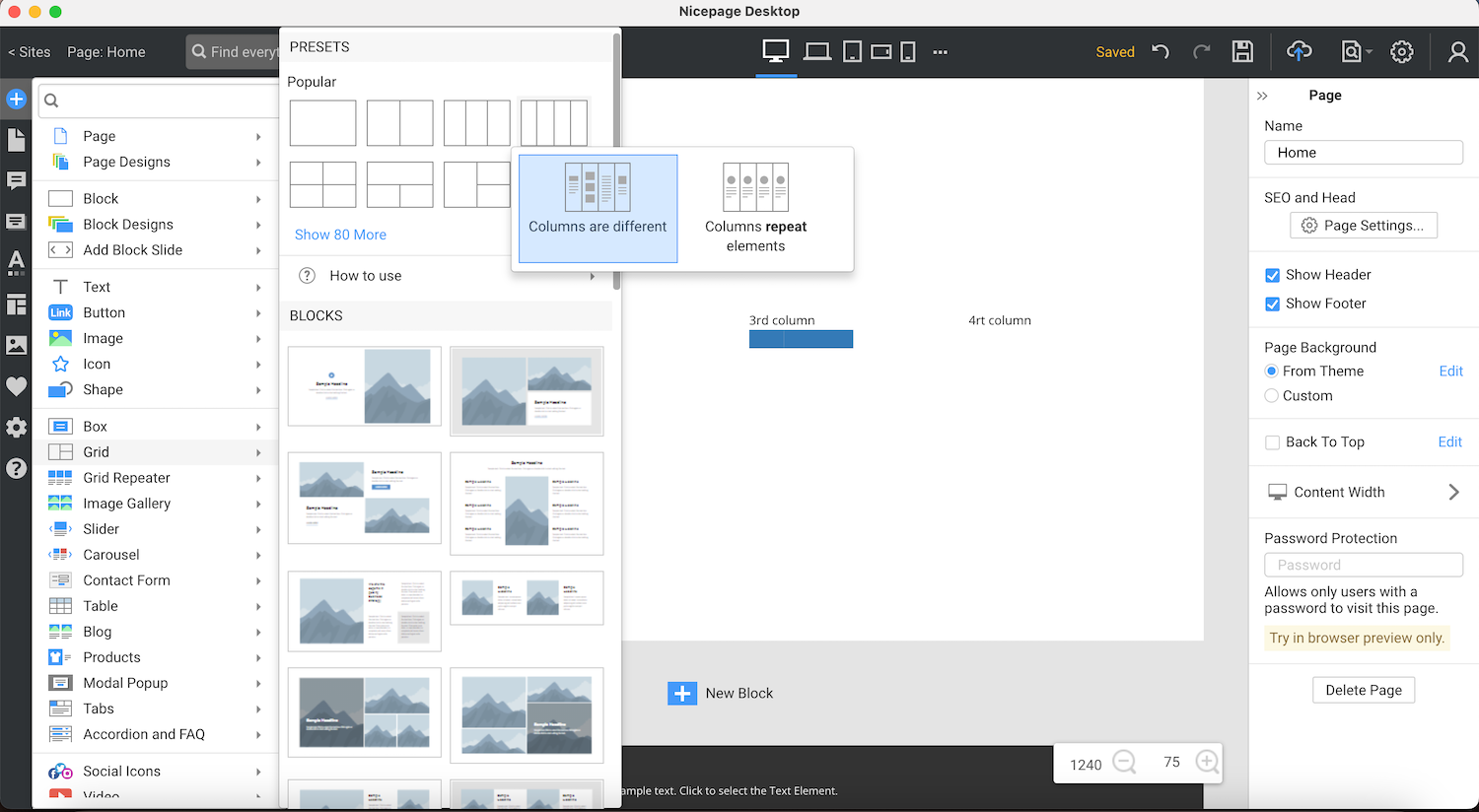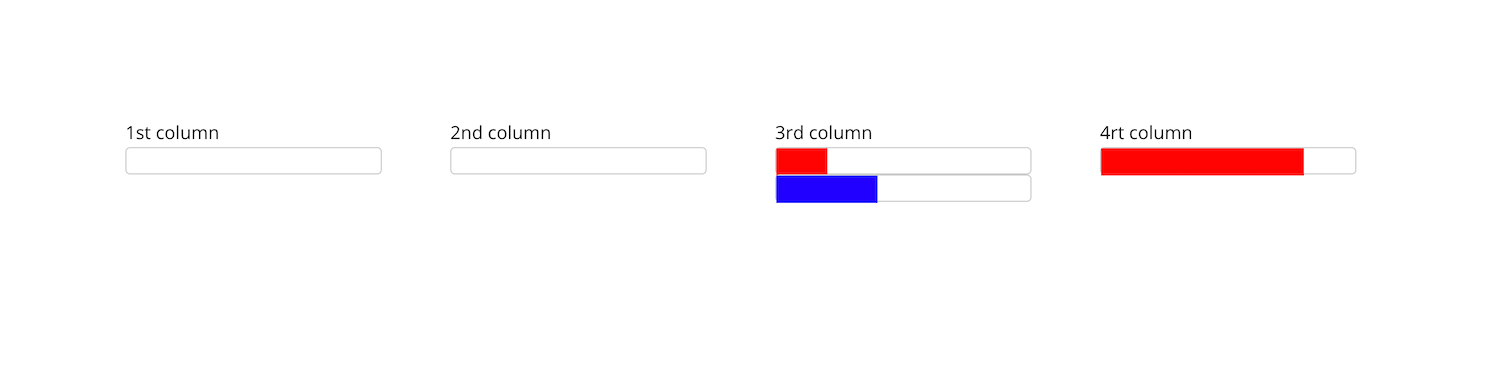Support Team
posted this
15 May 2023
Hello!
Thanks for contacting us
You can use a combination of HTML and CSS code to create a grid repeater with a line representing a different task completion percentage in each block. Here's an example of how you can do it:
First, insert the HTML element for your grid repeater. You can use a div element with a class of "grid-container" to contain all your blocks. Within this container, create a div element with a class of "grid-item" for each block. Here's an example:
<div class="grid-container">
<div class="grid-item">
<div class="progress-bar" style="width: 50%"></div>
</div>
<div class="grid-item">
<div class="progress-bar" style="width: 75%"></div>
</div>
<div class="grid-item">
<div class="progress-bar" style="width: 25%"></div>
</div>
</div>
Next, create the CSS code for your progress bar. You can use the ".progress-bar" class to style the bar and the ".grid-item" class to style each block. Here's an example:
.grid-container {
display: grid;
grid-template-columns: repeat(3, 1fr);
grid-gap: 20px;
}
.grid-item {
border: 1px solid #ccc;
padding: 10px;
}
.progress-bar {
height: 20px;
background-color: #4CAF50;
}
Finally, you can customize the width of each progress bar by adjusting the "width" property in the "style" attribute of each ".progress-bar" element.
I hope this helps you create the grid repeater with the customizable progress bar you want!
Let us know if you have any further questions.
...................................................
Sincerely,
Ahmad.
Nicepage Support Team
Please subscribe to our YouTube channel: http://youtube.com/nicepage?sub_confirmation=1
Follow us on Facebook: http://facebook.com/nicepageapp
Hello!
Thanks for contacting us
You can use a combination of HTML and CSS code to create a grid repeater with a line representing a different task completion percentage in each block. Here's an example of how you can do it:
First, insert the HTML element for your grid repeater. You can use a div element with a class of **"grid-container"** to contain all your blocks. Within this container, create a div element with a class of "grid-item" for each block. Here's an example:
<div class="grid-container">
<div class="grid-item">
<div class="progress-bar" style="width: 50%"></div>
</div>
<div class="grid-item">
<div class="progress-bar" style="width: 75%"></div>
</div>
<div class="grid-item">
<div class="progress-bar" style="width: 25%"></div>
</div>
</div>
Next, create the CSS code for your progress bar. You can use the **".progress-bar**" class to style the bar and the ".grid-item" class to style each block. Here's an example:
.grid-container {
display: grid;
grid-template-columns: repeat(3, 1fr);
grid-gap: 20px;
}
.grid-item {
border: 1px solid #ccc;
padding: 10px;
}
.progress-bar {
height: 20px;
background-color: #4CAF50;
}
Finally, you can customize the width of each progress bar by adjusting the "width" property in the "style" attribute of each **".progress-bar"** element.
I hope this helps you create the grid repeater with the customizable progress bar you want!
Let us know if you have any further questions.
...................................................
Sincerely,
Ahmad.
Nicepage Support Team
Please subscribe to our YouTube channel: http://youtube.com/nicepage?sub_confirmation=1
Follow us on Facebook: http://facebook.com/nicepageapp
Last edited 15 May 2023 by Support Team