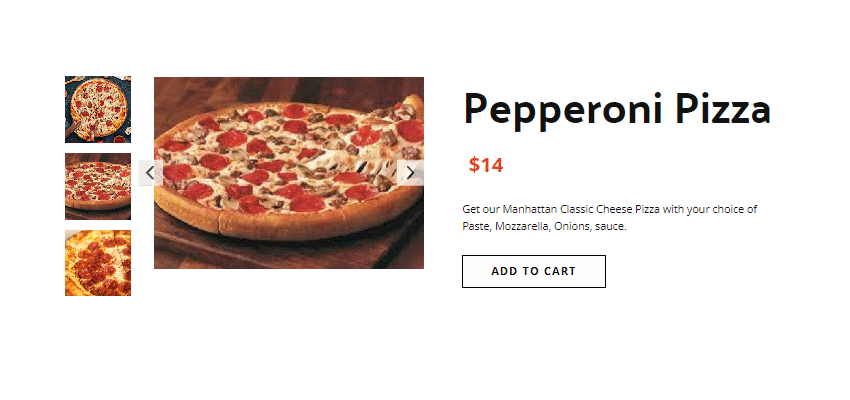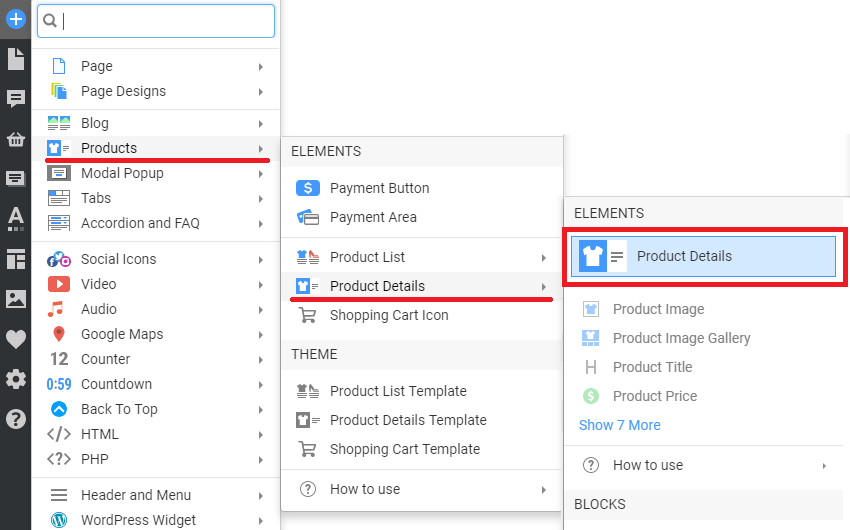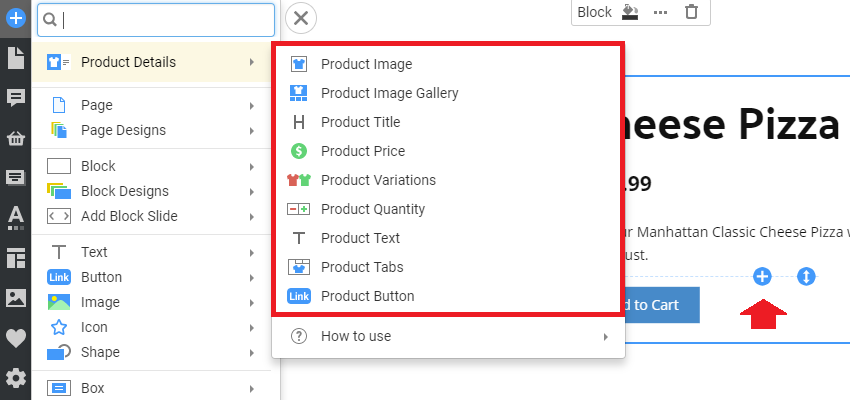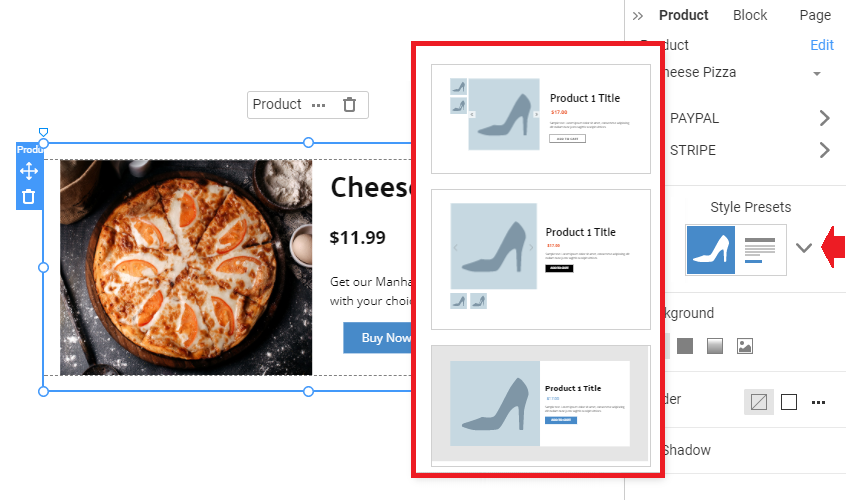Use the Product Details Element with the Nicepage WordPress Plugin and Joomla Extension. You can output any product on your website's home or any other page with WooCommerce or VirtueMart.
The Product Details Element is available only for Pro and Ultimate License users.
Manage Products
You can add Products in the Products Panel of the Quick Access Pane.
Adding Product To Page
Add the Product Details Element to a Block from the Add Panel.
Adding Elements to Product Details
You can add Elements to the Product Details Element by clicking the Plus Icon and selecting from the Add Panel list.
You can read more about available Product Elements and see that there are common and specific Elements for the Product Details Element.
Product Source
Choose one of the options.
- Nicepage - display the Products from the Products Panel.
- CMS - display the default data in the Editor, and the actual Products will be output to the Product Templates in CMS.
Additionally, you should select a Product for the Product Details Element, which you can modify by clicking the Edit button.
Payment Systems
You can connect the supported Payment Systems, for example, PayPal or Stripe, to accept payments from your websites.
Read more about how to get the PayPal Client ID.
Product Details Styles
You can stylize the Product Details Element with the Presets.
Filter By Product ID
For WordPress and Joomla, you can select the Product to show by its ID. By default, the Product Element shows the lastly added Product.
![product-details-product-id.png]()